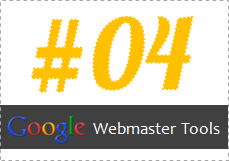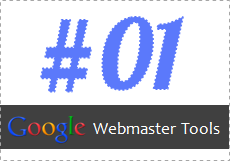What are your prerequisites when it comes to connecting with someone on Facebook? Probably, from acquaintances to close family and friends. May be, no prerequisites at all. Yet, some of you may just like me - keep in touch with a small circle of loving family and friends. Still... Have you got a growing list of pending friend requests awaiting your confirmation?