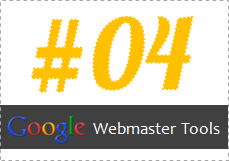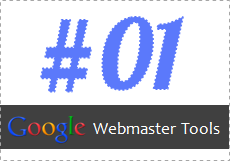Screen capturing can be fun and helpful. I'm not talking about still screenshots, but live in action. Imagine a friend of yours need a help on figuring out steps in a collaborative project. You can share your screen with him at that moment to show what needs to be done. But if you can produce a screencast, it is reusable and come in handy to many others having the same issue. "Fun and Helpful". Don't you think?