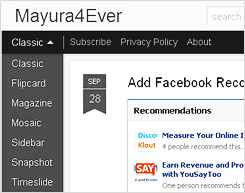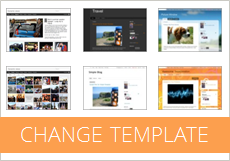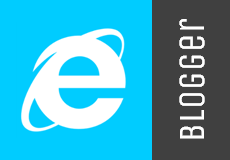
How many of you are using Internet Explorer as your regular web browser? If you are using Microsoft Windows operating system, I wouldn't be surprised though. However it has its own way of doing things. Yeah, quite stubborn. Those who are familiar with design or development of websites, probably know what I'm talking about. For example, a blog theme or template may render very nicely in any web browser except for Internet Explorer because the theme / template has no specific instructions for Internet Explorer. Can you recall such experiences? Well, I've got some!