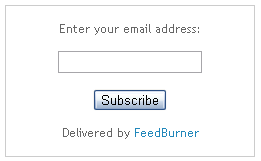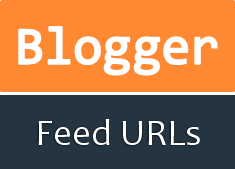Do you keep track of content being published online? If you have few sites in your reading list, you probably prefer to drop by regularly and explore what's new. But if your reading list keeps adding more sites, sooner or later you might find it's time consuming to stop by on every blog or website regularly, and may miss out very interesting stories you ever wanted to read too ;) In such a scenario, what would be your best alternative to keep up with new updates?