Is your blog or website optimized for mobile devices? We discussed about enabling mobile version on Blogger though. Modern days, people are very fond of using mobile devices and even reports indicate that most of social networks such as Facebook, Twitter are mostly accessed via mobile devices too. Did you know that 43% of phones are smartphones and over 85% of them used to access the Internet? If your site is still in the waiting list to support mobile devices, you are definitely missing out the opportunity and turn your back to lot of users who could have make use of your content.
Showing posts with label Design. Show all posts
Showing posts with label Design. Show all posts
August 21, 2013
August 5, 2013
How to Add a Custom Navigation Menu in Blogger
Generally, blogs have two types of pages - Post and Static pages. Now, you are on a post page too. Static pages come in handy when you need to display information related to your blog, which may not fit in for usual blog posts. For example, biographies of authors and story behind the blog. Unlike blog posts, static pages may not visible to visitors unless you decide to show them on homepage or somewhere easily accessible. Have you got a navigation menu for your blog?
May 15, 2013
How to Change HTML Header Tag for Post Title in Blogger

Have you been using headings in your blog posts or articles? Headings are helpful to break down information for readers without overwhelming them with texts all over the page. Not only human readers, but also electronic devices and automated tools read your content and make use of headings to structure your posts or articles to present in a better way for human readers. Even search engines index your content effectively and structured manner if you use HTML header tags properly and your content will perform better in search results too. You love some SEO boost. Don't you?
March 15, 2013
How to Remove View Styles from Blogger Dynamic Views

Have you been using Dynamic Views on your Blogger blog? :) I'm sure you are attracted to those elegant templates developed with modern web technologies. Easy to use and manage, but unlike the usual layout templates, customization and gadget support is still limited. But don't lose your hopes, 'cause Blogger team is working on it. Now, it's not about upcoming features I wanna talk about. How do you feel about allowing visitors to switch among other dynamic views?
February 7, 2013
Easily Add Custom CSS to Your Template in Blogger

"Now all you need to do is copy below CSS code snippet into your blog template and it will turn your background color into green." Are you familiar with such instructions? If you have been visiting my blog for a quite time, you might have heard of it for sure when it comes to tutorials related to design. If you are looking for customizing your blog's look and feel, CSS (Cascading Style Sheets) is where you need to focus on, 'cause HTML alone doesn't help on styling your blog template. That's where you will need some knowledge in CSS or else you need to know where to use CSS code snippets provide in tutorials on web space.
December 20, 2012
How to Add a Header Image for Dynamic Views in Blogger

I know, as a blogger, you care your blog design, template or theme you use on your blog. It's reflecting your personality in a way, don't you think? If you are on Blogger platform, there are different sorts of themes you can use for your blog. Most of them are layout templates where you can arrange widgets on your layout easily and I have no doubt that you have heard about wonderful addition of new templates too - Dynamic Views. Have you been using dynamic views with its all glossy and interactive features and enjoying the latest web technologies it use? If you do, you probably need to take different routes to make some changes there. Now let me ask you - Did you ever wanted to add a header image for your blog configured with dynamic views?
October 11, 2012
How to Change Post Date Header Format in Blogger

Blogger is a free blog publishing service help bloggers to spread their voice over the world. It doesn't matter what platform you are in, still you are fond of personalization. You will change particular settings available to find best matching on your blog and theme. Else you will apply changes and tweak your template or theme referring to external sources. Have you been customizing your Blogger template lately? As you explore through your template, one element you can find is the post date header. It's an element which reflects the published date of your posts. Would you like to touch and customize the date header on your blog?
October 1, 2012
Create Transparent Effect for Your Images on Mouse Hover

Have you been using images on your blog or website? I believe whether you are a blogger or a webmaster, you are familiar with the usage of images on a site. There is a higher tendency that visitors spend more of their time on pages with images or such media, instead of text-only pages. Isn't it obvious that our eyes go straight to images and styles on a web page as we scan through the page? Now think, where would you use images on your blog or website? Can be anywhere - in posts, on header, on sidebar or even on footer. They can be banners, sponsor advertisements, follow buttons, site header or such common elements. Rather than displaying them with a static motion, wouldn't you love to add a cool effect for such images to improve visibility and grab more attention of your visitors?
July 6, 2012
How to Disable Text Selection on Your Website

At some point, have you ever thought about disabling text selection on your blog or website? Yeah, to prevent selecting text on your pages. Not just for fun though. Hmm... It may be your whole content, or just few pages which you need to make sure your visitors can't select and copy specific texts. You content is already being copied by content scrappers and wanna figure out how to stop them?
July 3, 2012
How to Disable Right Click Menu on Your Website

Have you ever thought you wanna get rid of right click menu on your blog / website to secure the content? It is not a compulsory action, but mostly the reason would be preventing content scrappers from copying your content. Were you fortunate enough to keep away from content scrappers?
May 13, 2012
How to Configure Your Blog with Dynamic Views in Blogger
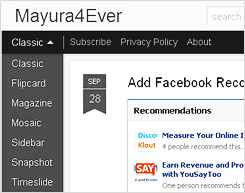
What kind of template are you using on your blog? It may be a official Blogger template or custom template. However most probably you are using a traditional template. Actually I call it traditional 'cause your blog structure goes with a header, body including sidebars and a footer with predefined template. Have you ever think about giving a fresh new look for your blog with a new template. Sort of techy process for you but changes are what we call motivation pills for your readers. You need a change sometimes so your template. Time to time you may try different widgets, styles and kind of design stuff on your blog. That's really good, I appreciate you. But did you ever try out Dynamic Views for your blog?
February 29, 2012
How to Align Blog Title and Description Header Texts in Blogger
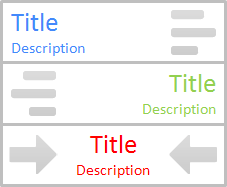
Lately we have been talking about changing or customizing Blogger header as you like with available options. However you can go beyond those limitations and add a whole new custom header for your blog if you need. If you are not much familiar with HTML or do not wish to spend more time on adding a custom headers, you might have to satisfied with available standard Blogger customization capabilities. If you consider about text displayed on header which are blog title and description, Blogger let you customize font and color of blog title and description via Template Designer. But does it let you change their text alignment?
February 28, 2012
How to Customize Your Header in Blogger

Do you have a blog header on your blog? Does that question sounds funny? Yeah... sort of. I bet you have a header on your blog too. Generally almost all blogs have their own unique header to show off blog title, description or simply to convey the idea behind the blog.
February 20, 2012
How to Change Thumbnail Size of Popular Posts Widget in Blogger

How do you promote your posts in Blogger? You can easily show related posts underneath each of your individual posts for your readers. Or you can recommend most relevant content on your post pages. Else you can display most shared and recommended content on Facebook by adding Facebook Recommendation Box to your blog. By using these methodologies, absolutely you can grab more attention and increase page views for archived posts. In addition, Blogger let you show off popular posts within specified time range using official Blogger Popular Posts widget. If you already using Popular Posts widget on your blog, sometimes you may concern about its thumbnail size as it takes more space on your blog. Due to this reason, you may disable thumbnails. But rather than disabling it, would you like to change size of thumbnail images shown on Popular Posts widget?
December 23, 2011
Add Snow Falling Effect to Your Website

There are few festive times per year that we really wanna engage with. But it may depend on your culture. However if I remind you about December month, you will start to imagine Santa and gifts all around you with a snowy background. That's how our imagination works. You don't wanna be a catholic to find the year end as a festive season. All people get together in this season and celebrate it with their friends and family members. So most of you may decorate and do some colorful changes to your home place. What about your blog or website? Why don't you think about adding some new look or effect to your website in the festive season or when the Winter season knocks your door?
December 19, 2011
How to Display Your Standalone Pages in Blogger
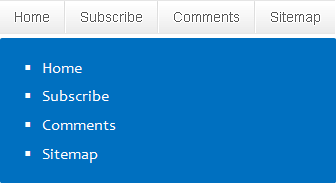
You may have already created some of useful pages on your blog. I mean not the posts, but static pages such as About Me which are more peculiar to your blog. After creating pages, your next consideration would be letting readers to access them. Obviously you can add custom links by editing template to direct users to those pages in relevant places on your blog. How about making the navigation more convenient for your blog visitors. Wouldn't it be nice if you can show them as tabs or as a list easily without even touching your template?
December 4, 2011
How to Customize Fonts and Colors in Your Blogger Template

How much do you care about your blog design? Do you design it by yourself or use a custom template designed by someone else? However it's up to you to decide whether to use official Blogger templates or custom templates. The look and feel of your blog goes with your taste and creativity. Eventhough you satisfies with your template, later on you may wanna make some changes to enhance your blog design and to give it a new look. For example, assume you wanna change page text and its color. In such a situation, do you wanna contact your template designer to make these changes for you?
October 13, 2011
How to Disable Lightbox Feature in Blogger

Recently you have seen that Blogger has made much improvements to give you modernize blogging experience. Blogger Dynamic Views, New Blogger interface are some of them and more to come. However lately Blogger introduced you a brand new feature - the Lightbox feature. Now this feature is enabled by default for all Blogger users. Does lightbox feature helpful for everyone? It depends. If you had your own method or lightbox solution to display images, then it will override by the default Blogger lightbox feature. So what if you need to have your previous lightbox solution or just need to continue blogging without this lightbox feature?
September 25, 2011
How to Change the Layout in Blogger
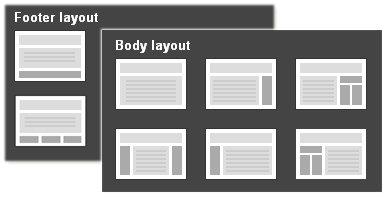
Earlier we discussed about changing Blogger template. But sometimes things won't go right with default methodologies and properties. Eventhough you found best and most suitable template to convey your blog theme, you may not happy with the construction of its layout. May be you wanna change its body layout to add or place particular widgets on specific places in your blog. May be you are aware of its footer layout and seeking a way to change the way it is. Or else you may wandering to see what are the layouts available for you. But how would you figure it out?
How to Change Your Blog Template in Blogger
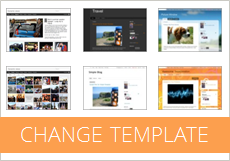
If you are a newbie to blogging and join hands with Blogger platform, then you will be served a set of features to start blogging. As you move forward with blogging, you can do changes to your blog layout, edit template elements and change the design of your blog. But selecting your blog template is one of important milestone as you gonna lay your content on that template. You would be offered to select a template once when you start creating your blog with Blogger. But what if you change your mind and wanna select another template for your blog?
Subscribe to:
Posts (Atom)


