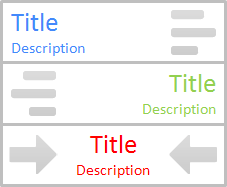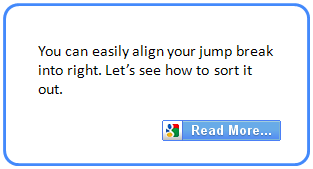Have you been using Dynamic Views on your Blogger blog? :) I'm sure you are attracted to those elegant templates developed with modern web technologies. Easy to use and manage, but unlike the usual layout templates, customization and gadget support is still limited. But don't lose your hopes, 'cause Blogger team is working on it. Now, it's not about upcoming features I wanna talk about. How do you feel about allowing visitors to switch among other dynamic views?