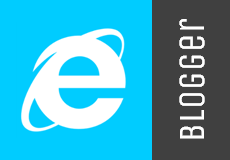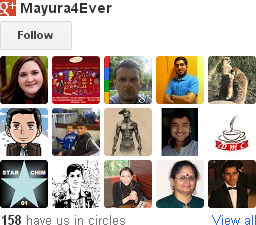Do you feel like the engagement on your old content fades away over time? As bloggers, we have numerous ways to promote our old content and help them attract the audience that matters. One of such alternatives is to recommend related content following a post or article. Have you been recommending old content to your readers too?