
If you are on Blogger blogging platform, you know that the best possible way to interact with your readers is via comment form. As the platform enriched with Google+ social features, now bloggers can switch to Google+ comments to expand the horizon and to take conversations into a whole new level too. Yet all the conversations are made available to public. Don't you have a necessity for a contact form despite of having a comment form on your blog?
Contact Form?
Eventhough your blog is operated as a personal blog, a contact form may come in handy. Don't you think?
Basically, if someone wants to report a problem he / she experiences on your blog, do you think commenting it away is better than contacting you privately? How about if a reader has a personal request to make regarding your blog?
You can think of many other reasons to have a contact form implemented. We have already discussed about implementing a contact form on a blog / website and a few more reasons why you should have one too - How to Add a Contact Form to Your Website with ContactMe. If you still find no reason to add a contact form to your blog, I'd like to invite you to read aforementioned post.
I wouldn't say it's essential to have a contact form on a blog, but having one may work in your favor while leading to many opportunities you may have never expected. Trust me on this :)
Basically, if someone wants to report a problem he / she experiences on your blog, do you think commenting it away is better than contacting you privately? How about if a reader has a personal request to make regarding your blog?
You can think of many other reasons to have a contact form implemented. We have already discussed about implementing a contact form on a blog / website and a few more reasons why you should have one too - How to Add a Contact Form to Your Website with ContactMe. If you still find no reason to add a contact form to your blog, I'd like to invite you to read aforementioned post.
I wouldn't say it's essential to have a contact form on a blog, but having one may work in your favor while leading to many opportunities you may have never expected. Trust me on this :)
Contact Form Widget
Last time when we discuss about adding a contact form, we had to sign up for another service in order to implement a contact form. Not anymore! Now Blogger has a simple Contact Form widget available in their gadget gallery, which you can easily add to your blog.
Blogger's Contact Form widget allows visitors to contact blog owner behind the blog by entering a name, valid email address and message into the form. The blog owner will receive the message via email to the email address associated with his / her blog.
Let's have a look at the Contact Form widget,
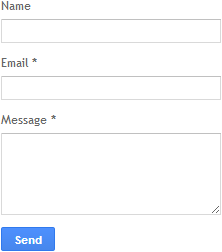
By looking at its interface, you can see how clean and simple it is. Once a reader fill in the form and clicks on Send button, a confirmation message will be displayed to confirm the delivery of the message.
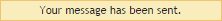
Unfortunately, you can't place this contact form in a separate contact page like we did with ContactMe. But if you have it on the sidebar, readers can contact you from any page in a jiffy. Further, it is not enriched with customization options as you would expect, such as to add / change the default fields or labels. Hopefully, in future.
Would you like to have a simple Contact Form for your blog? It's a few steps away.
Blogger's Contact Form widget allows visitors to contact blog owner behind the blog by entering a name, valid email address and message into the form. The blog owner will receive the message via email to the email address associated with his / her blog.
Let's have a look at the Contact Form widget,
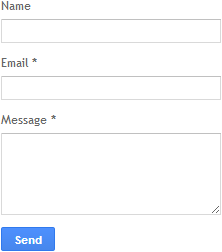
By looking at its interface, you can see how clean and simple it is. Once a reader fill in the form and clicks on Send button, a confirmation message will be displayed to confirm the delivery of the message.
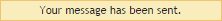
Unfortunately, you can't place this contact form in a separate contact page like we did with ContactMe. But if you have it on the sidebar, readers can contact you from any page in a jiffy. Further, it is not enriched with customization options as you would expect, such as to add / change the default fields or labels. Hopefully, in future.
Would you like to have a simple Contact Form for your blog? It's a few steps away.
Steps:
1. Go to Blogger Dashboard.
2. Click on your Blog Title.
3. Navigate to Layout tab.
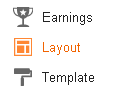
4. Now click on a Add a Gadget link on the layout.
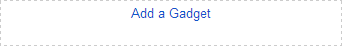
5. Jump to More Gadgets tab in the pop up window.
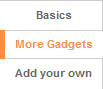
6. Add Contact Form gadget from the list of gadgets displayed.
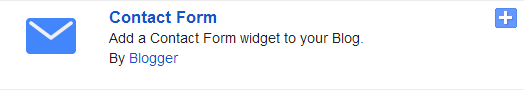
7. Enter a title of your preference for your contact form and click Save button.
8. Position your contact form gadget on your layout by dragging it over to where you wanna place it.
9. Now preview your blog for the new contact form you have added.
Enjoy :-)