Google Quick Scroll extension has been depreciated.

Are you a Googler? Google Search has been very popular among many online users to find relevant information. Neither I can recollect a day spent without using Google Search to find information online. The next most adored feature Google Search had for me was discovering content using images. However, have you ever come across a Google search result, which you couldn't find what you were looking for after landing on a suggested web page?
The Frustration
Oh I did! Didn't you? It could be either the content on that page has been changed most recently or we can't spot the piece of information relevant to our search query on that page.
Well, if the content has been changed lately, you can try accessing the previous version of that web page archived by Google. The purpose of Cached option.
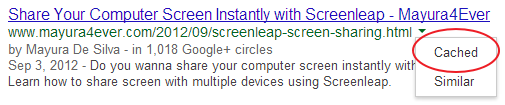
But it's not what used to bother me most of the time. In the process of researching, oftentimes I land on pages where I had no clue where the golden nuggets were hidden. Imagine you are on the right page where you can find the relevant information but yet it costs you more time to find the specific information.
I could use the find bar in my Google Chrome browser to tackle relevant lines while fetching relevant keywords. But sometimes it was time consuming and overwhelming as it costs me more time than I imagined. Yet, that's what I used to do until few weeks back.
Goo...
...gle Quick Scroll to the rescue. Once again, if you couldn't catch the name - Google Quick Scroll. It's really interesting how someone think of a solution that satisfies a specific need which saves a lot of time.
Trust me when I say, you can be a smart and fast searcher with Google Quick Scroll installed. The purpose of this browser extension is very simple - Find the relevant piece of information matches to your search query. I'll have the extension description below as it's simple enough to elaborate what is it all about.
Google Quick Scroll is a browser extension that helps you find what you are searching for faster.
After you click on a Google search result, Quick Scroll may appear on the bottom-right corner of the page, showing one or more bits of text from the page that are relevant to your query. Clicking on the text will take you to that part of the page.
Quick Scroll tries to stay out of your way, and appears only when it is likely to be useful.
After you click on a Google search result, Quick Scroll may appear on the bottom-right corner of the page, showing one or more bits of text from the page that are relevant to your query. Clicking on the text will take you to that part of the page.
Quick Scroll tries to stay out of your way, and appears only when it is likely to be useful.
Unfortunately, the Google Quick Scroll extension is available for Google Chrome browser only. If you have been a Google Chrome fan, I guess you are almost ready to see it in action. Let me know how useful it to you then. Here we go!
Steps:
1. Install Google Quick Scroll browser extension.
2. Now perform your search using Google Search and click on the search result you prefer to check out.
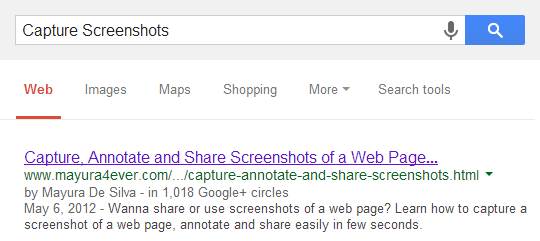
3. If Google Quick Scroll extension can find relevant parts on the page for your search query, you will find a pop up box on bottom right corner depicting the matches.
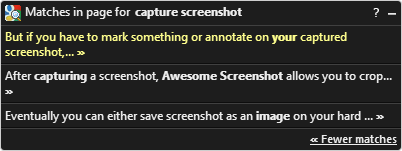
Note: If Google Quick Scroll couldn't find relevant matches or sections, you will find no pop up. Then it's best if you try the old-fashioned find bar to make sure you are not missing something.
4. Now, click on a suggested match displayed on the pop up box and the page itself will be scrolled automatically to the relevant part on the page. Even the line is highlighted for the ease of identification too.
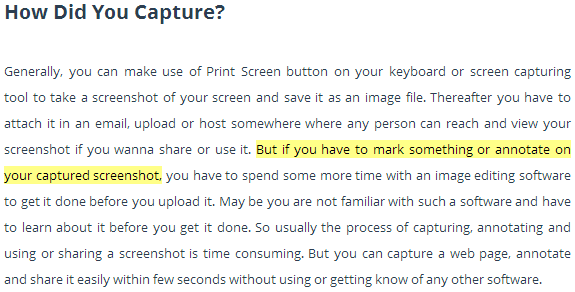
Enjoy :-)


