
Do you have any preferences over URLs and how they are presented? Not every web address counts. But how about when it comes to your personal or business profiles / accounts online? Mmm... What if you were given an easy to recognize, memorize and kind of self-explanatory URL for your own profiles / accounts?
Take a quick look and decide yourself which is most appropriate URL structure for you.
URL #1: https://www.facebook.com/646529505372215
URL #2: https://www.facebook.com/MayuraDeSilva
What URL you would acclaim with the adoration? ;) Is it the first one with random numbers that doesn't makes sense, which you might feel like someone familiar with cryptography just made it for you? Or is it the one with plain English that even your grandma can spell? May be I know what you think right now ;)
Gibberish vs Plain English
URL #1 has gibberish. Don't you think? Eventhough I denoted senseless URL structure as gibberish, it isn't for the developers behind the platform. Remember, the gibberish we find in URLs aren't meaningless and they could be important identifiers.
But users may not find it convenient at all. They are fond of embracing an URL which is easily memorized. So, they can share away whenever someone asks for it. You do love personalization. Don't you?
If you take a look at popular social networks, most of them allow users to have a customized URL denoting their preferable usernames. In Facebook, you can claim your favorite username for your profile or business page to be appended at the end of URL. Twitter allows you to select available username too.
AND Google+, allowing their users to have custom / personalized URLs too. I may quite late to bring this news in, and probably you might have had it set up already too. I know, my friends did. However, allow me to take you through and help folks who couldn't made it yet.
AND Google+
AND Google+, allowing their users to have custom / personalized URLs too. I may quite late to bring this news in, and probably you might have had it set up already too. I know, my friends did. However, allow me to take you through and help folks who couldn't made it yet.
When it comes to custom URLs, unlike in other social networks, Google+ wasn't counting on freedom of choice though. You can have a custom URL, but you can't vouch on which one you need to have. It's just a bit of disappointment. Still, you can change the capitalization or accent of your URL though.
You might recall that Google+ was always strict on using real name on profiles too. I think same goes in here and probably, they wanna assure you don't take someone else's name appended in your custom URL, and need to keep it in a professional way.
You can easily claim custom URLs for your Google+ profile or page. Both follows the same procedure, but there are few eligibility requirements your profile or business page need to fulfill.
● Make sure you have enabled Google+ Direct Connect for your business page. Read How to Enable Google+ Direct Connect for Your Google+ Pages
● If your page represents a local business, it needs to be verified on Google+. Check Google+ Dashboard for verification options.
If you have fulfilled above mentioned prerequisites for your Google+ profile or page, you are eligible for the custom URLs. Else, once your Google+ profile or page meets the requirements, you will find a notification on your Google+ profile or page claiming you are eligible.
Now, let's have a look what you need to be done once you are eligible for the custom URL.
Before You Go:
Note that your custom URL will be based on your name specified in your Google+ profile or page. If you intend to change the name on your profile or page, make sure to do it before you set up the custom URL.
You might recall that Google+ was always strict on using real name on profiles too. I think same goes in here and probably, they wanna assure you don't take someone else's name appended in your custom URL, and need to keep it in a professional way.
You can easily claim custom URLs for your Google+ profile or page. Both follows the same procedure, but there are few eligibility requirements your profile or business page need to fulfill.
Google+ Profile Checklist
● Your Google+ account should be older than 30 days.
● You must have a profile photo set up.
● You need to have at least 10, or more followers.
Google+ Page Checklist
● Make sure you have enabled Google+ Direct Connect for your business page. Read How to Enable Google+ Direct Connect for Your Google+ Pages
● If your page represents a local business, it needs to be verified on Google+. Check Google+ Dashboard for verification options.
If you have fulfilled above mentioned prerequisites for your Google+ profile or page, you are eligible for the custom URLs. Else, once your Google+ profile or page meets the requirements, you will find a notification on your Google+ profile or page claiming you are eligible.
Now, let's have a look what you need to be done once you are eligible for the custom URL.
Before You Go:
Note that your custom URL will be based on your name specified in your Google+ profile or page. If you intend to change the name on your profile or page, make sure to do it before you set up the custom URL.
Steps:
1. Go to your Google+ profile or business page.
2. Navigate to About tab and scroll down until you find Links box.
3. If you are eligible for a custom URL, you will find Get URL link under Google+ URL section along with the suggested custom URL for your Google+ profile / page.
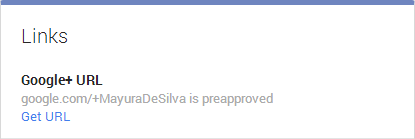
4. Click on Get URL link.
5. Now you will see a pop up box to set suggested vanity URL as your custom URL. If you prefer to have suggested URL, tick on I agree to the Terms of Service check box and click Change URL.
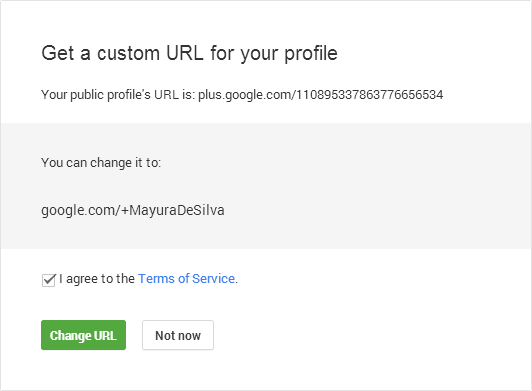
If you don't like the suggested URL and prefer something else, you can click Now now.
6. Now, you may be asked to verify your account via a text message. If prompted, just follow the instructions and verify it.
7. Again, you will get a confirmation box with the suggested Google+ custom URL mentioned. Click Confirm choice button to have it from now on.
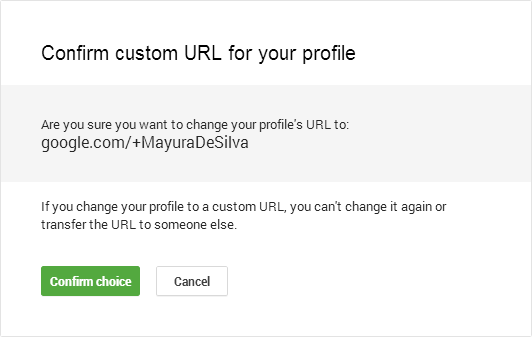
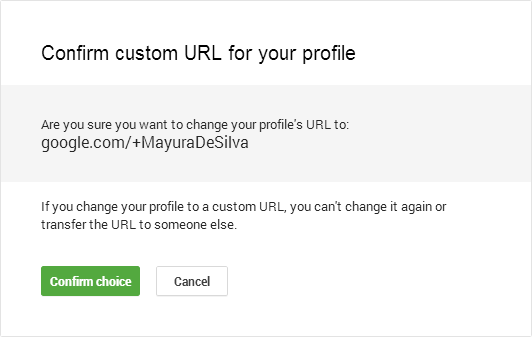
More Information:
* You can't change your custom URL to something else afterwards, and no one will be able to claim it until you use it either.
* If you need, you can change the display format (capitalization or accent) of your custom URL even after the confirmation. Just click Edit link you find bottom of the Links section, and change it the way you need.
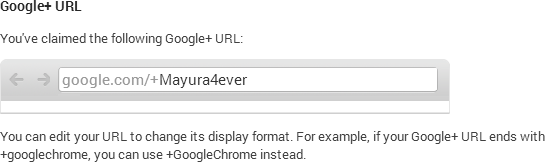
For example, my pre-approved name for Google+ page was Mayura4ever (Notice the "e" after "4"), but then I changed it to Mayura4Ever.
* In case if you changed the name on your profile or page after claiming custom URL, you will have to claim a new custom URL relevant for your new name. Probably, Google+ will notify you about it.
Enjoy :-)
* You can't change your custom URL to something else afterwards, and no one will be able to claim it until you use it either.
* If you need, you can change the display format (capitalization or accent) of your custom URL even after the confirmation. Just click Edit link you find bottom of the Links section, and change it the way you need.
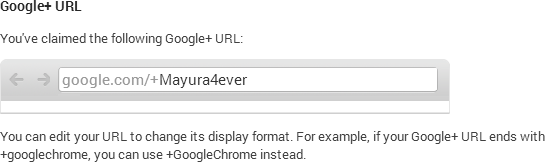
For example, my pre-approved name for Google+ page was Mayura4ever (Notice the "e" after "4"), but then I changed it to Mayura4Ever.
* In case if you changed the name on your profile or page after claiming custom URL, you will have to claim a new custom URL relevant for your new name. Probably, Google+ will notify you about it.
Enjoy :-)
31 comments:
Hi Mayura,
Aha....I am SO thrilled when I know something beforehand :)
More so, if I read something on such blogs that I know I don't usually know, but to know that I know something from before, gives me immense happiness! Yes, I'd read about the custom URL a few days back on Google itself and followed the steps mentioned, thus changed mine as well.
I think having a custom URL looks so much nicer, neater, and better as compared to the earlier numbers we had. Besides being long, it's tough for anyone to remember them, unless you note it down or send the link. With this, you can type the name of the person and find out what they have shared, whether it's images, posts, or anything else by using the slash.
Thanks for sharing this with us. Have a nice weekend, the little that's left of it, and Happy December :)
Great tutorial Mayura! I have mine already! Gladly passed this along though so that others may get "in" on their own personal url! :)
Hi Mayura,
It does look so much better than all that jibberish. Now I tried to do this once before but I don't know what the heck happened.
Finally...YOU have done one of your wonderful step-by-step instructions so NOW I can implement it.
Thanks once again!
-Donna
Hi Harleena,
Ha ha... You are step ahead and so exhilarated :D Now you are giving me a reason to post something that the audience already know about. I can make 'em happy either ways ;)
I presumed most of people already knew about it as Google notified about it when it's live Harleena :) Well, I'm bit late to bring this on too.
Absolutely! It's indeed nicer, neater and better as you mentioned and shorter too :) Further, it's far too easy to set up. You just need to give away your appended username and anyone can find you on Google+ now.
You got it! Anyone can easily switch between your profile tabs too. Well, it was possible with previous long URL too though, Harleena :) But I guess no one ever wanna do that until custom URLs pops in.
Thanks for coming over, and contributing your view point and extra tips on this new feature Harleena :)
It's already a new week ;) You have a lovely week there dear!
Cheers...
Hi Brenda,
Aha... You are step ahead dear ;)
I'm glad you already set it up for your Google+ profile and have a personalized link ready to share with your friends around :) Now it's much better, eh?
Thanks for coming by and adding your thoughts on this post Brenda :) I hope others will set up theirs very soon too.
Cheers...
Hi Donna,
Ha ha... We don't need gibberish anymore. Are we? ;)
Alrighty! Then you are already eligible to have custom URLs and it's always best to have it set up as soon as possible Donna :)
The reason is, in case if there's another Donna Merrill exist in Google+, she might take the advantage of unique username unless you set it up dear. Then you might have to stuck with a bit weird one, like DonnaMerrill4 or something.
I hope you will set it up as soon as possible and enjoy the new URL dear :)
Thanks for coming over and sharing your thoughts on this post Donna :)
Cheers...
Hi Mayura - like Harleena, I already knew about this and had changed my main G+ profile url, but thanks for reminding me about it, because I hadn't changed my Write Clever G+ page, although I don't use that one so much.
Many thanks for a very helpful share. I'm amazed it's taken Google so long to get around to doing something about this, though - those long, silly urls were very annoying!
Appreciate the tutorial, Mayura :)
I have already set my Google Plus URL :) It does look nice, but I do wonder, why did Google add a "+" to the URLs? Any advantage to that? (other than reminding us that the url is from Google Plus).
Anyways, thank you for the tutorial! Hope you had a great Monday.
Hi Mayura; I stumbled upon this awhile back and changed mine immediately! Thanks for sharing this great tutorial, so others may benefit too. It's definitely a big improvement. Cheers!
Hi Sue,
Yippy! Then you went straight ahead and did it ;) You gotta accept that you are not that much of a techphobie :D lol...
Agree! I can't believe Google took so long to offer custom URLs for Google+ users either. However, eventually it's here :)
Anyway have your page URL set up as soon as possible, unless you don't wanna someone else to grab your unique URL dear. Once a URL claimed by someone, it can't be transferred or claim again.
Thanks for coming over, and contributing your views into the discussion Sue :)
Cheers...
Hi Jeevan,
You're most welcome mate :) But I'm bit late to write about this though.
Ha ha,.. I knew you would have already set it up for yours mate :) Indeed, it looks nice and easy to memorize.
Excellent question, Jeevan :)
Google has a feature called Google+ Direct Connect, which you can easily navigate to a profile or page via Google search. Just go to Google search and type in a personal or brand / business name in search bar with preceding + sign. You will find list of possible matches ;) Google+ search via Google search.
Thanks for coming by, and sharing your thoughts on this feature, Jeevan :)
You have a wonderful week there too mate!
Cheers...
Hi Debbie,
Owkies! So you did it too. That's really nice to hear and hope you are enjoying your short and sweet URL by now dear :)
Agree! It's indeed a big improvement and I'm sure lot of Google+ users have been waiting for this feature to roll out :)
Thanks for stopping by and adding your thoughts into the discussion, Debbie :)
Cheers...
Mayura,
When I first heard of the custom url, I was not sure if it was a good idea. The idea of never being able to change it bothered me. After doing a little research, it made me feel better, so I grabbed it.
Your name is very unique and others would not be likely to take it. Since my google custom url is my name, I am happy that I was in time to get it! There are a lot of Karen Hoyt's in the world.
Thanks for sharing this. I think a lot of people are just finding out about it. I've only had mine for a few weeks. This will be very helpful!
Thanks again Mayura for putting out the how-to's!
Karen Hoyt
Hi Karen,
Owkies! So you got it already too ;) I'm glad you went ahead and claimed yours dear. As you can't do much about changing the URL unless you change your name, I think it's the best option to follow ~ Go grab it first.
Ha ha... Thanks Karen :) But if you look into Sri Lankan names, it's not unique that much. Anyway, you are the only Karen Hoyt I knew so far. Karen might be common, but Hoyt is unique I suppose :)
Finally, you got yours without any random numbers or letters but with your name in it. If someone else had it already, you could have had a random letter or number appended. Now cherish the advantage of being first among others ;)
Thanks for coming over, and sharing your experience and thoughts on grabbing Google+ custom URL, Karen :) Like you, I hope it will help others too dear.
Cheers...
Hi Mayura,
That's very cool, isn't it Mayura?
I've customized my Google + URL few weeks ago, the only crazy thing is that the only option to confirm was texting and I do not text, so I don't even have text on my phone. Thankfully, Adrienne helped me with that.
Like Harleena, I feel great if I know about something before you mention it here :)
Thanks for the info for all those who still need it though.
Hi Sylviane,
Indeed dear :) You just love how personalized your Google+ URL now. Don't you?
I'm glad to hear you made it already like others, and it's really nice of Adrienne to help you with the verification too dear ;) She's always helpful and it's a public secret.
Ha ha... You too?! :D Now I feel much better for writing something that my friends already know Sylviane.
Of course, I hope other folks who couldn't claim it and gonna join Google+ will make use of this post :)
Thanks for coming over, and contributing your experience and thoughts on claiming custom Google+ URL, Sylviane :)
Cheers...
I did this the day that Google emailed me Mayura. I'm not the only one online with this name which is why I have the 40 at the end of my name in most places. There is an actress and a doctor with the same name so I grabbed it as soon as I could so they couldn't get it.
I talked to a friend last week and she said she didn't get an email. Come to find out it was in her spam folder so I had to help her set that up since she doesn't get texting on her phone. Luckily she doesn't have a very common name so that worked out well.
Hope everyone will grabs there's before they're snatched up.
Thanks so much and enjoy your weekend.
~Adrienne
Mayura, you always have the best tutorials. Just shared with a friend. I'm exploring the author rank stuff now as there is a beta tool for it. So having our names right will surely help in so many ways now. Thanks for the tutorial that I'll be referring others to.
Hi Lisa,
Awesome! Nice to hear you are digging into the Author Rank too dear :)
Indeed! For personal branding, having the name right will definitely help out. Google taking it forward and it will increase the exposure for those who deserve :) Hope no abuses though.
Thanks for coming over and contributing your thoughts Lisa :)
Cheers...
Hi Mayura, Thanks so much for this! I had done it with my personal G+ page, but not for The Wonder of Tech. I followed your very clear instructions and now am the proud owner of a new URL!
I forgot is yrs I enter dat they asking my street name :(
You don't remember the answer to your security question?
HI Mayura,
That’s very nice feature and indeed, I do not aware about this. Since many malwares and other network traffic spams floats a lot over net, this is surely needed and would help to recover our accounts. Being with IT industry, I always love the data backup & recovery concept.
In other way, The virtual data is our trump card,business, communication platform and etc., So we need the right protection and safeguard process.
Thanks for sharing the nice tip Mayura. Have a great weekend ahead :)
Hi Manickam,
Better safe than sorry, eh? :)
This security feature will definitely come in handy if we locked out of our accounts mate. Earlier, if we had no way to verify account, either we had to wait for their response or the account will go into thin air. So, as you implied, backing up has always been the wise idea to come up with :)
We can never count on we would be safe enough online, so I hope you will set up this feature to use help of your friends when you need it mate :)
Thanks for coming over and adding your thoughts about the online security aspect Manickam :)
You have a fabulous weekend too!
Cheers...
Hi Mayura,
I was naive and wondering how some people had their names just after the Google plus URL. Honestly, I tried looking for ways to get it done by having the custom URL structure of my name.
You know what? I got it free from Google+, and I think it's all because i followed the points and factors you mentioned ( even before you posted this content).
Thanks for sharing, I'm glad to always learn from someone who knows better than me.
Do have a splendid weekend.
Hey James,
Awesome! Glad to hear you got it too mate ;)
Of course, you have been following the guidelines correctly, hence this feature rolled out for you rightaway. Now you got your name appended.
I bet on it, James ;) 'Cause I was late to come up with this post :D lol... If you have a business / brand page, claim yours unless you did it already too.
Thanks for coming by and adding your views and experience on setting this feature up James :)
You have a fabulous week mate!
Cheers...
Hi Mayura,
This is the first time I have read one of your posts and I have already done it. :-)
I did it pretty much right away like Adrienne. I seldom get my name so it was great to get it there.
A great tutorial as usual.
Sue
Hi Sue,
Ha ha... Thrilled all the way, eh? You beat me dear :)
I'm glad to hear you already got it set up as most of friends responded above, and of course, gotta claim it before it's too late! So, you got it already :)
If you have a business page on Google+, be sure to have it claimed too dear.
Thanks for coming over and sharing your thoughts Sue :)
You have a wonderful week there!
Cheers...
Hi my Facebook account password was changed without me knowing it , trying to get back my account but my old email was locked , did not have the chance to add my trusted contacts before my account was locked , any chances that i can add them to get the recover code
i really dont know whats good in this site...all commenting..useless :(
I'm sorry you couldn't find something good in here mate :) Comments are not useless in any way, as the way I look at it.
Appreciate your feedback :)
Post a Comment