
Do you watch videos online? Mmm... YouTube! You watch videos on YouTube and interact with them. Admit it! You love the YouTube experience, and the term "YouTube" pops up in your mind as we speak about online videos. Isn't it true? Except for enjoying videos, you might have uploaded your videos on YouTube too. You don't need to confess, but I know you have all your videos stored in your storage devices before you upload them onto YouTube. So, in case if your YouTube account got banned or removed, you have got backups of your videos too. BUT?!
Yeah... BUT?!
Ever thought what would happen if you can't count on your storage devices or media anymore? Plan for the worst and hope for the best, my friends. Now... IMAGINE... You just lost all your videos stored in your computer. What's your next move?
Mmm... Probably you will freak out and seek for available options eventually. Got backups in your storage media? You can copy them back. If you had your videos uploaded onto online storage, you can safely download them again.
What if you have no backups or still missing some videos? Let me tell you something. You are not gonna go out of options ;)
What if you have no backups or still missing some videos? Let me tell you something. You are not gonna go out of options ;)
Download!
Let's download your videos from YouTube. What are our options?
There are bunch of free and paid software to help you with downloading YouTube videos. But I'm not gonna take that route here.
You don't need any third-party softwares or add-ons to download your uploaded videos. Now, YouTube itself allows you to download your videos. Sounds nice and easy? Yes, it is.
Not only when you lost your videos, but also I can think of another scenario where this download option may come in handy.
Did you edit or create your videos with YouTube? If so, you already know that the changes will be applied to your uploaded videos hosted on YouTube servers and you don't have them in your storage devices. What if you need a copy of those videos? Now you know what I'm talking about.
There could be more such examples that download option might be useful. Think about it. Let everyone know. Hmm... Now it's time to proceed and find out how easy it is to download a video from YouTube ;)
There are bunch of free and paid software to help you with downloading YouTube videos. But I'm not gonna take that route here.
You don't need any third-party softwares or add-ons to download your uploaded videos. Now, YouTube itself allows you to download your videos. Sounds nice and easy? Yes, it is.
Not Only for the Worst Scenario
Not only when you lost your videos, but also I can think of another scenario where this download option may come in handy.
Did you edit or create your videos with YouTube? If so, you already know that the changes will be applied to your uploaded videos hosted on YouTube servers and you don't have them in your storage devices. What if you need a copy of those videos? Now you know what I'm talking about.
There could be more such examples that download option might be useful. Think about it. Let everyone know. Hmm... Now it's time to proceed and find out how easy it is to download a video from YouTube ;)
Steps:
1. Sign in to YouTube.
2. Navigate to Video Manager.
3. Locate the video you need to download and click drop down button right next to the Edit button.
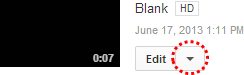
4. Now click on Download MP4 option and the video will start downloading in a moment.
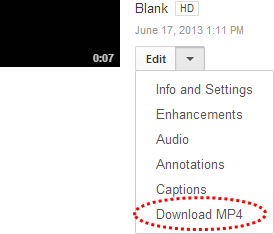
Note: If you don't see Download MP4 option on the menu, either you have copyrighted content included in the video which you have no right to reuse or you have exceeded the download limit for a video which is only 5 times per day.
Enjoy :-)


