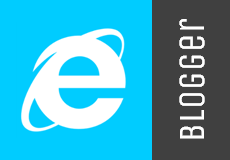
How many of you are using Internet Explorer as your regular web browser? If you are using Microsoft Windows operating system, I wouldn't be surprised though. However it has its own way of doing things. Yeah, quite stubborn. Those who are familiar with design or development of websites, probably know what I'm talking about. For example, a blog theme or template may render very nicely in any web browser except for Internet Explorer because the theme / template has no specific instructions for Internet Explorer. Can you recall such experiences? Well, I've got some!
IE + Blogger
Mmm.... I hadn't been having any critical issues with my blog. But lately, I've got some queries from my readers that Disqus, the comment system implemented on my blog, wasn't fair enough for them. My apologies to everyone who had the issues, but they were kind enough to come back and comment again too. How loyal and supportive they are? :)
I've been testing my blog on different browsers and ran through the source code, as I can't stand when I hear about issues. It took me several hours until I find Internet Explorer seems to play hide and seek with me. The problem was, at times, Disqus wasn't loading at all.
First, my thought was, it has something to do with Disqus alone. Then I've found that Disqus already addressed the issue too. Eventhough all the web browsers compatible with Disqus, Internet Explorer needed a real fix.
Let's Dig It!
Actually, Blogger has no problem displaying content on web browsers. You can refer to browser compatibility chart to find what kind of browsers and operating systems works with Blogger. But issues may come into play when you incorporate third-party tools or services with your blog. Mainly if they require different prerequisites.
Currently, when users view Blogger blogs through Internet Explorer, Blogger templates are instructed to render content in Internet Explorer 7 mode by defining below rendering mode meta tag.
<meta content='IE=EmulateIE7' http-equiv='X-UA-Compatible '/>
It doesn't interfere with texts, images or videos in your posts. But if any of your third party tools or services require Internet Explorer 8 or a higher version to unveil its all features, you can count on inconsistencies in Internet Explorer.
Be Alert!
It can be Disqus or any other third party tool for you. Whatever it is, if you are not using Internet Explorer, just take few moments to view your blog or website through it and see if you can find any inconsistencies. Eventhough you don't see them everyday, other users using Internet Explorer may have been experiencing them and they would think your site is not up to par with web standards. Just keep it ready for any kind of reader :)
Even if you don't have any issues with your Blogger blog right now, you can go ahead and apply following fix. If you intend to do so, make sure everything is working properly after applying the fix. You can always revert back by pasting the one line of code. It does the magic.
You have been experiencing issues on your blog too? Let's take a look at the possible workaround :)
Even if you don't have any issues with your Blogger blog right now, you can go ahead and apply following fix. If you intend to do so, make sure everything is working properly after applying the fix. You can always revert back by pasting the one line of code. It does the magic.
You have been experiencing issues on your blog too? Let's take a look at the possible workaround :)
Steps:
1. Go to Blogger Dashboard.
2. Click on your Blog Title.
3. Navigate to Template tab.
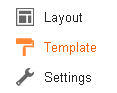
Note: Before editing your template, you may want to save a copy of it. Read How to Back Up Your Template.
4. Click on Edit Template button.

5. Search following line of code in your template.
<meta content='IE=EmulateIE7' http-equiv='X-UA-Compatible'/>
6. Now replace it with following line of code.
<meta content='IE=IE7; IE=IE8; IE=IE9; IE=IE10; IE=edge; chrome=1' http-equiv='X-UA-Compatible'/>
7. Now click Save Template button to save changes.
Enjoy :-)


