
Do you keep track of content being published online? If you have few sites in your reading list, you probably prefer to drop by regularly and explore what's new. But if your reading list keeps adding more sites, sooner or later you might find it's time consuming to stop by on every blog or website regularly, and may miss out very interesting stories you ever wanted to read too ;) In such a scenario, what would be your best alternative to keep up with new updates?
I knew you would guess it! Yeah, Social networks allows you to keep in touch with latest content updates of your favorite sites. But they can be noisy and updates tend to get buried sooner. Unless you are online most of the time, still important updates can go unnoticed too. Subscribing to email newsletters is a better choice yet as you can find all the updates in your inbox. But as the list grows, you might find your inbox being haunted by newsletters. I've been there and done that :)
Web Feeds
Another alternative you can think of to keep track of your reading list is, subscribing to feeds. Web feeds manage to deliver content updates just after they are being published on the source blog or website, and in order to render feed content correctly, you will need a feed aggregator aka feed reader. Feed readers let you view all your subscribed feeds in one place and even offer user friendly features to manage and read the feeds easily.
There are different types of feed readers available online with numerous features integrated. However the best news reader would be the one suites to your needs and makes you feel comfortable when using it. As we talk about news readers, I'd like to introduce a simple web based feed reader I've come across lately - The Old Reader.
There are different types of feed readers available online with numerous features integrated. However the best news reader would be the one suites to your needs and makes you feel comfortable when using it. As we talk about news readers, I'd like to introduce a simple web based feed reader I've come across lately - The Old Reader.
The Old Reader
The Old Reader simply does its job and you can easily subscribe to your favorite sites by entering their URLs. Plus, I'll let you know how to subscribe instantly for feed via The Old Reader while on your favorite blog or website too.
The Old Reader let you organize your feeds by arranging them in the order you need them to be or you can categorize them by creating folders to follow updates easily. Once you categorize them, you can view all the latest updates of feeds within a folder just by clicking on the folder instead of jumping on individual feeds.
The Old Reader is not only a place to read feeds but also a place to socialize with the other users. Hence it's called a social feed reader. You can connect with other friends and users using The Old Reader and share what you find interesting with them too.
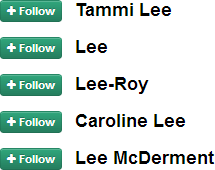
The Old Reader allows users to comment on your shared posts and vice versa. Therefore you can initiate discussions based on interesting topics.
When you come across very interesting content, you can like them and they will be stored in Liked folder for the future reference. The shared posts will be saved in Shared folder and visible for other users using The Old Reader too.
Are you a Pocket lover? Then you might be fond of using The Old Reader as you can integrate your Pocket account to pocket content directly via feed reader. Further you have given the option to publish content you share with others to be shared on your Facebook profile too. It's optional though.
If you are migrating from another feed reader which supports exporting existing feeds in OPML format, you can easily import them to The Old Reader. However it is yet missing some features such as sharing content directly to multiple social networks and so far no apps available for mobile users to read on the go. The Old Reader is still in beta phase though. Would you like to give it a try?
Steps:
1. Navigate to The Old Reader website.
2. Either you can instantly sign in using your social profiles or register by providing your email address.
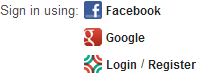
Note: If you registered using your email, make sure to confirm registration by clicking the confirmation email sent to your inbox.
3. Now go ahead and subscribe to your favorite site feeds by clicking Add a Subscription button. You don't need to enter feed address of sites and just entering the blog / website URL is enough.

More Information:
* You can simply import feeds from another feed reader or software, to The Old Reader. Export your feeds to an OPML file from previous feed reader / software and import it at Import page.
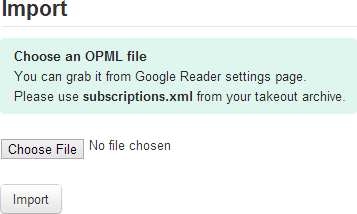
* If you need to categorize set of feeds you subscribed or wondering about creating folders, just drag and drop a feed below the last feed and it will be moved to a new folder.
I've dragged Twitter blog feed and you can see a new folder is about to create there.
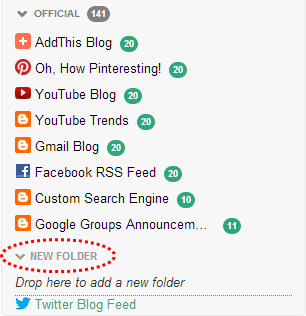
* To rename a folder or feed, just double click on the folder or feed label and rename it.
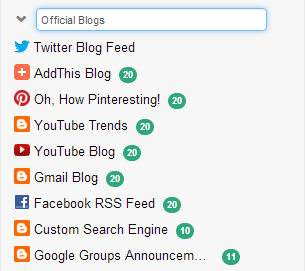
* Clicking on a folder will reveal all the latest content from all feeds placed within the folder.
* You can change positions of your feeds or folders by just dragging and dropping them.
* You can navigate through content easily using the navigation panel.
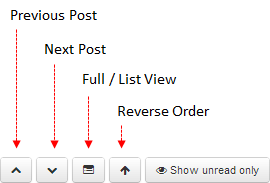
* You can find action buttons below each post which allows you to share and like.
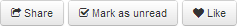
However sharing is not about sharing on your social profiles, but sharing with followers on The Old Reader. The posts you shared and liked will be stored in Shared and Liked folders.
* If you wish to read something later on, you can send them to Pocket. At Settings, integrate your Pocket account by clicking Connect to Pocket to start pocketing button under Pocket integration heading.
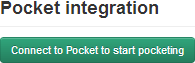
Once you integrated Pocket, you can find Pocket button along with other action buttons.

* The Old Reader allows you to publish what you share, on your Facebook profile too. If you would like to enable that feature, click Connect to Facebook to publish your shares button under Social stuff heading at Settings.
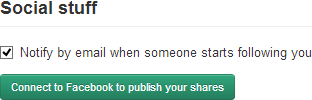
Once you authorized, make sure to tick on Publish your shares on your Facebook page option. Unless, your shares won't be published. You can untick the check box whenever you feel you don't wanna publish shares on Facebook at all.
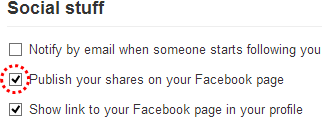
* You can find if any of your friends using The Old Reader to look up what they have been reading. Jump to Find Friends page, search for your friends and follow them.
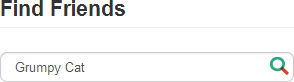
If you connect your Facebook or Google profiles with The Old Reader, it will help you find your friends easily.
* If you are experiencing any issues with The Old Reader, you can find what's going on by visiting their Server Status page.
* If you would like to subscribe to a feed in a single click while reading it on your web browser, you can do it as follow.
Mozilla Firefox
Just press here to add The Old Reader as your RSS feed handler and then you can subscribe by clicking Subscribe to This Page... option under bookmark menu.
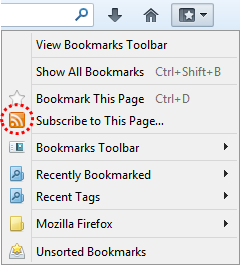
Google Chrome
i. Install RSS Subscription Extension on your web browser.
ii. Navigate to Extensions page.
iii. Find RSS Subscription Extension there and click Options beneath it.
iv. Click Add button at options page, and fill in URL text box with following URL,
http://theoldreader.com/feeds/subscribe?url=%s
Provide a name for description and click Save.
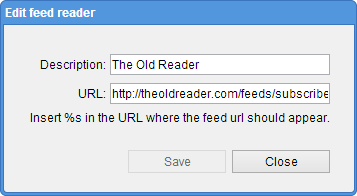
v. Now select added feed reader and click Make default button.
vi. You are all set up and when you visit a blog or website, click RSS icon displayed on address bar to subscribe to its feed automatically.

Enjoy :-)
