Google Webmaster Tools now known as Google Search Console.
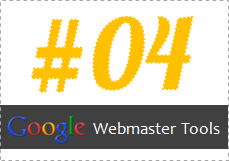
Well... Well... Well... We are getting closer to the end of this series. So far we have been touching Configuration, Health and Traffic sections in Google Webmaster Tools (GWMT). I know, it's associated with some technical aspects and you need to have some basic knowledge about them. So far I've been trying to explain necessary terms and tidbits you needed to know. I'm happy with responses and questions coming in even on Social Media. Are you?
Indeed GWMT is a wonderful resource to know stuff we don't know about our own site. I believe you feel better to know how to use it for your own advantage rather than giving up on it claiming it's too advanced or technical for you. It's time for us to review your site and optimize for Google search.
Indeed GWMT is a wonderful resource to know stuff we don't know about our own site. I believe you feel better to know how to use it for your own advantage rather than giving up on it claiming it's too advanced or technical for you. It's time for us to review your site and optimize for Google search.
Optimization
Now we are gonna optimize your site for Google search and make necessary changes at Optimization section. This is another important section to look at as it gives you more control over search results related to your blog or website. Further, it will reveal some interesting information which will help you to improve user experience of your site. Enough talking. Let's start exploring.
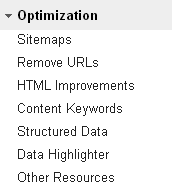
Sitemaps
You don't need to instruct Google to crawl and index content on your blog or website. Instead, Googlebots will find your content though it could be time consuming. However, still Google can miss some or indexing can take longer than usual.
XML Sitemap aka Sitemap contains list of all URLs of a site and it's a great way for search engine bots to discover all pages of a site without spending time following backlinks and internal links, or stopping by on regular intervals.
Sitemap page allows you to submit Sitemaps of your site to Google. Even if all pages were indexed already, it will display any issues associated with your Sitemaps too.
Google won't scan through your Sitemaps once they have been submitted. It will take some time to process your Sitemaps and will proceed to crawling and indexing afterwards, which will take time. Submitting your Sitemap can be most effective if you found some of your URLs were not indexed by Google or if you just moved to a new domain or subdomain where all URLs need to be crawled from scratch.
To add a Sitemap, click on Add/Test Sitemap button on right and fill out rest of the URL of Sitemap.
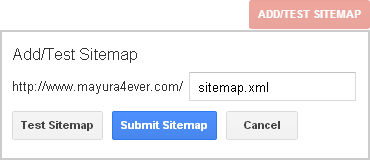
Once you entered the URL, click Submit Sitemap button and it will be listed below table. If you are not sure about Sitemap accessibility or URL, you can click Test Sitemap instead.
The table will show you weather the Sitemap is processed or not. If Google found any issues with your Sitemaps, they will be listed under Issues column. Also you can view how many pages were submitted via Sitemaps and how many URLs were already indexed by Google too. A great way to know if all pages were indexed or not. Further, you can click on Sitemap link to access more specific details about your Sitemap.
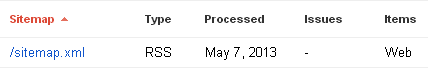
If you made any changes to your Sitemap or site structure such as removing content pages, it's always a good practice to resubmit your Sitemaps. But don't do it too often and when there's no reason for resubmission. Remember, it's not a quick process.
Remove URLs
Let's say you have removed some content pages from your blog, but still appears in Google search results occurring 404 or page not found errors for visitors. What would you do?
You don't need to worry about it in most cases as Google will remove your page from search results, the next time it comes to crawl the page, and when Googlebots get to know that URL is no longer available. But what if you don't wanna wait until Googlebots visit and crawl your URL?
Remove URLs tool is exactly what you need. It allows you to remove specific URLs of your site from Google search results. Not only a page, but also you can remove all URLs within a directory without entering URLs one by one.
In specific scenarios, if you need to remove a cached version of a page stored by Google, you can remove it here too. Simply, a cached version is, not the up-to-date version but an older version of your page. Just go google your site and access cached version of it by accessing the menu clicking the arrow next to the URL in search results.
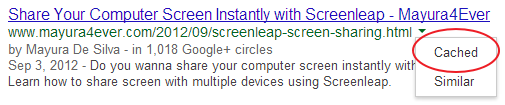
If you wanna remove a page from Google, it's very simple. Click Create a new removal request button and enter the exact URL you need to remove. You know what's next. Click, Continue.
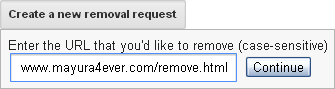
On next page, you need to specify whether you wanna remove the exact URL, its cached version or whole directory under Reason.
Remove page from search results and cache - This option will remove indexed page from Google search results including its cached version. Before you submit the request, make sure either the page has been removed from your site or blocked from search engines. Else it will be recrawled and reindexed later on.
Remove page from cache only - You already know what's the cached version of a web page by now. This option allows you to remove the current cached version of a page.
Why someone wanna remove a cached page? Good question. Imagine if a page on your site been revealing some sensitive information, but you managed to delete them today. However, still the cached version contains that specific information. Even removing the cached version will assure that no one will have access to your sensitive information by any chance too.
Remove directory - It's not about removing a single page, but a directory with multiple pages. It can be your entire site too. But you need to make sure that the specific directory or site is already blocked from search engines or no longer available online. Else they will be reindexed later on.
Once you select the relevant action for your removal request, click Submit Request button. The pending requests will be listed and displayed by default. You can navigate through requests you have made from the drop down menu on right.
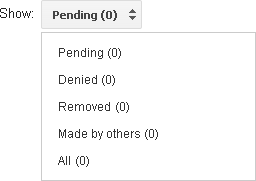
Remove page from search results and cache - This option will remove indexed page from Google search results including its cached version. Before you submit the request, make sure either the page has been removed from your site or blocked from search engines. Else it will be recrawled and reindexed later on.
Remove page from cache only - You already know what's the cached version of a web page by now. This option allows you to remove the current cached version of a page.
Why someone wanna remove a cached page? Good question. Imagine if a page on your site been revealing some sensitive information, but you managed to delete them today. However, still the cached version contains that specific information. Even removing the cached version will assure that no one will have access to your sensitive information by any chance too.
Remove directory - It's not about removing a single page, but a directory with multiple pages. It can be your entire site too. But you need to make sure that the specific directory or site is already blocked from search engines or no longer available online. Else they will be reindexed later on.
Once you select the relevant action for your removal request, click Submit Request button. The pending requests will be listed and displayed by default. You can navigate through requests you have made from the drop down menu on right.
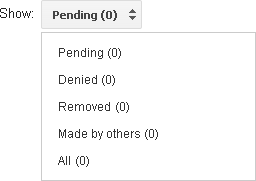
HTML Improvements
This is self-explanatory. As Google crawls your pages and access information lies within the source code, it will list out identified issues or suspected problems possibly affect on your site's user experience.
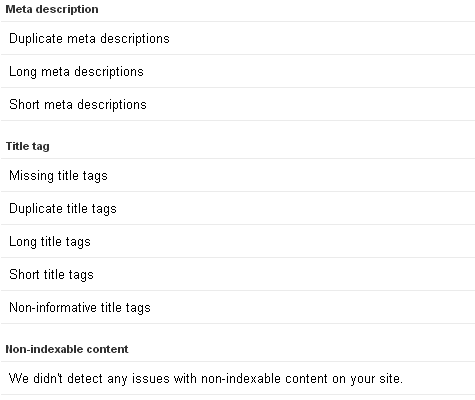
For example, it lists if there is any duplicate page descriptions. Usually page descriptions are unique. It doesn't mean it has to be changed, 'cause there could be scenarios where multiple pages share same description. Anyway it allows you to review possible HTML issues and you can make necessary changes if required. Interesting. Isn't it? :)
Content Keywords
Google knows how your content performs on Google search. Last time we did talk about GWMT displaying search queries related to your site. You were able to explore through most of related search queries and it listed the content pages being displayed on Google search results for each query too.
Now it's about keywords. As Google crawls through your site pages, it will keep track of significant keywords it finds and list out here. Clicking on each keyword will allow you to see more details such as occurrences, variants and top pages which includes a specific keyword.
If you are focused on targeting your content with on-page keywords or its variants, you can make use of the information here to see how well your strategies working with Google search too.
Structured Data
Using structured data properties in pages allows content to be more descriptive and it helps tools such as search engines to understand content more specifically to deliver better search results. If you are familiar with OpenGraph, Schema.org or Microformats, you know exactly what is structured data markup about.
But to be simple enough, imagine what happens if we don't use HTML header tags for headings on a web page. Search engine bots are not smart enough to know about it unless specified. Like the HTML markup, structured data properties can be used to describe or tag even a small piece of details on a page beyond what HTML markup is capable of.
Let me show you some structured data properties available to describe about a movie using Schema.org.
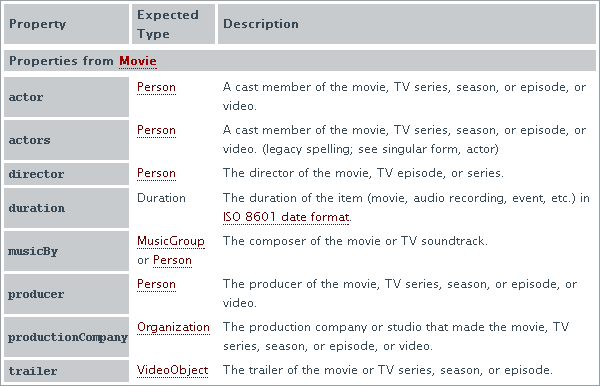
If you are writing a movie review and includes the name of director in there, you can use director property to specify or tag that name as director. The text is only Steven Spielberg and rest is Schema.org markup to describe the information.
<div itemprop="director" itemscope itemtype="http://schema.org/Person">
<span itemprop="name">Steven Spielberg</span>
</div>
<span itemprop="name">Steven Spielberg</span>
</div>
So search engines will read it and understand that it's not just a text but a name of a movie director. It's helpful in different ways such as to display richer and more relevant search results. A similar experience to the Facebook Graph Search. Improved search experience :)
I just wanted to give you a basic understanding about how structured data types work as I believe it will be helpful. You don't need to worry about it much if you don't know about using structured data, but keep the idea in mind.
If you have already specified structured data properties on your content pages, the used data types will be displayed in Structured Data page along with the markup name. As GWMT claims, currently, it's able to pull up and display following structured data types if tagged.
● Schema.org
● Microformats
● Microdata
● RDFa
● Schema.org
● Microformats
● Microdata
● RDFa
Currently, by default, Blogger uses Microformats and Schema.org markups. So here's how mine looks like.

Data Highlighter
Yet, the discussion about structured data is not over. Data Highlighter is a new alternative offers by Google for webmasters to tag structured data on their pages without using any of above discussed data types or markups. It makes the process very easy and all you need to tag relevant data on your page by using mouse clicks. Watch the video below, and you will get to know about it better and how simple it is.
Though it's simple and easy to follow, if you gonna apply it to all your pages, it will be a time consuming process. Anyway the BIG problem is that the tagging done with Data Highlighter will be read by Google only. It serves Google but no other search engines or services.
If you are happy with Google search, you can proceed with it rather than nothing at all. To get started, click the Start Highlighting and you will navigate to Data Highlighter. Rest is self-explanatory and you already know as it's shown in the video too.
Other Resources
Here you will find some interesting resources for webmasters. Structured Data Testing Tool is a tool like Facebook Debugger to test against structured data markups such as Google authorship and rest of resources are helpful especially if your site is related to business and need more visibility online.
Enjoy :-)



Hello Mayura, You've seems to cover all there is about Google webmaster tools my friend that great. I have not spend much time using them but maybe when I have a bit more time I will look them over.
Thanks so much for such a great read.
Thanks Mayura, did you know they have been issues with Google webmaster tools? I wonder if Google will do away with them.
Matt Cutts admitted on Twitter to me they were working on issues but it's been 3 weeks now! And he did not respond to my last 2 tweets on it. It is no longer showing me on at least 3 of my accounts any new broken link info. https://twitter.com/mattcutts/status/327903488078139394 and
the last question with others from webmaster group https://twitter.com/Lisapatb/status/331683805041664001
Anyways I'm curious about it and a little lost not having that feature on several of my accounts. Have yours been working fine the past 3 weeks?
Thanks for sharing more useful info on these tools.
Hi Mayura,
I know that my blog's XML sitemap is submitted to GWMT through the Yoast plugin. I did try to remove few redundant pages using the Remove URLs feature, however, that was long ago, so thank for reminding me how to do that.
I don't think I've tried out the HTML improvements and the structured data, which remains out of my understanding. But I did look up the content keywords and they seem very different than the Adword keywords. I suppose these are not the money keywords. I really don't know if Data Highlighter will be of any use to me. But at the end, I did gain up some information that might be useful.
Thanks for sharing yet another informative post with us. Have a nice day ahead. :)
Hey Mayura
More good stuff mate. I'd forgotten how to remove URLs from search results and I've got a few to look at now.
I just noticed though, as Lisa mentions that mine aren't showing up. It shows 18 to review but 0 when I go in to look at them. Oh dear!
This is so awesome Mayura! I was just on Google Webmaster Tools several days ago and I noticed the remove URL request but since I didn't know for sure I backed away from it. I was afraid I'd mess something up :)
Now I know what it's for and I've put it on my to-do list to remove those URLs.
Thanks for all you've showed us. Your posts have made it very easy for me to get to know GWT and I find myself visiting it more often than I used to.
Have a great day my friend. Hope all is well :)
Bravo Mayura... Another fabulous share on this very confusing program. I've been in it so much now that I know how to do the main stuff.
I just removed a ton of links a couple weeks ago of tags that were showing up that another friend told me Google was seeing as duplicates. So glad I learned how to do that.
Awesome tutorial.
~Adrienne
Hi Mayura,
This looks like a fantastic series that I'm going to have to go back on (to part one) and follow it through. I do use webmaster tools but I know I've got loads to apply over there to get it set up right.
I've recently been clearing my blog of old broken links and general crap. I've also removed all of my commentluv links as they were showing up in Attracta as duplicate content.... So I should think that Google saw them the same way.
Nice one mate, I'll go back to part one and get started :)
Barry
Mayura - Nice follow up on the series dude.
I really have to say that I never much cared about removing any URLs manually and had left it to google to handle it. But after reading this article, I feel I should be more proactive in doing those :-)
Submitting sitemaps is one thing I do manually as well, I do have the plugin which submits every day or something, but I would rather do it after I publish every post.
Thanks for a wonderful explanation once again mate.
Hi mayura,
Great share!
waiting for this another tutorial of this series . :) thanks for writing.
Stay Rocking and Stay updated :P
-Mosam
Hi Mayura,
That's a fantastic series about GWMT.
I have to go back on (to part one) and follow it through. While implementing part one something stopped me so I didn't continue so now I have to go back from the beginning and invest the time to look them over.
Thanks Mayura for sharing this great series with us. You rock!
Be Blessed,
Neamat
Thanks so much for this, Mayura! You make everything so clear and this is very important information.
When I went to Content Keywords, GWMT said no data available. That's really bad, right? I mean if Google can't find keywords on my blog, how are they supposed to find my articles in search results. Yikes!
Hi Harleena,
Sorry for being late to reply dear :)
Yeah, Yoast plugin generates XML sitemaps automatically and notify about the XML sitemap for search engines dear. Eventhough it pings your sitemap, by adding it at GWMT, you can find how many pages were indexed or need to be indexed Harleena :) Wouldn't that be cool? Hence you can see if your latest post not yet indexed or not too.
Cool... That's easy to remove pages when you know how Harleena :) I've been doing that most of the time as my posts depreciate.
I know Harleena. Structured data and HTML improvements are kinds techy, but you can use some parts of 'em. You don't need to worry about structured data, but knowing about it is better as a blogger. At HTML improvements, you can find if a post description added by you or SEO plugin is not too much lengthy or such information :)
Thanks for coming by and sharing your thoughts and experiences with GWMT Harleena :)
Cheers...
Hey Tim,
Sorry for replying late mate :)
Woopies... I hope you find it very helpful then. It's much easier to do too mate and once submitted, you don't need to check on it too. Google does the rest very quickly :)
Ah... Same was happening with me in GWMT lately mate :) Not updating the count. Thanks for confirmation too mate. As Matt replied to Lisa, I hope we have to wait until it's being resolved. Well, no control over it, nah? :)
Thanks for coming over and sharing your thoughts and confirming the issue Lisa mentioned Tim :)
Cheers...
Hi Corina,
Sorry for being late to reply dear :)
Am I flooding with all these stuff? :) lol... I hope not.
It's really glad to hear that you have been taking action and learning about GWMT dear. I'm with you there, as it's sounding like deleting our URLs from Google even the good ones. Fortunately it doesn't let us to remove active pages though :)
Now, go on and remove deleted pages from Google :) However if it's long ago, probably Google might have deleted 'em as it get to know that pages were not available anymore.
Thanks for coming over and contributing your thoughts about GWMT Corina :)
You have a great week there too dear :)
Cheers...
Hey Adrienne,
Sorry for replying late dear :)
lol :D I don't think it's confusing for you though. You know most of 'em as I believe. Well, truly, it can be confusing sometimes though ;)
Really?! Yeah, tags can be duplicated, but I hope in WordPress they are tagged with necessary HTML markups Adrienne. If so, you don't need to worry though. However showing tags in search results is not a good practice But depends :)
Ah... You can check out your SEO plugin and block tags from crawling too Adrienne. Else the tags might be indexed again (If they crawlable) after 3 months or so :)
Thanks for coming over and contributing your thoughts on GWMT features Adrienne :)
Cheers...
Hey Barry,
Sorry for replying late here mate :)
Thanks mate. I hope the series will help folks in some way to get most out of GWMT Barry :) Ah... Yes! GWMT has lot of tools and features to check out and you can get to know about more hidden factors about your own blog.
Who know well about Google search rather than Google itself, no? :) Hope the series will help you on optimizing your blog for Google too mate.
Ha ha... I hope you enjoy the series ;)
Thanks for coming by and sharing your thoughts about GWMT Barry :)
Cheers...
Hi Praveen,
Sorry for replying late mate :)
Well, Google is smart to remove inactive pages from their search index mate. But it may take sometime, so it's always better to remove manually from GWMT. It will 'cause you less 404 errors in there too ;)
Yeah, submitting via SEO plugins is actually about notifying search engines Praveen. I agree, you don't need to worry there. But submitting your sitemap at GWMT will allow you to see how many pages were indexed and about to index too mate. That's where I find if Google indexed all my pages yet or not :)
Thanks for coming over and contributing your thoughts on GWMT features Praveen :)
Cheers...
Hi Mosam,
Sorry for being late to reply mate :)
I hope you are enjoying it and now if you apply and optimize your blog for Google using GWMT, that's what I'm talking ;) You can get more out of it and rank well on Google mate.
Thanks for coming over and sharing your comment Mosam :) Appreciate your compliments too mate.
Cheers...
Hi Neamat,
Sorry for being late to reply dear :)
I remember you mentioned about an issue at the first post :) I hope you will able to through it when you have time there dear. Well, of course you can come and ask here if you need any help on it :) Already some friends did it on WordPress and you can do it easily too.
Thanks for coming by and contributing your thoughts about GWMT Neamat :)
Cheers...
Hey Carolyn,
Sorry for being late to reply dear :)
Really?! I hope you were checking on preferred domain, right? :)
Well, did you try submitting sitemap in GWMT dear? It will help Google more to explore through the pages and possibly start listing keywords too. You can see if all your pages were indexed too.
Sometimes if there's any errors in your pages, keywords won't be shown. As I look through your blog source, I've found some duplicate meta tags were placed in there Carolyn. AND with different values.
I'm not sure it's the 'cause and I'll dig more, but generally duplicates is not a good practice dear. It's better to get rid of duplicates and keep what you need to have :) May be you are having multiple SEO plugins installed?
Thanks for coming over and sharing your thoughts on GWMT Carolyn :)
Cheers...
Hi Raghu,
Sorry for replying late mate :)
Gosh... Really? Sorry about the inconvenience too. I've just went there and it's available mate. Sometimes it happens if more folks reading or accessing the same page. I'm not sure, but you can go there and refer it mate :)
If you see the same errors, try refreshing few times and let me know if it fails :)
Thanks for coming by and sharing your views about GWMT Raghu :) Really appreciate letting me know about the issues you have come across too mate.
Cheers...
Hi Amy,
Sorry for being late to reply dear :)
Never mind Amy. You know, we are busy enough sometimes :)
You can go through 'em anytime and let me know if you have any questions about GWMT or related features dear. Well, GWMT will help you gain some visibility online and improve user experience for your readers and visitors :)
Thanks for coming by and sharing your thoughts about the post Amy :)
Cheers...
Hi Sue,
I agree with you :) Some stuff here is quite complicated and actually you don't need to go with everything. Just have an idea about the features.
But Sitemap section should not be ignored Sue :) Make use of it and know how many URLs of your blog were indexed by Google to the date. Isn't it interesting enough to know? :)
I thought video is excellent too Sue :) Simple enough. I'm glad you enjoyed it and got an idea about it too. Everyone doesn't know even if they exist :) You are few steps ahead.
Thanks for dropping by and contributing your thoughts about this post Sue :)
Cheers...
Cheers, Mayura - I promise I won't ignore my sitemap!
Mayura,
Absolutly wonderful series and great job :)
Indeed, I am using sitemap since I start Mediacrayon but leave it to Google's hand to index and not doing any manual submission.
This looks quite intersting and make sense since Google don't need to wait or search for the sitemap. Let me surely try since I haven't try this before. Most time I go and check last crwal date & time and status # and feels Google bot doing fine.
Thanks for sharing the clean and informative series of post and surely every one will benefit. Have a great week end Friend :)
Hi Mayura,
Sorry for coming late to this party! Been away for two weeks.
I have gotten rid of a lot of links a few weeks ago when Adrienne told me a bit about what was going on. Phew...what a job!
Now, more work to be done. I didn't know I could remove a post from Google. I have one that is giving me a headache and now I can understand how to get rid of it.
You have covered Google webmaster tools so well and as usual, I book marked this to do more work on it.
Thank you my teacher and friend,
Donna
Mayura,
I want to start out by saying thank you so much for doing this series on Google
Webmaster Tools. I never knew how to use it before. I find technical things to
be difficult and hard to understand. You made Google Webmaster Tools much
easier for me to understand.
Now I feel like I can actually do some things with this tool to help out my
blog.
Great post.
Dee Ann Rice
Hi Ann,
Really glad to hear that from you dear :) I believe I'm successful from my end with this series as it helped some bloggers to get started with GWMT who used to hate it for being hard to understand.
Now I can count on you too :) I hope you will make use of it and visit frequently to see what's going on with your blog dear. It's a valuable resource to count on for bloggers since they are interested in search engine traffic :)
I guess now it's SHOWTIME for you ;)
Thanks for coming by and adding your thoughts about the series Ann :)
Cheers...