
Hello Blogger folks, do you enjoy blogging at your end? I know you are. I have no doubt about that. Few years back, it felt like Google abandoned Blogger platform as it wasn't getting much attention. But recently Blogger has been offering some wonderful features to the blogging platform to improve the experience of bloggers and readers. Blogger's new look, Dynamic Views, integrating Google+ social platform and introducing threaded comments are few of them. Are you satisfied with the default comment form and its capabilities?
Default Comment Form
Mmm... No, I'm not and I believe Blogger can do better. As you can witness right now, I'm using Disqus comment platform on my blog as it works best for me. Don't get me wrong, but default comment form works best on most blogs and getting enough responses too. It did for me back then too. Disqus is just my preference :) How about you? You may be sticking to default comment form and already enjoying the threaded comments feature.
 |
| Blogger Default Comment Form |
Google+ Comments
I've anticipated something revolutionary for comments as Blogger integrated Google+ social platform, and as it already introduced Google+ badges and Followers plugins. Actually, a third party comment plugin like Facebook which any blog or website can implement. Finally, Google+ starting out with Blogger and introducing Google+ comments for Blogger blogs. You are just a click away from Google+ comments.
 |
| Google+ Comments in Action |
Simply, as you can see in the image, Google+ comments enable new interface for comment form which is very similar to Google+. You may have noticed that it allows sharing to Google+ too. Sharing comments? Owh YES! It will share the post you comment on to Google+ along with the comment you have made. How interesting?! There's few more. Let's take a good look.
Pro et Contra
Google+ comments is a new experience for Blogger users, but there's few more things you should know before you stick with that option. Of course, try it out and feel the difference as you can switch back to existing comment system in a single click.
Pros
● Show off discussions on Google+ - The comment form displays not only the comments made by readers of your blog, but also the discussions happen regarding your content shared on Google+ too. Eventhough there's no mention of you, the comment form will reveal them and let you interact directly without leaving your blog.


● Connect with Readers - You can connect with readers and folks who interested in your content in one place. As you can see the discussions happening over at Google+ via comment form, hover on the name and add interesting parties to your circles and get to know them. Now you can recall Google+ mentions on Blogger, I guess.

● Share on Google+ - It's obvious. Readers not only able to comment on your blog post, but also share on Google+ even with selected circles. The process of commenting and sharing made easier and you just need to set it right before you click the Share button.
● Top and Recent Comments - The comment form allows you to set the arrangement of comments. Either you can view recent comments or popular comments at first. There's no enforcement, but the popular comments are shown by default.
● Threaded Comments - As Blogger default comment form allows threaded comments, when you enable Google+ comments, it allows threaded comments too.

● Voting for Comments - Google+ comments allows readers to vote for comments they love. Like on Google+, anyone can click +1 button below each comment if they wanna vote for a comment. If it's a discussion happens on Google+, the vote will reflect in Google+ too.

● Edit Comments - Absolutely! Like you do on Google+, you can edit any comment of yours too.

● Moderate Comments - Bloggers can easily moderate comments while on the blog post. Not only the blog author, but also readers can take control of their comments with the available moderation options.

● Comment Notifications - You will receive Google+ notifications as and when someone comment or share your posts on Google+ via Google+ comments enabled comment form.
● Spam Protection - The comment form will offer basic spam protection and will hide any spammy comments from public view and list in the moderation queue. It could be comments marked as spam or detected as spam. When you have spammy comments to be moderated, you will see a notification to review comments.
Cons
● Need a Google+ Profile - Unfortunately, anyone who interested in commenting and interacting on the Google+ comments enabled comment form, need to have a Google+ profile in order to comment and make most out of the comment form. However folks who has Blogger profile can comment too.
● No Moderation Tab - Once you enable Google+ comments on your blog, you will notice that there's no Comments tab available to view all the comments you got in each posts. The moderation of comments is possible within the posts only.
● Not All Comments or Discussions - The public comments and discussions are visible to everyone on the comment form. But if someone shared a comment only with their circles, they are not visible to everyone but the people he/she shared with. So even someone shared a comment with you, you need to log in to Google+ profile to view that comment and interact with.
● Authors Can't View Comments - Seriously?! Usually the blog author can view any comments made on their posts. But here, if someone shared a comment with their circles and the blog author is not in their circles, even blog authors can't view what is it all about. Are you kidding me? A blog author can't view a comment made on his own blog? Good for commenters, but it's taking away control from blog authors.
● Change of URL - In case if you had to change the URL of your post manually or due to a domain migration, the discussions happening over at Google+ will no longer appears on comment form. It's obvious as Google+ fetching the information to Blogger by looking up the URL of your post.
If you take a good look into source code of the new comment form, you will notice that Blogger is using not an identical, but a reusable code snippet that may compatible different platforms too. May be Google+ will introduce a platform independent comment plugin like Facebook did? I'm curious enough. But who knows? Most of the time, Google is unpredictable. Until then, you can try out Google+ comments on Blogger while keeping pros and cons in mind. Wanna try out Google+ comments on your blog?
Before You Go:
* Google+ comments needs Google+ integration in Blogger. Make sure to integrate your Google+ profile with Blogger before you proceed with below steps. Read How to Integrate Your Google+ Profile with Blogger.
* Your blog needs to be publicly accessible, in order to use Google+ comments on your blog. If you have no idea about it, read How to Set Up Who Can Read Your Blog in Blogger and check whether if it's set as Public.
Steps:
1. Go to Blogger Dashboard.
2. Click on your Blog Title.
3. Navigate to Google+ tab from left pane.
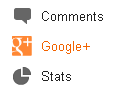
4. Now find the setting Use Google+ comments on this blog and enable it.

Note: If your blog is not accessible by everyone or content marked as adult content, you won't be able to enable Google+ comments setting.

5. Jump to one of your posts on your blog and check out for Google+ comments.
Enjoy :-)
35 comments:
Hi Mayura,
I've been reading about this good news all over the web, and has earlier even though of sending you a few links that I'd read, but then thought - you would but obvious come out with a killer post about this awesome feature - and you did :)
Yes indeed, this is a huge plus point for those on Bloggers and it made me think as to why did I shift to WordPress! I'd also been hunting around whether they have this for WordPress, which they don't presently, but there are certain codes we can put into each post and have these same features for any website(No, those aren't my brains working!But I read a post today about it, so I know it works all over, but not as well perhaps as Bloggers because you have to manually put that code in each post).
There are nothing to moderate the comment that I made at that bloggers post, and what I commented, showed on my profile too, so that was something new and interesting for me. I guess with time, even WordPress would get it into their system, so better wait for that. I can see you love Discus, and wouldn't like to switch over, or perhaps you can have the Google Plus comments in addition to Discus here.
Thanks for sharing this awesome post with all of us. Have a nice day ahead :)
useful info. I am not really sure that I am ready to move to google+ comments as of now :-).
What a wonderful surprise to see my mug on here ;) LOL. I'm reading a long and thinking how awesome this post is and then boom I see me LOL.
Once again you have given a great tutorial about this new feature. I started out with blogger but it was too confusing for me so I was onto the next thing.
Now I'm on WordPress and I love it so far...just like your love for My Disqus :)
I wish I could have found your blog a long time ago, perhaps I would have stayed with them :)
Have a wonderful day!
Hi Mayura,
Another great tutorial as always Mayura introducing the new feature by Google+ for those using the Blogger platform.
I am currently using the WordPress platform as you know and I will wait until they introduce this feature there and then weigh the pros and cons then. I am sure if WordPress will ever come with it, I will come to your blog and find another tutorial explaining how to add it.
Thanks Mayura for sharing! Have a great rest of the week!!
Be Blessed,
Neamat
Thanks Mayura, I can't wait to try this out in my next post on my nature blogger. I had heard about it but had not explored it yet.
very good to know- I enabled it but you are right- you need a google account to leave a message=not everyone has this and I want comments more than I want google to get new followers (i love google but...) any suggestions?
Mayura,
I am sure this would be quite interesting news to Blogger’s site
community. As I use word press for MediaCrayon I left long time back from
Blogger. :)
It sounds good that G+ integration and hope would help who widely use Blogger platform to communicate and socialize.
Thanks for sharing the nice tip Mayura. :)
Hi Mayura,
Bloggers & Google+ confuse the hell out of me. LOL. At first, I thought Google+ owns Bloggers. And then I thought, "Um…maybe not." Coz before whenever I go to my Blogger's profile it rolls over Google+. And so what the heck…and now I think these are 2 different thing which both owns by Google, right?
I'm impress with some of the template Blogger has, they're like Tumblr…very impressive. Tumblr have very nice templates. And I do have an account there but I only follow 2 people and that's about it.
You know, I signed up on Disqus because of you. Coz I don't want to be that faceless commenter on your blog. I know that I didn't have to but I guess why not, might as well.
I guess for now I'll stick with Wordpress. Blogging got to be complicated for me nowadays. So many things to look out. But I appreciate that Google+ can now integrate with Blogger. So far, my Blogger profile remain zero. One is enough. Two is too much and too confusing for me. LOL
Angela
Mayura! This is fabulous!! BTW, I figured out my Addthis issue. Shew! This feature is one of the reasons I'm playing, once again, with Blogger. I'm actually in the process of recreating my MGP blog in Blogger so I can integrate some of these new features. Now if Disqus would import all my comments already, I could go LIVE!
Thanks Mayura! I've bookmarked for future reference!
Hi Mayura,
Awesome tutorial once again. As you know, I'm a Wordpress user but I'm sure they will catch on soon enough and I'll have to come here to learn how to enable it he he!
I love the G+ platform and always "vote" for replies.
Although I might not know exactly how things are calculated by Google, intuitively it just makes sense that using this platform and having conversations on it will make Google like you.
This is wonderful news for Blogger!
And BTW, I laughed when I seen my pic on your blog with my silly picture!
Thanks again,
Donna
Hello Mayura, Nice post my friend. I started out using Blogger but was not getting a real professorial feeling using their service.
I'm not sure if it was the kind of themes they offer or just the service it self
I don't really feel you can do much and that why O move to WordPress and glad i did.
Thanks so much my friend
Hi Harleena,
Anytime dear ;) Always appreciate sending information on my way. I might able to catch the links you have read on Facebook or somewhere, but I've been away from 'em with the busy schedule lately.
Actually I've been waiting for a plugin that everyone can implement easily Harleena :) I hope I can count on it after looking into source code. Anyway Blogger is the best place to start with as it's owned by Google. Ah... Did you try it over at your place too? :)
Oops... Nothing to moderate? Is it a Blogger blog too Harleena? If you have logged in with the same Google+ account you commented, the moderation options should work. Well, if it's out of Blogger, I'm not sure though :)
Obviously, I'm sticking with Disqus dear :) As I mentioned, when I Integrate Google+ comments, there's no way to access comments from dashboard. It's not about moderation, but I can't see a way to back up comments along with the content. Also folks need to log in via Google+ profile too, which I think it's better they come up with multiple sign in options. Hmm... Let's see what changes to come :) But I love the look and feel though.
Well, I think one suitable comment option would be better than two Harleena :) You know, easy to manage and maintain even long term. Agree? ;)
Thanks for stopping by and adding more value to this post with your thoughts and views on this new commenting feature Harleena :)
Cheers...
Hi Satish,
You can give it a quick look by switching to Google+ comments, as you can switch back if you need :) But keep the limitations in mind too mate. If your audience love Google+, switching won't be a bad decision at all.
Thanks for coming by and sharing your thoughts Satish :)
Cheers...
Hi Corina,
lol :D The awesomeness, when you see your profile picture in a post.
Now it's about Blogger here :) Most of bloggers I know started with Blogger and moved to different platforms too Corina. We make our own choices, nah? :)
Well, I'm not convincing you to switch over to Blogger, but it's about the new commenting feature :) Blogger getting the attention of Google+ even more.
Ha ha... Aren't we glad enough to be friends even on different blogging platforms? ;)
Thanks for coming over and contributing your thoughts on Google+ comments Corina :)
You have a wonderful day too dear :)
Cheers...
Hi Brenda,
Gosh... I should have come here earlier ;) I didn't know that you have figured it out so early. Well, thereafter I got to know and glad you did it dear :)
So you fallen in love with this new feature? ;) I was wondering "Why Blogger?". I believe that will give more exposure on Google+ and I know you prefer Google+ too :) Blogger getting more attention of Google+. More to come.
Ready by now Brenda? Mmm... I'm looking forward to see your Blogger blog with new Google+ comments feature. Let me know :) Well, if it's not restricted for men :D lol...
Thanks for coming over, and adding your thoughts and news on moving to Blogger Brenda :)
Cheers...
Hi Donna,
Now Google+ invading Blogger :D lol... I hope you will able to enjoy this comment feature on WordPress too dear. You gotta wait for it though. Well, the question would be "Google+ or CommentLuv?".
Absolutely Blogger getting improvements after a long time with the involvement of Google+ social platform Donna :) You love Google+, so I'm sure you love this one too. Now there's more opportunities. But we should never put all eggs in one basket, nah? :)
lol :D I think that profile pic is much better for you Donna. Someone will think you are either a Fashion lover or a Movie Star ;) Don't you?
Thanks for dropping by, and sharing your views and thoughts on this new feature Donna :)
Cheers...
Hello Rob,
I get it mate ;) Lot of friends I know started with Blogger and moved to WordPress. Ha... Now it's preference. Isn't it? :)
I agree with you 'cause when it comes to business perspectives, WordPress has lot to offer :) Blogger still getting on with it, eventhough it's owned by Google.
As I believe, what matters most is how we utilize the platform to satisfy our needs and wants Rob :)
Thanks for coming by and sharing your thoughts and views on blogging platforms mate :)
Cheers...
thanks!
I haven't tried it as yet because on WordPress or other sites you have to use the code manually, which I feel is a headache more than anything for me as yet :)
No, it was a WordPress blog and he had it within the post, which I tried and it went right through on to my profile. I found it pretty interesting in a way.
I agree with you there, and I think they might work more on making these comments better before we can really start using them.
I am always logged into my Gmail account, so I had no problems when I left a comment, but you are right, for those who have to login into Gmail to leave a comment.
Thanks once again :)
You're welcome Kelly :)
Cheers...
Ah... Most probably they are using the code snippet in Blogger then :)
As I think, it would be great if we could back up comments made through Google+ comments enabled comments form :) Else if we revert back, we might lose all the comments we had through it. Same applies for Facebook comment plugin though :)
Like you, I'm always logged into Google account too Harleena :) Those who were not signed up for Google+, still has no option though. That's pretty bad for readers, nah? :)
Thanks for sharing about implementation on WordPress too Harleena :)
Cheers...
Hi Mayura
Great share from your tech university
Google is playing great really, this appears to be awesome upgrade on blogger. I think it is similar to facebook comments we can integrate with our blog post, isn't it?
I'm sure we can expect a plugin very soon on this.
Thanks Mayura for sharing and have a great week ahead.
Sapna
Hi Sapna,
Like you, I'm glad that Google is coming along with new plugins :) But still can't beat the Facebook due to number of plugins it has though.
Yeah dear, it's quite similar to Facebook comments and inheriting the Google+ look and feel and features. The code snippet is applicable for other platforms. Halreena did it too :)
Now that's what I've been thinking about. I hope it will come true soon and everyone can enjoy it at their blogs with few simple clicks :)
Thanks for coming by and contributing your thoughts about Google+ comments Sapna :)
Cheers...
Hi Mayura,
Very useful article.
But I am having one question about This commenting system.
That is How to configure always show "Newest First" rather than "Top Comment"
Then my readers can see the latest comment of my blog.Thanks in advance.
Hi Sampath,
Showing off top comments by default is something I don't like either mate :)
Right now, Google+ comment form showcase top comments by default and each user have to set newest first if they wanna see recent comments on top.
Kinda buggy, but gotta deal with it until Google+ come up with an optional option / setting :) Hope they will.
Thanks for coming over and sharing your thoughts on the post too Sampath :)
Cheers...
Hi Mayura,
Do you know any place which I can log this issue for notify G+ Developers ?
Hi Sampath,
You can do feature suggestions at Blogger Product Forum mate :)
They will direct your suggestions to the attention of relevant parties :)
Cheers...
brilliant , keep up the good work :)
You're welcome and thanks for compliment too Sampath :)
Cheers...
Hi there, I have disabled Disqus now from my blog and now two issues have cropped up. 1) The comment counts are not showing. 2) the title of the blog post is showing the title of the blog when I share my blog post on G+ :(
Hi Jasveena,
I can see you revert back to Google+ comments now.
1. Did you check Blog Posts element options and make sure the comment count option is enabled? You can find steps here if you need to ~ Customize Post Footer in Blogger
2. I can see your blog post title appears when trying to share on Google+ though.
Cheers...
Hi Jasveena,
To clarify, although users can connect their Google account with their Disqus account, they cannot comment with their Google Plus account at this time. Let us know if you have any other questions.
Brittany - Product Support Disqus
this was their reply :)
Hey, thank you so much!! yes, #2 is resolved. #1, I am looking into it now. Thank you so much!!
You're welcome Jasveena :) Thanks for letting us know about the official reply.
Hope #1 will work for you :)
Cheers...
will let you know the updates. Welcome. thanks :D
Hey :)
Is it possible to use this comment system without switching the blogger profiles?
Or can I just integrate and then switch back to the blogger profile?
Or should I just integrate the profiles? :)
Post a Comment