
Hello Blogger folks, do you enjoy blogging at your end? I know you are. I have no doubt about that. Few years back, it felt like Google abandoned Blogger platform as it wasn't getting much attention. But recently Blogger has been offering some wonderful features to the blogging platform to improve the experience of bloggers and readers. Blogger's new look, Dynamic Views, integrating Google+ social platform and introducing threaded comments are few of them. Are you satisfied with the default comment form and its capabilities?
Default Comment Form
Mmm... No, I'm not and I believe Blogger can do better. As you can witness right now, I'm using Disqus comment platform on my blog as it works best for me. Don't get me wrong, but default comment form works best on most blogs and getting enough responses too. It did for me back then too. Disqus is just my preference :) How about you? You may be sticking to default comment form and already enjoying the threaded comments feature.
 |
| Blogger Default Comment Form |
Google+ Comments
I've anticipated something revolutionary for comments as Blogger integrated Google+ social platform, and as it already introduced Google+ badges and Followers plugins. Actually, a third party comment plugin like Facebook which any blog or website can implement. Finally, Google+ starting out with Blogger and introducing Google+ comments for Blogger blogs. You are just a click away from Google+ comments.
 |
| Google+ Comments in Action |
Simply, as you can see in the image, Google+ comments enable new interface for comment form which is very similar to Google+. You may have noticed that it allows sharing to Google+ too. Sharing comments? Owh YES! It will share the post you comment on to Google+ along with the comment you have made. How interesting?! There's few more. Let's take a good look.
Pro et Contra
Google+ comments is a new experience for Blogger users, but there's few more things you should know before you stick with that option. Of course, try it out and feel the difference as you can switch back to existing comment system in a single click.
Pros
● Show off discussions on Google+ - The comment form displays not only the comments made by readers of your blog, but also the discussions happen regarding your content shared on Google+ too. Eventhough there's no mention of you, the comment form will reveal them and let you interact directly without leaving your blog.


● Connect with Readers - You can connect with readers and folks who interested in your content in one place. As you can see the discussions happening over at Google+ via comment form, hover on the name and add interesting parties to your circles and get to know them. Now you can recall Google+ mentions on Blogger, I guess.

● Share on Google+ - It's obvious. Readers not only able to comment on your blog post, but also share on Google+ even with selected circles. The process of commenting and sharing made easier and you just need to set it right before you click the Share button.
● Top and Recent Comments - The comment form allows you to set the arrangement of comments. Either you can view recent comments or popular comments at first. There's no enforcement, but the popular comments are shown by default.
● Threaded Comments - As Blogger default comment form allows threaded comments, when you enable Google+ comments, it allows threaded comments too.

● Voting for Comments - Google+ comments allows readers to vote for comments they love. Like on Google+, anyone can click +1 button below each comment if they wanna vote for a comment. If it's a discussion happens on Google+, the vote will reflect in Google+ too.

● Edit Comments - Absolutely! Like you do on Google+, you can edit any comment of yours too.

● Moderate Comments - Bloggers can easily moderate comments while on the blog post. Not only the blog author, but also readers can take control of their comments with the available moderation options.

● Comment Notifications - You will receive Google+ notifications as and when someone comment or share your posts on Google+ via Google+ comments enabled comment form.
● Spam Protection - The comment form will offer basic spam protection and will hide any spammy comments from public view and list in the moderation queue. It could be comments marked as spam or detected as spam. When you have spammy comments to be moderated, you will see a notification to review comments.
Cons
● Need a Google+ Profile - Unfortunately, anyone who interested in commenting and interacting on the Google+ comments enabled comment form, need to have a Google+ profile in order to comment and make most out of the comment form. However folks who has Blogger profile can comment too.
● No Moderation Tab - Once you enable Google+ comments on your blog, you will notice that there's no Comments tab available to view all the comments you got in each posts. The moderation of comments is possible within the posts only.
● Not All Comments or Discussions - The public comments and discussions are visible to everyone on the comment form. But if someone shared a comment only with their circles, they are not visible to everyone but the people he/she shared with. So even someone shared a comment with you, you need to log in to Google+ profile to view that comment and interact with.
● Authors Can't View Comments - Seriously?! Usually the blog author can view any comments made on their posts. But here, if someone shared a comment with their circles and the blog author is not in their circles, even blog authors can't view what is it all about. Are you kidding me? A blog author can't view a comment made on his own blog? Good for commenters, but it's taking away control from blog authors.
● Change of URL - In case if you had to change the URL of your post manually or due to a domain migration, the discussions happening over at Google+ will no longer appears on comment form. It's obvious as Google+ fetching the information to Blogger by looking up the URL of your post.
If you take a good look into source code of the new comment form, you will notice that Blogger is using not an identical, but a reusable code snippet that may compatible different platforms too. May be Google+ will introduce a platform independent comment plugin like Facebook did? I'm curious enough. But who knows? Most of the time, Google is unpredictable. Until then, you can try out Google+ comments on Blogger while keeping pros and cons in mind. Wanna try out Google+ comments on your blog?
Before You Go:
* Google+ comments needs Google+ integration in Blogger. Make sure to integrate your Google+ profile with Blogger before you proceed with below steps. Read How to Integrate Your Google+ Profile with Blogger.
* Your blog needs to be publicly accessible, in order to use Google+ comments on your blog. If you have no idea about it, read How to Set Up Who Can Read Your Blog in Blogger and check whether if it's set as Public.
Steps:
1. Go to Blogger Dashboard.
2. Click on your Blog Title.
3. Navigate to Google+ tab from left pane.
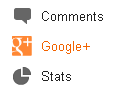
4. Now find the setting Use Google+ comments on this blog and enable it.

Note: If your blog is not accessible by everyone or content marked as adult content, you won't be able to enable Google+ comments setting.

5. Jump to one of your posts on your blog and check out for Google+ comments.
Enjoy :-)