
SlideShare is one of the top and fastest growing online communities. It is owned by LinkedIn. It is used to create and share visual presentations. Forbes
reported a few weeks ago that “SlideShare is a major tool in the content marketing arsenal.”. They have 60 million visitors a month and are one of the top 200 websites visited in the world. Have you started using SlideShare? Learn why you can use it for your blog today.
1. Show Them How
I love using presentations vs. YouTube for teaching particular subjects that a blog post alone may not suffice.
Using the Buffer can be confusing to some people so I wanted to SHOW how to work it. If you love using YouTube you can incorporate it too into your presentations. I start with PowerPoint. With Office 2010 you can make PowerPoint incorporate a lot more – audio, video, etc.
You can check out one of my favorite SlideShares from Ana Hoffman. I love cats and Twitter so this one was a hit for me and she’s had over 8,000 views on this one alone.
2. Teach Them How Simply
Slideshare is great for research and teaching others. You will see presentations from companies, colleges and schools on various topics. Many use it as a teaching tool.
3. Great for SEO
Ever Google your name? What comes up first? For most people it is LinkedIn, Facebook, Twitter, etc. Slideshare is #3 for me behind LinkedIn and Facebook. Now you can use your blog name or website name too and see where it will show for you.
SlideShare transcribes your presentations into text. Your title will stand out in the bowsers title when someone searches via a keyword you have in your presentation. Great SEO value.
Do you know what their pagerank is? #8. So when you embed a presentation into your site you are linking to a PR8 and when you add your blog to SlideShare you are linking on a PR8 site. Nice, right?
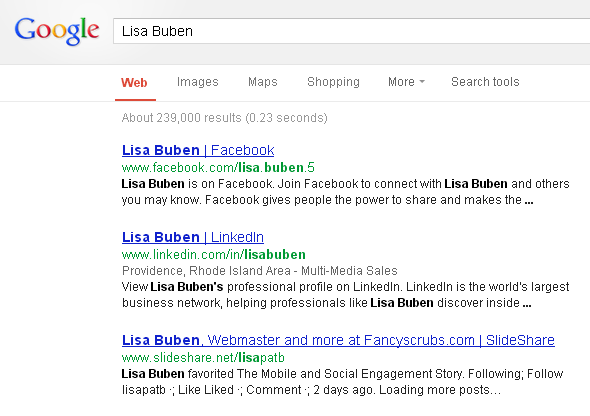
What Else Can You Do on SlideShare?
● Socialize with others.
● Like others presentations.
● Share others slides - via Twitter, Facebook, LinkedIn, Pinerest, etc.
● Follow others.
● Embed your presentaton anywhere.
● Embed YouTube videos or a PDF file.
● Check your newsfeed for what is new from those folks you follow.
● Learn some new things! Many professionals and educational professionals are on SlideShare.
● Go Premium - Get a lot of more perks with their premium plans like analytics, ad free pages and custom themes.
● You can set your presentation to private. Good for corporate presentations.
● You can now advertise on LinkedIn via their Content Ads via SlideShare presentations.
Are you using SlideShare now or will you use it for your blog in the coming weeks?
About Guest Author
 |
Lisa Sicard from Inspire to Thrive is helping others to thrive online through Social Media, Blogging and SEO. What's knowledge if you cannot share it with others? 20+ years experience in marketing and advertising with 4+ years experience in Blogging, Social Media and SEO.
| |
| Find Me: Twitter | Facebook | Google+ | Pinterest | ||


