
Hello bloggers, have you been blogging lately? I'm sure most of you and it's rare we might see bloggers running out of topics if they love to write in their niche. Don't you agree? If you explore the blogosphere for a moment, you will find personal blogs, blogs with random topics and almost other blogs are fit into a particular niche. Of course, correct me if I'm wrong there ;) Is there a possibility that a blogger might write in the same format when writing posts or articles?
Each blogger has a specific writing style but it doesn't mean every post follows the same format. But there could be scenarios where bloggers would follow a specific format in a series. Think of a blogger writing about a 30 day challenge.
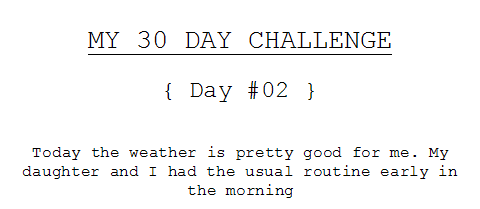
Can you see? The headings can be repetitive :) Obviously, the description will be different each day. Mmm... What if headings populate automatically with relevant styles when we start to compose next post? Yeah, you just need to write the description and change the number in sub-heading instead of starting from scratch.
Can't visualize? Alright. Let's think about another simple example - A Writing Challenge. Below you can find two posts of that series and I've put the together, so you can compare what's common.
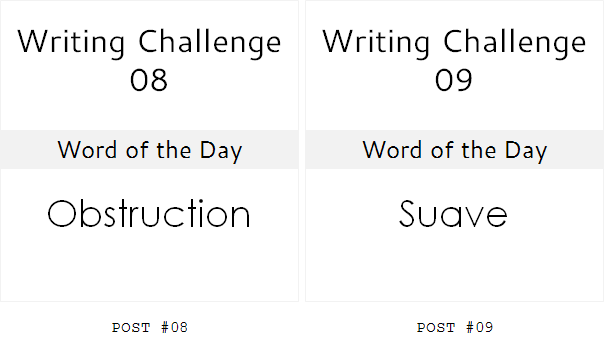
Both posts follow same formatting and you just need to change the number in main heading, and last word is never be the same through the series. You can simply take a copy of post #08 and make minor changes to reflect post #09 easily rather than writing post #09 from scratch. Got my point? ;).
Are you going through or willing to start writing a similar series of posts or articles? These are basic examples but you can use the idea behind it for posts with advanced formatting too. Let's stop doing hard work but be SMART. Shall we?
If you are on Blogger blogging platform, you can use pre-formatting for posts. The feature is called as Post Template. How does it work? Well, you need some knowledge of HTML basics if it's just not about text but application of styles. You can type in what needs to be appeared on post editor and same will be appeared when you create a new post.
What if you don't need the formatting anymore? Nothing to worry about. You can remove the pre-formatting and your post editor will be blank when you create a new post again. Are you in need of pre-formatting?
Steps:
1. Go to Blogger Dashboard.
2. Click on your Blog Title.
3. Jump to Settings from left pane.
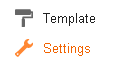
4. Navigate to Posts and comments under Settings.
5. Find the Post Template option under Posts heading.
6. Click on Add link.
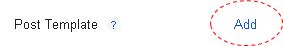
7. Now enter your text or code with relevant formatting in the given text field.
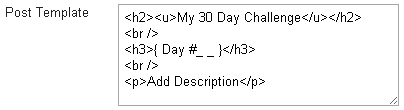
8. Save settings when you done with the post template.
9. To view your pre-formatted text, create a new post and your post editor will be filled with pre-formatted text.
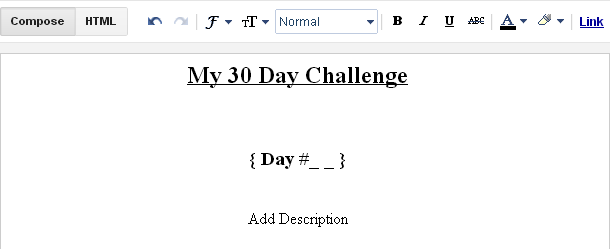
More Information:
* You can remove post template by clicking on Remove link beneath the text field at Post Template setting and save settings to confirm.
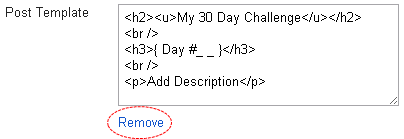
Enjoy :-)
What's Common?
Each blogger has a specific writing style but it doesn't mean every post follows the same format. But there could be scenarios where bloggers would follow a specific format in a series. Think of a blogger writing about a 30 day challenge.
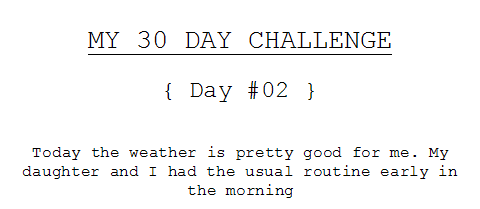
Can you see? The headings can be repetitive :) Obviously, the description will be different each day. Mmm... What if headings populate automatically with relevant styles when we start to compose next post? Yeah, you just need to write the description and change the number in sub-heading instead of starting from scratch.
Can't visualize? Alright. Let's think about another simple example - A Writing Challenge. Below you can find two posts of that series and I've put the together, so you can compare what's common.
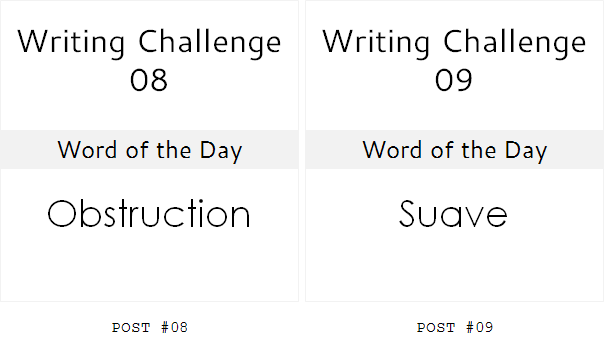
Both posts follow same formatting and you just need to change the number in main heading, and last word is never be the same through the series. You can simply take a copy of post #08 and make minor changes to reflect post #09 easily rather than writing post #09 from scratch. Got my point? ;).
Are you going through or willing to start writing a similar series of posts or articles? These are basic examples but you can use the idea behind it for posts with advanced formatting too. Let's stop doing hard work but be SMART. Shall we?
Pre-Formatting
If you are on Blogger blogging platform, you can use pre-formatting for posts. The feature is called as Post Template. How does it work? Well, you need some knowledge of HTML basics if it's just not about text but application of styles. You can type in what needs to be appeared on post editor and same will be appeared when you create a new post.
What if you don't need the formatting anymore? Nothing to worry about. You can remove the pre-formatting and your post editor will be blank when you create a new post again. Are you in need of pre-formatting?
Steps:
1. Go to Blogger Dashboard.
2. Click on your Blog Title.
3. Jump to Settings from left pane.
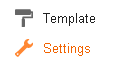
4. Navigate to Posts and comments under Settings.
5. Find the Post Template option under Posts heading.
6. Click on Add link.
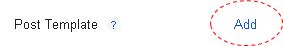
7. Now enter your text or code with relevant formatting in the given text field.
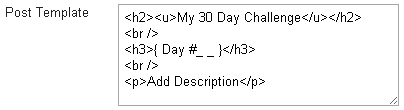
8. Save settings when you done with the post template.
9. To view your pre-formatted text, create a new post and your post editor will be filled with pre-formatted text.
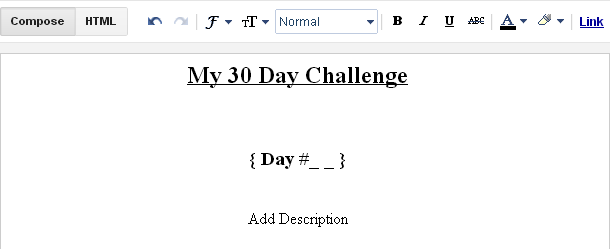
More Information:
* You can remove post template by clicking on Remove link beneath the text field at Post Template setting and save settings to confirm.
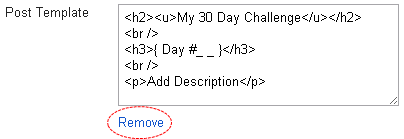
Enjoy :-)



Mayura, I love this, have not done it yet. What a great way to save some time, thanks for sharing this useful tip. Enjoy the rest of your week too. I hope you are enjoying the "drive."
Interesting Mayura!
However, just as Lisa mentioned, when I was on Blogger's I never really knew about this feature and just as I say often - wish I'd met you that time. :)
I guess you really don't have to go into all those formatting details when you have these ready made in the templates that you can choose or perhaps even make them on your own, and is there a way where you make a template once and can save to use it the next time again? If that be so, am sure it's going to be worthwhile as you would save time in making one each time.
Thanks for sharing this with us. Have a nice day :)
Hi Lisa,
It's very helpful if you are planning to do such a series of posts of following the same pattern or formatting Lisa :) Give it a try and see how you will able to find your pre-formatted text on the post editor. Might help you someday :)
I'm at home Lisa :) Got license but stay at home yet :D lol...
Thanks for coming by and contributing to the conversation dear :)
Enjoy your rest of the week too Lisa :)
Cheers...
Hi Harleena,
I think many don't use this feature dear :) Well, don't know exactly though. I've seen some series of posts like 30 day challenge and they were almost alike when it comes to formatting. They will find this one helpful :)
Of course dear. Your template is saved until you remove it from there :) So it applies each time you create a new post and if you don't need it next time, you can remove it from settings or have another template created :) Cool, no?
Thanks for coming over here and adding more value through your thoughts Harleena :)
Cheers...
Awesome tutorial Mayura! No one can go wrong if they follow these simple steps you've laid out!
I was looking at Blogger before as an option before I got Wordpress but it looked so confusing to manage. Like Harleena said, I wish I had met you then :)
This is definitely a time saver for the busy blogger! Thanks for putting this together Mayura :)
Fabulous post and tutorial Mayura! I'm definitely sharing the love so my blogger friends can benefit! :)
very good- thank you
Hi Corina,
It will be a time saver for someone who goes through such a series of posts or so dear ;)
You have a reason why you moved to WordPress, right? :) Most of bloggers I know moved to WordPress after trying Blogger, so I believe there's a good reason for 'em to do that.
Hey, May be you can find something similar for WordPress :) May be, a plugin?
Thanks for coming by and contributing your thoughts on Post Template and Blogger Corina :)
Cheers...
Another great lesson Mayura!
You have that special gift to make things easy to understand and apply. I have a Wordpress blog, but what I usually do sometimes is write my blogs and put it in draft form until it is ready to go.
I know many people with a Blogger platform and will sure pass this one on..
Thanks again for being such a good teacher,
Donna
P.S. Did you ever think of compiling all your blogs into a paid product? I would purchase it.....hmmmm
Hi Brenda,
I hope your Blogger friends will find it helpful for 'em to save some time dear :)
Thanks for coming over and sharing your thoughts on this post Brenda :) I really appreciate sharing too.
Cheers...
You're welcome and thanks for sharing your comment Kelly :)
Cheers...
Great how to post! You always write great and helpful content. I know I'm going to send people your way when it comes to needing help with all your great advice.
Hi Donna,
So you write posts earlier and push the button when it's ready ;) Thought of scheduling your posts Donna? That's what I do though and it's possible on WordPress too.
I've been requested to put together and create an ebook or something like dear :) However lot of dynamic content out there and I'm updating my older content too.
Basically my intention is to offer free information for everyone :) Like Google :D lol... Have another idea for a paid product too dear.
Well, you have just voted for ebook. Thanks for reminding me to evaluate best options Donna :) You have been always supportive and inspiring.
Thanks for coming over and sharing your thoughts on this feature dear :) Really appreciate your suggestion too.
Cheers...
Hi Dan,
Well, that'd be helpful to some bloggers out there mate :) However that's for Blogger users though.
Thanks for coming by and adding your thoughts to the conversation mate :) Appreciate your sharing too Dan.
Cheers...
Another helpful tip from the man himself. Now I know that those Blogger users will appreciate this one. You always make them so easy to understand. I haven't used that platform in so long. You know I'm a WordPress lover.
Have a great weekend Mayura!
~Adrienne
Hi Mayura,
This is Cool and nice tip for Bloggers platform friends.
Indeed Before I get into Word press I been at Bloggers platform
just for shot period. Then moved to WP. Yes. Changing format at bloggers sit was always tricky that time. :)
I believe, Your spend good amount of time to fine tune the pain
points and really great. This would surely help for most Bloggers platform community
folks. :)
Thanks for sharing the info Mayura.
Hi Adrienne,
Absolutely, you are a WordPress lover :) You know, I'm helping Blogger users here too. I hope your friends on Blogger will find it helpful dear.
Thanks for coming by and contributing your thoughts on the topic Adrienne :) Really appreciate your compliments too dear.
You have a fantastic weekend too Adrienne :)
Cheers...
Hi Manickam,
Many of my friends I know have been on Blogger before they embrace WordPress. I know WordPress has lot to offer and each product or service has a different audience :)
Now it's about Blogger and hope they will learn about this hidden little gem :)
Thanks for stopping by and adding your thoughts Manickam :) I appreciate your compliments too mate.
Cheers...
HI Mayura,
Great post as always from your tech university!
You have made the process so simple by the best possible explanation. Great tip.
Have a great weekend Mayura.
Sapna
Hi Sapna,
I hope bloggers on Blogger platform would find it helpful too dear :)
Thanks for coming over and sharing your thoughts on this topic :) I appreciate your compliments too Sapna.
Have a wonderful week there :)
Cheers...
Great post as always. Really informative and helpful for a newbie like me.
Hi Sammy,
Glad you find it helpful and hope you will be able to use when writing your posts mate :)
Thanks for coming by, and sharing your comment and compliments Sammy :)
Cheers...