
If you are a blogger or webmaster managing a site, you might be interested in getting traffic to your site. Don't you? One of the best ways you can count on is web search. Nowadays it's not a secret that people search for information online via search engines. Simply, a search engine indexes information we generate on our sites and serve relevant matches for online searchers. Search engines are responsible for displaying our content for searchers, but content generators need to be supportive in this process too. You can optimize your content for search engines via SEO practices. Further, would you like to help Google to know about your site and see how well your site doing on Google search?
G-o-o-g-l-e
I just spelled Google. What is the meaning of "Google"? Mmm... I have no idea, but I know you need it. There are many popular search engines available, but shall we start with Google first? I know, you wouldn't mind.
First thing is first. Let's me take you through a video explaining how Google search works. You may ask "What?! How it gonna help me out?". Just be patient and you gonna get familiar with Google search.
Did you enjoy it? Alright... Now go to google.com and enter following query in the search bar and hit search. Ohw wait, replace mayura4ever.com by your domain name.
site:mayura4ever.com
If Google already knows about your site, you will see search results originated from your blog or website. AHA... Google has eyes on you and index your web pages with no invitation. Don't see any search results from your site? Don't worry, we gonna say Hi to Google in few minutes.
Webmaster Tools
Google offers a way for webmasters to see how well their sites doing on Google Search ~ Google Webmaster Tools. Do you think Google is smart enough to know all about your site? Not always. Webmaster tools allows you to monitor status of sites and let you specify how your sites need to be treated or understood by Google search. You can see if Google has problems when crawling pages on your site and make sure it's Google friendly. Why not, it also checks your site for security threats and offer search related data too.
Mmm... I won't take you through all the details about webmaster tools. Not today. Proceed with below steps and list your blogs and websites in Google Webmaster Tools. Go through available search related data, tools and services for your sites and see how you can make use of them. Sooner we will be talking about how you can manage your blog or website in Google Webmaster Tools with available tools and services. Today, it's about the INITIATION. Shall we?
Mmm... I won't take you through all the details about webmaster tools. Not today. Proceed with below steps and list your blogs and websites in Google Webmaster Tools. Go through available search related data, tools and services for your sites and see how you can make use of them. Sooner we will be talking about how you can manage your blog or website in Google Webmaster Tools with available tools and services. Today, it's about the INITIATION. Shall we?
Before You Go:
* You need to have a Google account, in order to sign in to Google Webmaster Tools. If you don't have one, create a new Google account.
* If you are a Blogger user, you don't need to follow steps below. Just sign in to Google Webmaster Tools using the Google account you used to sign in to Blogger and your blog will be verified automatically and listed there.
Steps:
1. Go to Google Webmaster Tools website.
2. Now click Add a Site button.

3. Enter your blog or website URL in the given text field.
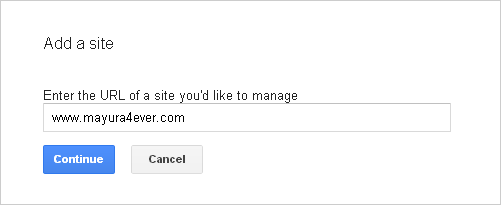
Note: Make sure to enter your site URL correctly. i.e: mayura4ever.com, www.mayura4ever.com
4. Click Continue.
5. Now it's time to verify your blog or website before starting to manage. You can upload a HTML file to your site to verify it by following the given instructions.
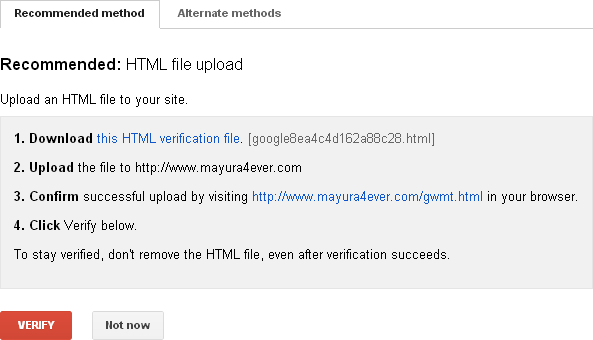
But if you are uncomfortable with uploading files to your site, you can switch to Alternate methods and use one of options available there. The easiest way is HTML tag option as you need to insert a HTML meta tag to your blog or website just before </head> tag.
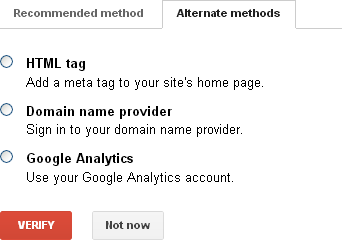
6. Once you successfully verified your site, you can start managing settings and monitoring how your site doing on Google search.
More Information:
* If you have added www (www.mayura4ever.com) or non-www (mayura4ever.com) version of your blog or website, make sure to add other version (www or non-www) in Google Webmaster Tools too.
Note: You won't see data for your sites just after adding your blog or website to webmaster tools. It may take few days to populate relevant data.
More Information:
* If you have added www (www.mayura4ever.com) or non-www (mayura4ever.com) version of your blog or website, make sure to add other version (www or non-www) in Google Webmaster Tools too.
Enjoy :-)