
Are you a victim of information madness? ;) We find a lot of blogs and content to read or view on the web everyday. Don't we? Suddenly we find a great piece of content online and while reading half way through, the clock reminds you that you need to be somewhere in 30 minutes. What would you do? You might careful enough to bookmark the page and close your web browser. Else? You could possibly close your web browser without worrying about it. It's just a simple example where you could miss out wonderful pieces. How about saving such content to view later on?
Is it Bookmarking?
Yeah, bookmarking is the traditional way of keeping track of things you need to check out later on. You can count on it and I find it really easy too. But when more pages add up to your bookmark list, you might feel uncomfortable and may never give a thought about viewing saved pages again. The list grows but you might never give it a try. Feels like overwhelming yourself. Finally you will end up removing all your bookmarks and start over. How careless we are? Uh... Yes, I am. Aren't you?
Beyond Bookmarking
How about bookmarking the pages you really need to check out? Keep you bookmark bar uncluttered and make it a bar with important pages matters to you. But... What about the rest? You view web content daily and you don't wanna miss them either. Right? How about building a list. Open your word processor and save the links you need to check out later on. View one by one when you are free and delete them as you done with them. A simplified process. Yet even more simplified process is available.
You have it? ;) Now don't look at your dress. Here it's a great way to save online content you don't wanna miss at one place to view later on. It's easy like you put something in your pocket. May be, that's why it's called Pocket. Pocket is capable of storing web content for you and it's a user friendly tool to use when you come across an interesting article, video or such content where you can't find enough time to through it at that moment. You can easily save the page in a click with Pocket, and access the saved pages again when you find some free time. Sounds interesting. Isn't it? Further you don't need to visit original page and can read content while being on Pocket without even having an active Internet connection. Now what do you say? ;)
It's all about saving interesting web content and Pocket made it easy for you to access too. Even if you save content at your computer to read later in your Pocket account, you can access your saved pages via your mobile device if you have Pocket app installed. Why not, save in advance and view on the go. So you don't wanna wait until you reach to your computer and you won't miss what you have been planning to go through on that day. Sounds like another way to save your time and to be more productive without missing any of interesting pieces. Mobile users, wouldn't you love that? :)
It's all about saving interesting web content and Pocket made it easy for you to access too. Even if you save content at your computer to read later in your Pocket account, you can access your saved pages via your mobile device if you have Pocket app installed. Why not, save in advance and view on the go. So you don't wanna wait until you reach to your computer and you won't miss what you have been planning to go through on that day. Sounds like another way to save your time and to be more productive without missing any of interesting pieces. Mobile users, wouldn't you love that? :)
Pocket still keeps track of content as you mark them as read and you can mark most interesting content as favorites to access them whenever you need to. It's quite like the browser history, but holds only the content got your attention. May be you are not aware that Pocket has been integrated with many different applications. We will go through the list of applications, so you can send content to Pocket through your favorite app to view them later. From now on, don't miss the interesting content and instead, start saving them to view later. Let's see how to use Pocket and start being much productive.
Steps:
1. Navigate to Pocket Sign Up page and sign up for a new account.
2. Now go to Pocket Extras page.
If you are using Google Chrome web browser to surf the web on your computer, you can install Pocket Chrome extension by clicking on Install button.
If you are using Google Chrome web browser to surf the web on your computer, you can install Pocket Chrome extension by clicking on Install button.
If you are not a Chrome fan or not fond of the extension, click on Or install the bookmarklet link to get the bookmarklet which works on any web browser, including Google Chrome.
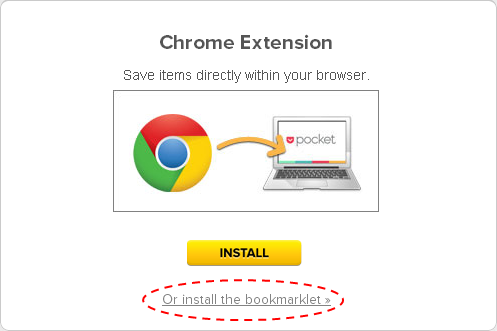
Drag Pocket button to your bookmark bar on your web browser and you will see a new bookmark placed as +Pocket.
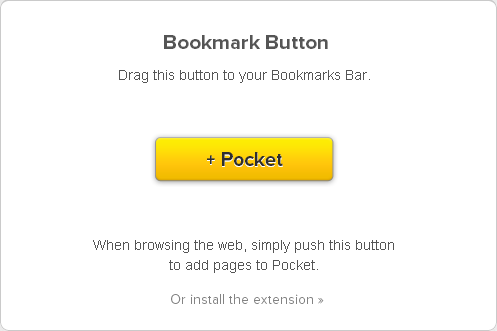
3. Nothing is complicated here. All you need to do is to click on the browser extension or bookmarklet if you need to save a page to view later and the page will be added to your Pocket queue rightaway. You will be notified when the page is being added to your queue.

4. Now just simply visit your Pocket account to view your list of saved pages and start viewing what you have been saving.
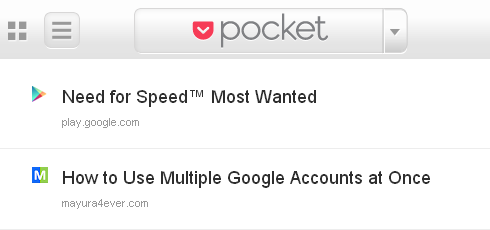
More Information:
* You can mark a page as read or delete if you don't wanna check it out after all, by hovering over a saved page in the queue. If you find a very important page, you can mark it as a favorite for easy access whenever you need it again.
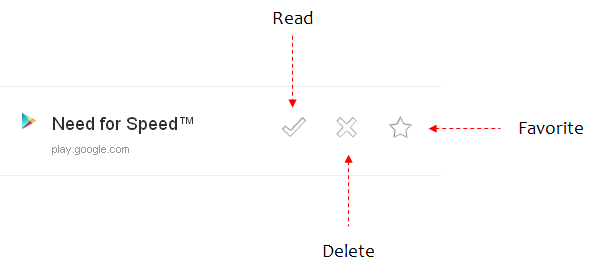
The pages you mark as read will go to Archive and favorite pages will be listed in Favorites. But keep in mind that the pages you delete won't save anywhere at all. So you can keep track of pages you have been checking out on your Pocket account and it makes easier if you need to access them again. You can access them via Pocket Menu.
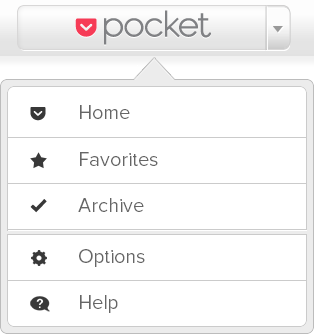
* You can check out your saved pages on the go by installing Pocket mobile application on your mobile device. View all the available mobile apps at Extras page.
* If you have been using apps to read content on the web, may be they already have Pocket integration too. You can view list of applications with Pocket integration at Pocket App Directory, so you can save pages on your favorite app too.
* You can export your Pocket data to a file if you wish to keep it as a reference or wanna send it to a friend. Just go to Export page and start exporting.
Enjoy :-)


