
Are you a victim of information madness? ;) We find a lot of blogs and content to read or view on the web everyday. Don't we? Suddenly we find a great piece of content online and while reading half way through, the clock reminds you that you need to be somewhere in 30 minutes. What would you do? You might careful enough to bookmark the page and close your web browser. Else? You could possibly close your web browser without worrying about it. It's just a simple example where you could miss out wonderful pieces. How about saving such content to view later on?
Is it Bookmarking?
Yeah, bookmarking is the traditional way of keeping track of things you need to check out later on. You can count on it and I find it really easy too. But when more pages add up to your bookmark list, you might feel uncomfortable and may never give a thought about viewing saved pages again. The list grows but you might never give it a try. Feels like overwhelming yourself. Finally you will end up removing all your bookmarks and start over. How careless we are? Uh... Yes, I am. Aren't you?
Beyond Bookmarking
How about bookmarking the pages you really need to check out? Keep you bookmark bar uncluttered and make it a bar with important pages matters to you. But... What about the rest? You view web content daily and you don't wanna miss them either. Right? How about building a list. Open your word processor and save the links you need to check out later on. View one by one when you are free and delete them as you done with them. A simplified process. Yet even more simplified process is available.
You have it? ;) Now don't look at your dress. Here it's a great way to save online content you don't wanna miss at one place to view later on. It's easy like you put something in your pocket. May be, that's why it's called Pocket. Pocket is capable of storing web content for you and it's a user friendly tool to use when you come across an interesting article, video or such content where you can't find enough time to through it at that moment. You can easily save the page in a click with Pocket, and access the saved pages again when you find some free time. Sounds interesting. Isn't it? Further you don't need to visit original page and can read content while being on Pocket without even having an active Internet connection. Now what do you say? ;)
It's all about saving interesting web content and Pocket made it easy for you to access too. Even if you save content at your computer to read later in your Pocket account, you can access your saved pages via your mobile device if you have Pocket app installed. Why not, save in advance and view on the go. So you don't wanna wait until you reach to your computer and you won't miss what you have been planning to go through on that day. Sounds like another way to save your time and to be more productive without missing any of interesting pieces. Mobile users, wouldn't you love that? :)
It's all about saving interesting web content and Pocket made it easy for you to access too. Even if you save content at your computer to read later in your Pocket account, you can access your saved pages via your mobile device if you have Pocket app installed. Why not, save in advance and view on the go. So you don't wanna wait until you reach to your computer and you won't miss what you have been planning to go through on that day. Sounds like another way to save your time and to be more productive without missing any of interesting pieces. Mobile users, wouldn't you love that? :)
Pocket still keeps track of content as you mark them as read and you can mark most interesting content as favorites to access them whenever you need to. It's quite like the browser history, but holds only the content got your attention. May be you are not aware that Pocket has been integrated with many different applications. We will go through the list of applications, so you can send content to Pocket through your favorite app to view them later. From now on, don't miss the interesting content and instead, start saving them to view later. Let's see how to use Pocket and start being much productive.
Steps:
1. Navigate to Pocket Sign Up page and sign up for a new account.
2. Now go to Pocket Extras page.
If you are using Google Chrome web browser to surf the web on your computer, you can install Pocket Chrome extension by clicking on Install button.
If you are using Google Chrome web browser to surf the web on your computer, you can install Pocket Chrome extension by clicking on Install button.
If you are not a Chrome fan or not fond of the extension, click on Or install the bookmarklet link to get the bookmarklet which works on any web browser, including Google Chrome.
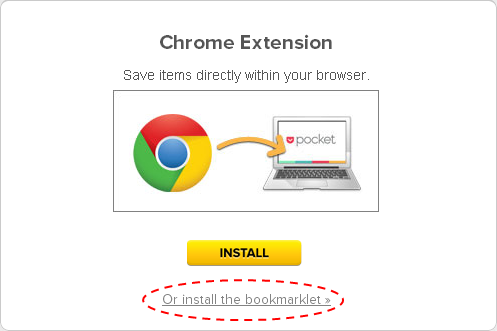
Drag Pocket button to your bookmark bar on your web browser and you will see a new bookmark placed as +Pocket.
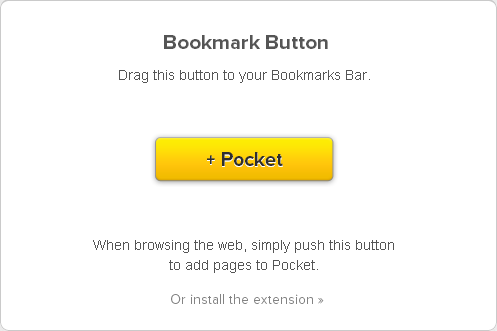
3. Nothing is complicated here. All you need to do is to click on the browser extension or bookmarklet if you need to save a page to view later and the page will be added to your Pocket queue rightaway. You will be notified when the page is being added to your queue.

4. Now just simply visit your Pocket account to view your list of saved pages and start viewing what you have been saving.
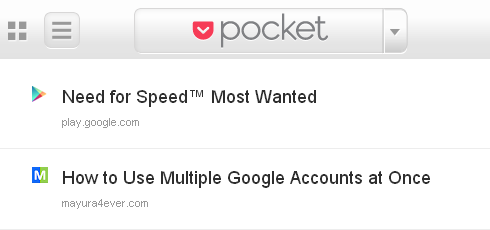
More Information:
* You can mark a page as read or delete if you don't wanna check it out after all, by hovering over a saved page in the queue. If you find a very important page, you can mark it as a favorite for easy access whenever you need it again.
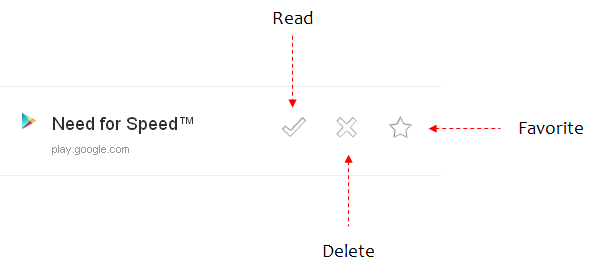
The pages you mark as read will go to Archive and favorite pages will be listed in Favorites. But keep in mind that the pages you delete won't save anywhere at all. So you can keep track of pages you have been checking out on your Pocket account and it makes easier if you need to access them again. You can access them via Pocket Menu.
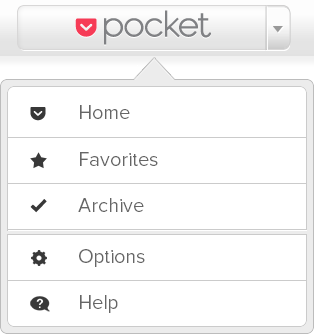
* You can check out your saved pages on the go by installing Pocket mobile application on your mobile device. View all the available mobile apps at Extras page.
* If you have been using apps to read content on the web, may be they already have Pocket integration too. You can view list of applications with Pocket integration at Pocket App Directory, so you can save pages on your favorite app too.
* You can export your Pocket data to a file if you wish to keep it as a reference or wanna send it to a friend. Just go to Export page and start exporting.
Enjoy :-)



Hi Mayura
Great information shared!
I have been following the traditional methodology of bookmarking the pages on the system, this appears to be better as it is ACROSS the devices(cross platform).I don't have to wait to reach my computer to read favorite posts for sure.
Going to be really handy on my ipad while travelling.
Thanks again for the great share. You are surely a University to reckon.
Sapna
Hi Sapna,
Yeah dear :) It works in cross platforms and it's quite easy for people who are fond of mobile devices as they don't wanna reach computer to see what to check out. As you have been using bookmarks, you know about that, no? :)
I believe you will really love that as you have an iPad ;) Don't wanna miss interesting content again.
Thanks for coming over and adding your thoughts on bookmarks and the usability of Pocket dear :) Ha ha... I really appreciate your compliments too Sapna. We all are owners of online universities for sure ;)
Cheers...
Mayura, I've never heard of this one. It sounds great to use on mobile and pads too as well as desktops. You know I'll bes testing this one out on my Droid! Thanks for sharing Mayura.
Hi Lisa,
Yippy dear :) It works on computers and when you are away, you can check out saved pages via mobile too. So you don't wanna start exploring content from scratch and recall what you have planned to check out, 'cause you can store 'em in your Pocket account to access when you are free :) Much better than bookmarking, eh? ;)
Ohw yeah :) As you are a heavy mobile user, you would love using Pocket app. Try it out and see how it gonna save you from missing interesting content dear ;)
Thanks for coming over and sharing your thoughts on Pocket Lisa :)
Cheers...
Hey mayura,
Great tip. Well I think I'm one of the last people on this planet without a smartphone, just a regular cell... So... ;)
Hey Jan,
lol :D Still I think you can prevent overflowing your bookmark bar with bunch of pages, nah? ;)
Could work as a to-read list. I'm doing it instead of bookmarking now and make sure I don't miss 'em. Though I have a Smartphone I spend most of the time with PC too mate ;) Well, I play Angry Birds on it.
Hope you would find it helpful Jan ;)
Thanks for coming by and sharing your views mate :)
Cheers...
Hi Mayura,
The topic of the post itself told me that this is going to be a useful post for me. And, it did turn out to be so. Indulging in a practice of viewing so many useful blogs and websites, like any other web surfer I wish to read them later when a bit free. I know I've the options of bookmarking but what you write about bookmarking proves absolutely correct in my case. Since I really needed such application, I followed the required steps to have it on my computer - I've decided to have the Chrome extension. It has quite useful features as you explained nicely in the post, and I hope to explore it fully in days to come.
I see one more reason to have pocket for my browser - the last time I had problems on my computer and it was formatted, I lost all my bookmarks - all my efforts of months gone waste as I did not know at that time that Google has some feature of remembering my bookmark content. But I find your suggestion as more handy.
Thank you for writing this post and helping out.:)
Hello Mayura great tutorial my friend I was using this for a few days now and it is really helpful if you can find the time to read some content at the moment.
I do believe there are other like this that will serve the same purpose. Thanks so much for sharing it with us my friend. talk to you soon.
You are wrote right. It happens quite a lot when I start reading one post and suddenly while searching anything else I get on other post. Pocket seems to be promising. I will surely give it a try. Thanks Mayura.
This is awesome Mayura! I love Pocket and the mobile app works very well. I like using this when scanning through twitter, seeing a blog link, I send it to pocket so I can read for later. Comes in handy especially when I wasn't already subscribed to that blog and I can go check it out when I have time. Great tutorial! I'm sure ppl will love Pocket (formerly Read it Later) !
Hi Mayura
Sounds like a great little app for people on the go. But I am worse than JB, I don't even own a cell phone. I just have a land line, my husband has a cell but hardly ever uses it. Since we are at home in front of the screen each day it probably won't be anything that I will install. But I should keep a better record of posts I would like to go back to instead of just leaving them in my email or bookmarking them. You are right it does get out of hand. Did find that to be a real problem when I was away from home and couldn't get to read all I wanted to within the week. May consider it if I have to again leave the home during the day for extend periods.
There is always something new coming along to make our lives easier. Great information.
Mary
Hi Harleena,
If I think about bloggers I hangout with, they can't deny the fact that they read a lot of content online :) What I was thinking is not missing the interesting content due to time constraints and not being fed up of overflowing bookmark bar. Reading at a free time is another great idea to add here and Pocket will come in handy there :)
I think Pocket is quite easy to use than bookmarking and removing when it's done :) I'm using Chrome extension here too and save up interesting ones to read later. Glad to hear you have found it helpful for you and that's very simple indeed to manage. Isn't it dear? :)
Yeah... Another reminder Harleena :) Web browsers offer backing up bookmarks or saving 'em as a file. But not many people aware of it though. Now with Pocket no one wanna worry about formatting computer or technical issues 'cause the pages to view are ready when you are back :)
Thanks for coming over and adding your thoughts on Pocket Harleena :) I really appreciate your alternative suggestions on how it can be used.
Cheers...
Hi Rob,
You have been using it? :) That's wonderful and so now you know how it works. Did you find it helpful when keeping up with your reading list mate?
For me, instead of the blogs I've subscribed, I find it easy to keep track of content to read than bookmarking as I used to do :) Even helpful when I research for topics. I hope you have been using it to improve productivity and if you read on mobile, you'd love it more.
Thanks for coming by and adding your thoughtful comment mate :)
Cheers...
Hi Atish,
Ha ha... We are busy enough, eh? ;) Sometimes I have to run somewhere and when I'm back, I start with another content mate. Pocket is helping me to focus more on what I've been reading, so far didn't miss any.
Hope you will start managing your reading list with Pocket too mate ;)
Thanks for coming over and adding your views on Pocket Atish :)
Cheers...
Hi Brenda,
Very nice to hear you have found it helpful dear :) I know you are a power mobile user and I had you and Lisa in mind when I see mobile apps for Pocket.
Saving while scanning is a very interesting idea too Brenda. I need to try that too :) I agree there as it's really matters when we are not subscribed to a blog and you can save it for later to read on the go too.
Mmm... I can see how people start to unclutter their bookmark bars as they start to use Pocket ;)
Thanks for coming by and adding value here through your thoughts and suggestions on usability Brenda :)
Cheers...
Hi Mary,
lol :D I'm worse than both of you 'cause I have a Smartphone but still stick to the good old computer to do 'em all. Now how about that dear? ;)
Well, I think you don't need a mobile to start with Pocket 'cause I do use it only on my computer. I prefer reading through computer. As you implied, you can keep track of blogs to read throughout the week and you are not restricted your readership to few blogs, right? :)
You can start with the new content you find on Social Media that sounds interesting and you can view later on :) I think it will make you more organized and you will always have something to read when you are free too. Well, give it a try and see how you gonna embrace it Mary ;)
Thanks for coming by and sharing your views on Pocket dear :)
Cheers...
Hi Mayura
I like the sound of pocket but I currently use Evernote and they both do similar things from what you say.
I'll take a look and see if Pocket would be better for my set up then Evernote.
Thanks for sharing!
Hi Tim,
Really? :) I've been using Evernote for some time and didn't notice how it would be similar to Pocket mate.
Well, I hope you will give it a try and I'd love to know how is it possible over at Evernote too. Hmm... Let's see ;)
Thanks for coming by and sharing your thoughts on Pocket Tim :)
Cheers...
Hi Mayura,
I'm installing this right after I comment! Bloggers read more than they realize. At least I do lol! Sometimes I'm reading an article that gives me a great idea to write about. I bookmark it and it gets lost in the hundreds of bookmarks I have.
Hmmm...that reminds me. I do have to clean that up.
Pocket looks like a better way to organize what I want to save or read later. It seems to me more efficient than bookmarking.
When I bookmark, there is too much stuff that I get discouraged to go back and read. But with Pocket, I can even use an app on the phone and read as I go.
Thank you for introducing this to me.
I'm off to install it!
Donna
Hey Mayura
With Evernote I clip any web pages I find that I want to look at again or keep using the Web Clipper.
They get saved into particular notebooks on Evernote depending on what category of things they are, so I have one for Blog posts to keep, Blog post ideas, Blog post research etc.
I assume that's a similar thing to what Pocket can do but I've not had a chance to look over it yet. Apologies if I've misunderstood it!
HI Mayura, Thanks for the great info I just got my pocket this is going to save me so much time Love it Chery :)
Well to tell you the truth I did not use it much but it's great if you want to save some cool reads for a later time.
Hello Mayura,
I sure did learn a lot today and I've got lots of homework to do! I've seen the app feature on my phone but never wondered what it was for ;)
This app sure does sound like it's something that would come in handy for me since I'm always having to get up and go for one reason or another, like tending to my woofies :)
I am one of the ones who uses the bookmark feature to save my favorite sites but now that I can use the mobile app, it's worth taking a look at it. Now I have something to read while I'm waiting in the parking lot for the kids :)
Thanks for sharing this app! Enjoy your week Mayura!
I'm headed over to Pocket right now to get this. You explain things so well, Mayura. I use Evernote but this sounds like it might be easier for web pages I want to access. Sometimes I want to grab some health articles for one of my fan pages and this would be an easy way to do it. Thanks.
Well, I've used both Evernote and Pocket.
Pocket app is good to save web content to view later! :)
Great write up Mayura
Hey Tim,
Ohw no mate :) You've got it right and I didn't aware of clipping on Evernote.
After your comment I did try Evernote Web Clipper :) That's cool and quite similar to Pocket. As I'm not a heavy Evernote user, I find Pocket is user friendly and easy to access though.
But if someone using Evernote, I think it's still easy to manage via Evernote than Pocket. Hmm... It depends on how you like it ;)
Thanks for letting me know about it and Evernote users will appreciate your suggestion too mate :)
Cheers...
Hi Ammar,
Yeah mate :) Well, after Tim's comment I've explored more about clipping. If someone is fond of Evernote, I think its Web Clipper would be great for 'em as they don't need to manage separate accounts :)
Anyway it depends on how someone find 'em helpful and easy to use ;)
Thanks for coming by and sharing your thoughts mate :)
Cheers...
Hi Donna,
Ha ha... I agree there with you Donna ;) I know of bloggers who read a lot and I think many do. I've been experiencing the same problem and when the list goes on and on, I never look back :D Aha... You gotta clean up right now dear.
I think Pocket would be a better solution for online readers Donna :) It depends but give it a try and I'm sure you would love it than bookmarking.
Of course, you don't need to reach out your web browser to open up bookmarks and start reading Donna :) Just open the mobile app and all you need to read is there for you. A time saver, eh? ;)
I hope you already have it and enjoying Donna :)
Thanks for coming by and adding your thoughts on bookmarking and Pocket dear :)
Cheers...
Hi Chery,
I'm sure that would save more time for you and it's very easy to use too dear :) You can see that, right? If you have a mobile device with you, then it will be much easier for you to read saved content on the go.
Thanks for coming by and sharing your thoughts after trying it out Chery :)
Cheers...
Hi Corina,
You had it? ;) Ah... Now you know what it is and time to play with it, nah?
I'm there with you dear. I tend to miss some important stuff that way as I have to leave PC in some occasions. Not favorite blogs as I've bookmarked 'em, but some others I come across. Not anymore ;)
I'm sure that will save more troubles for you and makes your time much more productive dear :) Yeah, the mobile app will always list you what to view and waiting time gonna be the reading time for you then.
I hope you would enjoy it and use it to be much productive Corina :)
Thanks for coming by and adding your suggestions and thoughts on how Pocket can help you dear :)
Cheers...
Hi Amy,
Ah so you are a Evernote user too ;) You can try out Evernote Web Clipper if you are much fond of it, but give Pocket a try and see what's best for you Amy.
It's time to keep track of interesting content and it would be your to-read list ;)
Thanks for coming by and sharing your views on Pocket Amy :)
Cheers...
I get it mate, it's always your choice to stick with what's best for you Rob ;)
Now it's my way of saving content to read later instead of bookmarking ;)
Cheers...
Hi Mayura,
Great informative and educational post Mayura.
I sometimes find lots of articles that I would like to read so I bookmark it and it gets lost in the hundreds of bookmarks I have. Just yesterday I was trying to find an article that I wanted to refer to and guess what, I never found it among all the bookmarks I have.
I will be installing pocket and check it out and I am sure it will be a good tool since you recommend it. It looks to be more efficient than just bookmarking.
Thanks Mayura for sharing these great information. You are Amazing.
Be Blessed,
Neamat
Hi Mayura,
Another great post. I have never heard of Pocket before, and I will certainly check it out. I have more and more blogs to go to on a regular basis and I mostly just go on my memory, but because of this sometimes I may forget someone.
Thank you for this great tool. You are definitely the go to guy for online software, Mayura :)
Hi Mayura,
I hadn't heard of Pocket - it sounds really good but, like some of your other readers, I already use Evernote - I use the web clipper just about all the time, and it's easy to organise what you've saved into different categories - you can add tags to them, too, to make them easy to find.
It sounds like Pocket provides a very similar service - I don't think I'll try it for now because I'm very happy with Evernote, but it's good to know there's an alternative, just in case.
Thanks, Mayura - I'm sure readers who don't already use an app like this will find this a revelation - I don't know how I'd manage without my web clipper!
Sue
Thanks for the great tip Mayura. I tend to copy the url's of interesting pages and keep it in a note but rarely have the time to back and read them. I may end up with a "pocket " full of stuff that I will never go back to read but I will give it a try. .
Hey Mayura,
Ah, another cool site that we didn't know about. So glad you shared this one and I have a feeling a lot of other people are pretty happy too.
I have a notepad doc that I put all the URL's in for blogs I want to visit and comment on. Below those links is where I paste URL's for other sites I want to go back and visit when I have more time. I do my best to actually look at them and not just let them sit there and collect dust. I've been pretty good about that actually.
I may revert to eventually using something like this. I'll definitely give it a test drive.
Thank you again and hope you're enjoying your week.
~Adrienne
Sorry for the mistake in my last comment. It should be "You wrote".. pardon my mistake for adding an extra "are". Yes, will start using Pocket very soon.
It's alright mate :) Ah... If you had a Disqus profile you could have edit your comment though.
Thanks for pointing it out and hope you enjoy Pocket Atish :)
Cheers...
Hi Mayura
I felt like you were looking into my browser when you were talking about the bookmarks. I have accumulated years worth of them now! I do often feel like clearing it all and starting again.
I have tried saving links into Evernote but i do not look back there.
I am definitely going to give this a try.
Thanks for bringing it to our attention,
Sue
Hi Neamat,
You too? :) Feels like we all go through that scenario. It really takes time when it comes to finding a specific bookmark among lot of others or get lost completely as you had to dear. The time and effort matters, right? :)
As you have been through that bookmarking mystery, I hope you would start loving Pocket and find it easy to manage interesting pieces to go through Neamat :) Well, try it out and for me it's much helpful right now.
Thanks for coming over and adding your thoughts and experiences on bookmarking dear :)
Cheers...
Hi Sylviane,
I know dear :) As you read a lot online and always keep up with the interesting content generated on blogs and websites, you will find Pocket is very handy tool to have.
Sometimes we have to go through articles on places that we have never been to, so Pocket would be a great solution there, right? :)
I hope you will find it helpful to build your to-read list Sylviane :)
Thanks for coming by and sharing your thoughts and views dear :)
Cheers...
Hi Sue,
I get it dear :) I've got to know about Evernote Web Clipper via Tim here and I've found that has similar functionality too.
If you are a heavy Evernote user, I think you better stick with there. You can do tagging here in Pocket to find 'em easily too and it has capability of storing content to read later without even having an Internet connection too ;)
Well, give it a try if you would like to and always stick with what's best for you Sue :)
Thanks for coming over and sharing your thoughts on Pocket in addition to Evernote Web Clipper dear :)
Cheers...
Hi Sandy,
Oops... That's something I've used to but switched to bookmarking then dear :) Well, taking notes take time and we have to manually strike out or delete link after being through it. Mmm... Might not check out after all as you say :)
Ha ha... Could be :) Have a bookmark of Pocket on your browser and access when you have free time dear. You can mark 'em read as you go and see how you read 'em all one by one until there is no content left.
If you think you can, you can do it for sure without any doubt Sandy ;) Hope you will find helpful when managing content to read on and never miss any again.
Thanks for coming over and adding your experience on saving links to read later dear :)
Cheers...
Hi Adrienne,
Aren't we read a lot Adrienne? :) I'm sure you do a lot as you are very good at building relationships. Yeah dear, many found it's a nice tool to have and hope they will make use of it well :)
So you are using the good old notepad instead of bookmarking ;) I've used to do that but now restricted to build my to-do lists.
Very true Adrienne :) Sometimes with the ongoing work, we might not able to check 'em out all and may have missed some too. As I use Pocket right now, I was able to keep track of what I have to read on and I don't need to remember where I've been to or where I need to go then.
I hope you find it helpful to manage stuff to read on Adrienne :) Try it out and see if it can impress you with its functionality.
Thanks for coming over, and sharing experience on managing your reading list and views on Pocket Adrienne :)
Cheers...
Hi Sue,
Ha ha... Am I? ;) I think it's something we do unwittingly and end up with bunch of bookmarks that we don't like to look back again. Years of bookmarks?! Oh gosh... That's a lot and I just have stuff I've bookmarked around 8 - 10 months ago.
Evernote is a good one if you are fond of it dear :) I do have an Evernote account but I don't use it much dear. So I find Pocket is easy for me as it's easy to access.
I hope you will find it helpful and keep up with content without letting them go unnoticed dear :)
Thanks for coming by and sharing your thoughts on Pocket and experiences on bookmarking Sue :)
Cheers...
Hi Mayura,
What great sharing! You do have a lot to offer to your audience, Mayura!
I am not even not good at bookmarking. This fascinating app is way beyond bookmarking! I have noted this post (in my own 'pocket note pad' ) so that I can get back to this later.
I guess the big challenge with people like me is that LEARNING all these takes time. So far, I am using very traditional ways to keep track of what I need to get back to. What you have shared is a real eye-opener for me!
With great appreciation, Mayura!
Viola The Business Mum
Hi Viola,
We always have enough room to change our oldy habits if we need to be productive, right? :) That's glad to hear you found it might help you and take a note of it dear.
Obviously Viola :) We have busy schedules and can miss stuff along the way, no? There were times I've missed some wonderful stuff and bookmarking wasn't the best option either.
So far, Pocket is quite convenient for me to keep up with stuff I need to check out and I hope you would find it very helpful too dear :)
Thanks for coming over and sharing your views and experiences on how you used to keep up with content dear :)
Cheers...