
Do you have a Google account? Yeah? I have too. What's yours? ;) No... It's alright. Don't expose it in front of the public. It's online, so you need to aware of publishing your personal information. Let me ask you this ~ Do you have only one Google account or multiple accounts? There is no such a law that one person should have only one Google account. So you can create multiple accounts to make use of products and services comes under Google account, such as Gmail, Google+, YouTube and so on. However if you intend to create another Google account, make sure you gonna create it for purpose. Well, if you have multiple Google accounts created, how do you check out each of your Google accounts?
The Sign-in Cycle
It's simple enough. Isn't it? Type in Google.com in browser address bar and sign in with your preferred Google account providing your email and password. So you can go to Gmail to check for new emails, Google+ for new notifications, view Google account activity report and so. But what if you need to sign in to another Google account of yours? Sign out from signed in Google account and type in new user credentials to sign in with your other Google account. Are you a person who doing it everyday?
Wait!
If you keep doing it everyday, that's not much convienient. Don't you think? Even if you don't think so, Google think it is. Google has found that sometimes people go for multiple Google accounts without sticking with only one. So Google introduced a way for users with multiple Google accounts to sign in and switch between their accounts in a second. Viewing four different Gmail accounts of yours in four browser tabs at once without spending time to log in and log out. How convienient it is? Now you are eligible for that and stop the sign-in cycle from today and save more precious time for you.
Google Multiple Sign-in
Google let you sign-in with your Google accounts and switch between them. Sounds very simple and yeah, very easy to sign in too. However there are few things I need to remind before you sign in with multiple accounts.
● The first Google account you select to sign in is considered as the default Google account.
● Currently, not all products or services of Google supports the multiple sign in. Here's a list of popular Google products support multiple sign in right now.
- Calendar
- Gmail
- Google+
- Groups
- Maps
- News
- Reader
- Sites
- Voice
- Web Search
- YouTube
● If you access a product or service that not support multiple sign in after you signed in with multiple accounts, then your default Google account will be used to sign in for that product or service there. So remember to use your primary account or the account you use mostly as the default account.
● Currently you can sign in to maximum of 10 Google accounts.
That's it. Are you ready to experience multiple sign in? Let's go for it.
Steps:
1. First off, go to Google Sign In page and sign in with your default Google account.
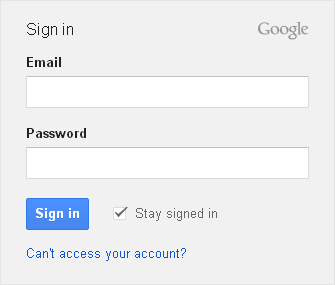
Note: You can tick off Stay signed in option, if you are sign in for your Google accounts temporarily. For example, if you sign in via a public computer or computer of your friend. Then after you close your web browser, you will sign out from your accounts automatically. Stay signed in option is best for your personal computer where other users have no access to your user account. Using that option will keep you signed in everyday until you sign out by yourself.
2. Now click on the down arrow next to your profile picture (Email address in some cases) at the top right corner.
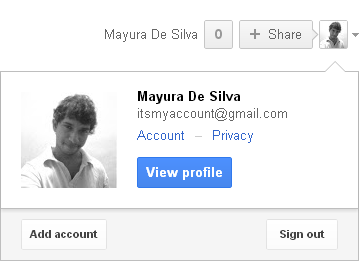
3. Click Add account button there.
4. Again you will get the Google sign in box to sign in with another Google account of yours. Just provide Email and Password, and Sign in.
Note: If you have more Google accounts to sign in with, repeat the steps 2, 3 and 4 again.
5. Once you finished signing in with your multiple accounts, you can click on the down arrow again next to your profile picture or email address, and switch to the account you need to use.
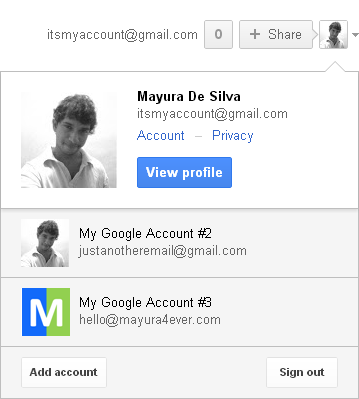
More Information:
* If you click on Sign out button, it will sign you out from all the Google accounts you have signed in.
Enjoy :-)
31 comments:
Hi Mayura!
I have one Google Account for now. But as I launch a product later, I might want to have another. I didn't know I could have multiple ones.
It looks pretty easy to do for me (and you know how difficult it is for me to do things lol)
But it makes perfect sense!
I do have several gmail accounts for different things, but now I can have a Google account too. Oh Boy! This is exciting.
Thanks
Dona
Ah...I knew this one too Mayura!
Though I have one Google account and prefer to keep it that ways, my husband also has his own account, but we both share each others accounts and that's when we learned about this option! It was fun for a few days and till our work was required. Even now we have our shared accounts, though we use it rarely.
I guess if you have many accounts, you need this sharing feature so that you really don't have to log in and log out of all your accounts to check your inbox and other things. It surely is a very helpful feature.
Thanks for sharing this with us. :)
Hi Donna,
Really? That's really cool to hear you gonna launch a product. All the best for it dear :)
Alrighty, so then you might wanna switch to two accounts and this gonna make it easier for you Donna. I mean, really easy. lol :D You just need to follow and you can see how easy it is by looking at steps, no? ;)
Woopies... Several Gmail? Then it means you have several Google accounts too Donna :) Gmail comes under Google account dear. Seems you already have several ;)
Thanks for coming over and sharing your views on this post dear :)
Cheers...
Hi Harleena,
You knew it? ;) Seems I'm late then :D lol... Glad you knew about using multiple accounts 'cause I know not everyone knows about it. So... You are a techy, huh?
Isn't it awesome when you need such option, you get to know that it's already there? :) Absolutely Harleena. You know some folks have multiple accounts for junk and private emails. So there they can make use of this feature and as you said, when two or more people using a computer, that's come in handy too :)
A time saver and efficient way to use your Google accounts :)
Thanks for coming by and adding the comment with your thoughts and experience on this option Harleena :)
Cheers...
yep...hv been doing this since i started off with DMC...having multiple google accounts is a norm these days, and i always wish to segregate and have related mails in related google accounts. So when i opened up my techivy site, i created its own google account to keep track.
Although, for my analytics, it kinds of gets too much, so i sign off of one to check the other. Is there a way out? Should i add both my sites into one ? Maybe you could answer me here, that would make my life a little easier :-)
Hello Mayura, I have been using G-mail for years and I only have one account I never seen a reason to create a second. I love G-mail and how clean the interface is and they're still improving it each and every day.
Thanks so much for the great ready my friend
Hey Mayura! Great post! I have 3 gmail accounts and have been using the multi signin for quite some time now. I really enjoy it. Thanks for sharing it!
Wow, thank you so much for this Mayura. I have created several Google accounts until I realized that's it was driving me crazy as one is linked to YouTube and another to something else and so on. Not fun at all.
I will definitely use your tutorial to join all my accounts, so to speak.
Thanks for this Mayura!
HI Mayura
Amazing X 100. I was in dire need of this one, I always keep on thinking possibly if google can provide the same. But again as a technical person, I use to think...session variables and all techy stuff and finally use to think it is not possible.
But amazingly you provided one of the greatest tip.
Thanks for this awesome share.
Sapna
Hi Praveen,
That's really easy to switch between and keep track of new notificaions, no mate? :) Well, I'm happy with personal email and other one is domain based email for my blog. I know, there are my friends who have 2 or 3 gmail accounts too and kinda norm nowadays as you implied :)
Oops... Analytics? Is it Google Analytics mate? I think it is. Well, as long as the sites are of yours, I think keeping track of all your sites in one Google Analytics account is much better and easy to manage mate. As you can have different profiles for each of your sites, no problemo indeed :)
That'd save more of your time and does exactly what you do right now, nah? :)
Thanks for coming over and sharing your experiences on having multiple Google accounts mate :)
Cheers...
Hi Rob,
I have one Google account other one is for my blog set up with custom domain :) I agree there and not everyone needs 2 or more Google accounts unless they exceed their storage or usage limits.
Gmail has a slick look now and it gets better and better each time :) Also with improved performance, more folks love it, no? :)
Thanks for coming by and sharing your thoughts on Gmail, which comes under your Google account mate :)
Cheers...
Hey Brenda,
Two for you and one for Titan? ;) You are always catch up with new online changes and glad you have been using this feature with your Google accounts dear. That's a time saver and when it's available for us why don't we use, right? :) Nice to hear you are really enjoying it.
Thanks for coming by and sharing your thoughts on using this multiple sign in option dear :)
Cheers...
Hi Sylviane,
You're very welcome dear :) Oops... Multiple accounts help us get some headache, no? Now you don't wanna play sign-in/out game no more. I hope you will really enjoy this option and save more time for you Sylviane.
Thanks for coming over and sharing your thoughts on multiple sign in dear :)
Cheers...
Hi Amy,
Oops... That's not fair :D lol... Now you know what to do and I hope you will really enjoy this feature of Google dear. More of a time saver. Now time to say STOP for sign in circle, right? :)
Thanks for coming by and sharing your thoughts on this feature dear :)
Cheers...
Hi Chathu,
As I implied in the post, if you sign out, then all your logged in accounts will be signed out automatically dear :) So you need to sign in with what you need to and remember to sign in first with most important account of yours.
If you are at home and have a seperate user account for you, then I don't think you wanna sign out as you can keep track of both without signing in each time. Anyway it depends on you need and how you work with Google accounts :)
As I believe the sign out option is more helpful for ones who are logging in to Google accounts from another computer as they don't wanna sign out of all one by one.
Thanks for coming over and adding your thoughts and bringing in the question with you as others might find it helpful too :)
Cheers...
Hi Lisa,
Yeah, upto 10 accounts dear ;) Seems there are folks obsessed with Google accounts and never heard someone use more than 5 though.
Well, now I hope you will love to stop sign in cycle and start switchig between your accounts easily dear :)
Thanks for coming by and sharing your views Lisa :)
Cheers...
Hi Mayura,
Great information Mayura. I only have one google account and I am glad to learn that I can have multiple and it is easy to switch from one account to the other without signing in and out. This is pretty amazing and it reminded me of facebook as you can use the same kind of arrow to switch personas.
Great information shared Mayura. Keep it up!
Be Blessed,
Neamat
Hi Mayura, I use this all the time. I have a personal Google account and a Google account for The Wonder of Tech. This new feature helps me switch back and forth a lot. The only time I run into trouble is when my daughter signs in on my computer with her Google account. That's not supposed to happen, but I'm here to tell you that it does!
This is valuable information that will save people lots of steps, Mayura. Thanks for sharing this!
Hi Neamat,
Alrighty... So you are with one Google account :) Well, if you wants to have more Google accounts for any purpose, now you already know you don't need to play with sign-in cycle :)
Well, on Facebook actually it's about switching between page and profile which is true for Google+ too dear. Here it's more like having two Facebook accounts and switching back and forth. Got it, right?
Thanks for coming over and sharing your view on this option dear :)
Cheers...
Hi Carolyn,
I'd be surprised if you didn't know :D lol... Ah there you go... One for personal needs and for your blog. It's saving some time for us, right?
Oops... If she uses "Add account" button instead, it won't be a problem though dear. Isn't she? Or she's signing out yours before she sign in?
Anyway it's much better if you have user accounts created for each user, so everything goes smoothly and you will be signed in until you click sign out :)
Thanks for coming over and adding your thoughts and experiences on multiple sign in feature dear :)
Cheers...
Hi Manickam,
Owkies... Now I got you with multiple accounts mate :D lol...
Oops... I used to do it before I knew about this feature too mate. It was something I didn't like and I love this option. I hope you will really love it as you have 3 accounts and no need to sign in and out all the time.
Absolutely it will save some time each day and time is valuable enough, no? :) That will give you more time to focus on your primary goals and that's for more fruitful 2013.
Thanks for coming over and sharing your experience and thoughts on this feature mate :)
Cheers...
Yes, she signs out of my account first. I think she was trying to hide that she was using my computer but moms always find these things out! ;-)
Cool beans! Does anybody still use that expression? Actually we started to use the Google Agenda as a limited access agenda for a special project we're working on at work (of all places...)
Works like a charm and using this option I can now check mail on my primary account AND keep track of things going on in that project using my 'private' account as the single sign in... Pretty nifty!
Hi Mayura,
I have been using the Google multiple accounts for a while now to keep my businesses and personal email separated. It just makes life easier for me.
I love this option of adding another account because it makes switching back and forth so easy because when you add the additional accounts it simply opens another tab for you so you can be working on your computer and still monitor multiple email accounts. It's great!
I guess the only thing I don't like, is when you sign out of one account it signs you out of all of them. This is kind of annoying, don't you think?
Thanks for another awesome post! I love the tips and tutorial you gave and I'm sure they are very helpful to your readers who aren't already taking advantage of this really cool option.
Have a good one, Mayura!
Jess
Hi Jess,
Owkies... So you know :) Absolutely I find it easier for me too and hope all others as well.
You are right there... You can check out different accounts in different tabs and quite makes multi-tasking easy, eh? ;)
When it comes to sign out, personally I don't sign out much dear. I've signed in to all my accounts and that's it. Everyday I just need to go to my account and check for what's new. But let's think about a public place, so the sign out gonna be very helpful as they don't wanna sign out from each and every account, no? :) However I hope Google will add "Sign out" and "Sign out from all" options in future.
For now, if you ever wanna sign out only from one account, then you gotta login to others again after signing out from all. So just sign in to the accounts you need to keep track of and don't wanna sign out. For others, open an Incognito window if you are on Chrome or switch to Private browsing if you are on Firefox and sign into other accounts and you will be log out when you close the window. That will work for you, no? :)
Thanks for coming by and sharing your thoughts and experiences on multiple sign in feature Jess :) I really appreciate your wonderful compliments there and you know, the support I've get from everywhere is keep me encouraging and I love it very much :) I know same goes for you as a blogger.
Cheers...
She's trying to be smart enough :) Children like that, no? BTW I wonder what she might feel when she get to know what really happened and her mom was always aware of that everytime. I hope she won't stop by here by any mistake :D lol...
Hey Mayura
That looks pretty cool.
I only have one Google account and don't use Gmail but it sounds a real time saver for those who do.
Hi Tim,
Ohw yeah mate :) Cool indeed and helpful for folks with multiple accounts.
So you are satisfied with one Google account so far. Well, if you ever wanted to have another, now you know you can switch forth and back without keep logging in and out.
Thanks for coming by and sharing your thoughts on this option mate :)
Cheers...
I had heard about that some time back Mayura but didn't take action at that very moment. I'm glad I stopped back by your place today to read this post and I immediately added my other main Google gmail accounts that I check on a regular basis.
Thank you for making this so clear. You're my go to guy!
~Adrienne
Ah so that's the reason? Now I got it dear. Thanks for your help as always. :)
You're very welcome Chathu :) Glad to help you out with your doubt there.
Cheers...
Post a Comment