
Do you love Twitter? Twitter is quite a different platform from other popular social networks such as Facebook and Google+. But best for small talks and conversations, and could be get long enough too. If you have a Twitter account, you can easily add Twitter follow button on your site and let your visitors follow you rightaway without asking them to jump on Twitter. But what if you want more than just adding a follow button? I mean, what if you wanna embed your tweets on your blog or website?
Displaying a Tweet?
Now you may thinking about embedding tweets? Nope, it's not what I'm referring here. How about showing off real-time Twitter updates on your blog or website? It doesn't help you gain bunch of followers, but it allows your site visitors to interact with your Twitter profile while they are on your site. It will help you get more exposure on your tweets as it's not like being on Twitter. When you are on Twitter your updates will be get buried in few seconds, but what if you can show only your tweets to the users? But, is it possible?
Twitter Timeline Widgets
Yeah, it's possible. Now Twitter let you promote public tweets on your blog or website with the timeline widgets. It doesn't need to be your Twitter profile. You can use any public account for this purpose if you find their tweets adding value for your visitors by showing off on your site. Simply you just have to customize your preferred widget and embed it on your site wherever you need it to display. The widget is not only capable of showing tweets of a particular account, but also it can display favorited tweets, tweets of people in your Twitter list or tweets match with any query of your choice. Fascinating. Ins't it? Let's figure out how you can customize and add widgets to your blog or website.
Steps:
1. Sign in to your Twitter account.
2. Click on gear icon on the top.
3. Now select Settings.
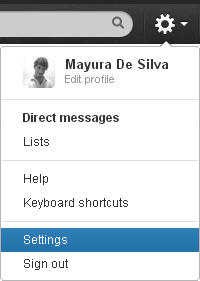
4. Jump to Widgets tab from the left pane.
5. Click Create New button on the page.
6. Now you will be directed to Widget Configurator. There you can select which source need to be used for your widget - User Timeline, Favorites, List or Search.
User Timeline
Here you can configure your widget to display any public Twitter user timeline with all recent tweets on it. All you need is entering your preferred Twitter username in Username field and other options are self-descriptive. You can prevent showing off replies but tweets and retweets of that tweep.

Favorites
Here you will able to pull out favorite tweets of any tweep with a public account and display on the widget. Just input Twitter username in Username field and customize other options as you prefer.

List
This will let you show off tweets of the tweeps in any of your Twitter lists. If you have created Twitter lists, this will come in handy as you can promote their tweets. Select a list from your lists and start customizing widget with available options.

Search
If you wanna show tweets with a matching query or hashtag, this is the best option. Enter the query or hashtag in Search Query field and start customizing widget with available options.

7. Once you done with customization, click Create widget button.
8. You will get the code snippet for your customized widget and use it on your website where you need it to be appeared.
Note: If you are a Blogger user and wanna add it as an element, you can add your button code snippet via HTML/JavaScript element. Read How to Add an External Widget or Codes to Blogger. Else if you wanna render it in a Blogger post or page, read How to Embed External Content on Your Blogger Posts or Pages.
More Information:
* You can edit or delete your created widgets at Twitter Widget Settings page.
Enjoy :-)


