
Do you create videos? If you do, probably you upload them on YouTube and share with your subscribers and friends online. YouTube is a popular platform to share videos online and once you uploaded your videos there, sharing is nothing more than copying and pasting. But it doesn't offer video editing capabilities much. Is that what you have heard of it? Well, what if you wanna edit and remix your uploaded videos and produce a whole new video to for a change and share with your friends online? Ugh... YouTube allows that? Mmm... Have you heard of YouTube Video Editor?
YouTube Video Editor
If you remember earlier we have discussed how to edit uploaded YouTube videos. Am I on it again? Nope. In earlier post, it was about editing your uploaded YouTube videos without losing any comments, views and likes. It's a very helpful feature for video creators. So you wouldn't have to start from scratch if you need to do some changes to uploaded videos. But it's different here though it seems like similar, and you will have few more options. YouTube Video Editor acts like a video editing software, but online. It helps you to create a whole new video with your uploaded videos by editing them with available options. You can publish your newly produced video on YouTube whenever you done with it. Now... Let me take you through and convey what you can do with YouTube Video Editor.
● Add a soundtrack to your uploaded video from YouTube approved tracks
● Combine multiple of your uploaded videos
● Trim your uploaded videos
● Rotate videos to left or right
● Add custom text to videos
● Control brightness and contrast of videos
● Change videos to greyscale
● Remove shaky camera motions on video and make it more stabilize
● Apply transitions to videos or in between video clips
Just Another Video Editor?
It's true that if you have a video creation software, you can create or edit videos with it and upload to YouTube afterwards. As I said earlier, YouTube Video Editor is similar, but doesn't include all the basic and advanced options as in a commercial video editing software. If you don't have a video creation software, this could be the best way for you, if you have uploaded videos on YouTube. Why not, you can access video editor from any computer with Internet access. Well, just play with it and see how helpful it is for you. You can have some fun with it ;) Shall we?
Steps:
1. Sign in to YouTube.
2. Navigate to Video Editor.
3. Now you can add your uploaded videos to timeline and edit them as you prefer with available options. Let me go through some available options and others are self-descriptive.
You can make use of given creative commons audios and videos, apply transitions and text by navigating through tabs on top of video editor.
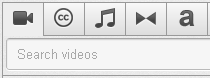
After adding a video to the timeline, you can hover your mouse pointer over that video to see other available options to edit your video - Rotate, Effects and Custom Text.
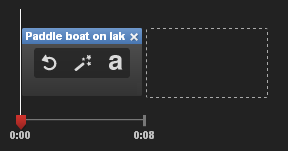
If you wanna trim a video clip, click on the video on timeline and you will see two bars on left and right of the clip where you can adjust to trim the video as you need. Use left bar to mark start and right bar to mark end of the clip to be trimmed.
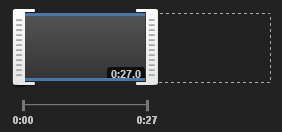
4. Once you done with editing videos, click Publish button to save your video and it will be saved as an entirely new video with new video URL.
Enjoy :-)


