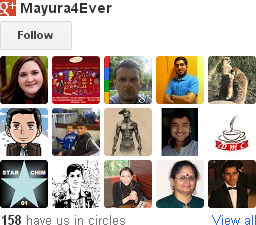
We almost know about Google+ social platform now and it's the social platform offered by Google. Google+ has been improving over time since it started in 2011 and still does as social networks are very dynamic and need to be competitive in order to survive. As Google+ emerges on the web, it has been integrating more deeper into Google products and we have been witnessing how Google+ affects on some of Google products such as Google Search, Google Reader etc. Blogger is another product of Google which comes as a blogging platform and lately it has been associating with Google+ social layer too. We did talk about adding Google+ Badge for Blogger once it has been introduced. What if you can show off your Google+ followers altogether while letting readers add you to their circles?
Isn't it exciting? Absolutely now you can show off your Google+ audience with the new gadget introduced into Blogger - Google+ Followers. Unlike Google+ badge, Google+ Followers gadget let you show off either your personal profile followers or Google+ page followers on your blog with their profile images. Your blog readers can easily add you or your page to their Google+ circles in a single click. Let me show you how they looks like.
Google+ Followers
Isn't it exciting? Absolutely now you can show off your Google+ audience with the new gadget introduced into Blogger - Google+ Followers. Unlike Google+ badge, Google+ Followers gadget let you show off either your personal profile followers or Google+ page followers on your blog with their profile images. Your blog readers can easily add you or your page to their Google+ circles in a single click. Let me show you how they looks like.
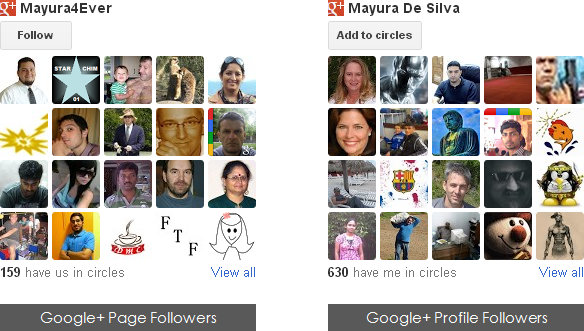
Pretty cool addition to Blogger, right? I'm fascinated by this addition as yet Followers gadget that Blogger had was based on a old social platform known as FriendConnect. I believe most of you have FriendConnect Followers gadget right now for your readers to follow and read new blog updates via Blogger dashboard. But as now you have two choices, there's something you have to think about too.
Google+ Followers vs FriendConnect Followers
Google has retired FriendConnect social platform for non-Blogger sites on 2012 March 01, but still available only for Blogger blogs as Followers gadget. But with the introduction of Google+ Followers gadget, I have a feeling that Blogger gonna retire from FriendConnect social platform from Blogger in future too. So I encourage you to invite your existing followers on FriendConnect platform and new followers to follow your Google+ profile or page created for your blog, by adding Google+ Followers or Google+ Badge. So you can stay in touch with your followers eventhough FriendConnect retires in future. Else you will lose all your followers in the end and it might be too late to find and invite them again.
You can add Google+ Followers gadget while having FriendConnect Followers gadget too. But your readers have to follow them separately. So you will have different followers set on both follow gadgets. Add Google+ Followers or Google+ Badge while having FriendConnect Followers gadget until all your current followers follow you or your page on Google+. Afterwards, you can either safely remove your FriendConnect Follower gadget from your blog or wait until it retires from Blogger. In this way, all your followers will be retain with your blog and you will be glad for taking necessary precautions.
So, how do you like Google+ Followers gadget? Can't wait to add to your blog? Let's add on yours too.
Before You Go:
* First off you need to integrate your Google+ profile with your Blogger account. Read How to Integrate Your Google+ Profile with Blogger and integrate your Google+ profile to continue with below steps.
* If you need to create a Google+ page instead of showing off your personal profile followers, read How to Create a Google+ Page.
Steps:
1. Go to Blogger Dashboard.
2. Click on your Blog Title.
3. Navigate to Google+ tab to make sure your Google+ profile and pages already been associated with your blog.
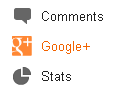
4. Then select either your Google+ profile or page box, so corresponding followers will be displayed on the Google+ Followers gadget you gonna add.
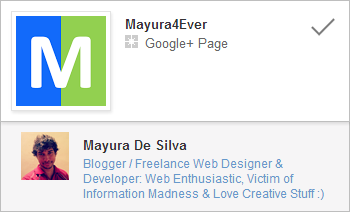
5. Now jump to Layout tab.
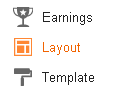
6. Click on an Add a Gadget link displayed on the layout.
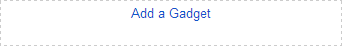
7. Now add Google+ Followers gadget from the gadget list popup window.
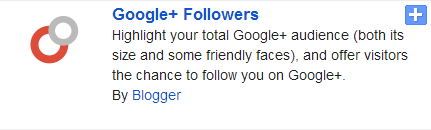
8. Edit Title for your Google+ Followers gadget if you like and click Save button.
9. Position your Google+ Followers gadget by dragging it on layout.
10. Now preview your blog for Google+ Followers gadget and save your arrangement.
Enjoy :-)



Aha...that's how you do it Mayura! I have touched on this subject but didn't quite understand it until now that you have clarified it for me. As soon as Google+ came out, I was all in. I just figured that if it was a part of Google, it was good for me to spend time on it.
Google+ to me is one of my best connections on the social sites. I even Google chat there. I am meeting more and more people and getting so many followers.
With this new Page Follow I think this will raise our standing with Google.
A google Badge? I need to get one!
Thanks for another great lesson,
Donna
Hey Donna,
Absolutely :) You know, Google+ is Google's social platform so they are integrating it deeply with other products. On the social media aspect, Google+ is not the best player but we can't forget about Google search, right?
I've made more connections on Google+, especially outside US and easy to interact too :) Google+ hangouts ~ Isn't it awesome? I love interviews you did.
Google+ followers widget comes in handy as it promotes followers too. Easy to follow us on Google+ and as you mentioned, it aids for our standings indirectly :)
Thanks for coming by and adding more value to this topic Donna :)
Cheers...
Hi Mayura,
This is surely something I didn't know how to do Mayura. I don't think I need it at this point, but it's good to know and will share this because I'm sure that this is the type of info that lots of people would like to know.
Hi Sylviane,
It's a brand new addition which I'm sure will be available for WordPress too dear :) It promotes our audience and kinda cool, right?
Thanks for coming by and commenting on this one dear :)
Cheers...
I'm a learning fool this week for sure Mayura. Yep, something else I didn't know how to do. Not that I will include this but if I decide to go that route I won't have to hunt down the info. Mayura to the rescue once again.
Thank you so much for your simple instructions. So very helpful.
~Adrienne
Hi Adrienne,
Ha ha... Now don't say you don't love it ;) Of course, it's yet only available under Blogger platform dear. Blogger getting attention of Google and now Google+ social layer integrates deeply while making follow easy for readers.
Thanks for coming by and sharing your views including compliments too dear :)
Cheers...