
Have you heard of a blog seeking no readers at all? Mmm... No, I haven't. Eventhough we all blog for different reasons, we are expecting at least one person to read what we have been sharing, right? Usually blogs are accessible for anyone exploring the web. But there could be scenarios where you might not wanna share what you blog about with everyone else in the world. Sounds like a private space, isn't it? Anyway, Have you been thinking of restricting your blog from others?
Are You... Serious?
Definitely. It's true that for a private space, people can just create a Facebook group or private forum in few seconds and engage with each other and share information. But no one can enforce for such options if they don't feel like doing it. Someone would love blog about interesting stuff matters to group of people with limited interaction. It could be family moments shared among family members, project information shared among group members, studying platform just to engage with known students (I've done that) and so on. Well, if you serious enough about private space on a blogging platform, I'd like to help you with Blogger blogging platform.
Private Space on Blogger
Earlier we have discussed about setting up commenting options, but it prevents specific users only from commenting on your blog. Blogger platform is capable of letting you select who can view your blog too. You don't need any kind of hacks or codings to use in this matter. It's available in Blogger settings.
Obviously it matters if you wanna allow access to your blog only for specific readers as I mentioned earlier. Alternatively, it can be used for a different purpose too. What about if your blog going through a redesign or maintenance? You might think of preventing readers accessing your blog until you done with it. Now in such a situation, you can make use of these options too. Shall we have a look?
Obviously it matters if you wanna allow access to your blog only for specific readers as I mentioned earlier. Alternatively, it can be used for a different purpose too. What about if your blog going through a redesign or maintenance? You might think of preventing readers accessing your blog until you done with it. Now in such a situation, you can make use of these options too. Shall we have a look?
Steps:
1. Go to Blogger Dashboard.
2. Click on your Blog Title.
3. Navigate to Settings.
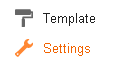
4. Find Blog Readers setting under Permissions section and click corresponding Edit link.
5. Now it's time for you to select your audience or restrict from readers. Let me explain each option briefly and select best suite for you after reading through.
Anybody - This is the default option for any blog. There will be no restrictions imposed for readers if you have this option selected. Simply, it's public and anyone can read your blog.
Only blog authors - This option will restrict anyone from reading your blog except for blog authors. It's best if you need to prevent your readers from accessing your blog while your blog is under construction or in maintenance mode.
Only these readers - If you wanna select your blog readers explicitly or constructing a private blog, this is the best option for you. Your blog will be available only for the readers you add here except for blog authors. Just click on Add readers link and enter email addresses of users. If you have multiple people to add, you can separate email addresses by commas - i.e: kitty@mayura4ever.com, snowy@mayura4ever.com, titan@mayura4ever.com
The specified users will be invited to read your blog via email and need to log in using their Google account to view your blog. Else they can read your blog as a guest for up to 30 days by navigating through the link received via invitation email.
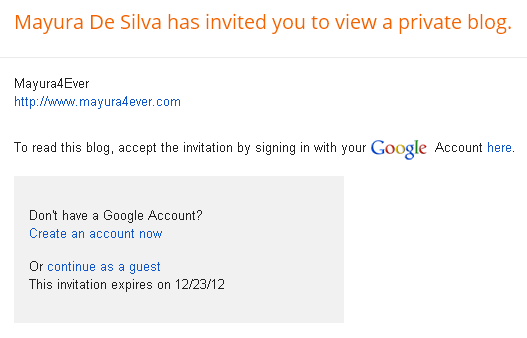
6. Now click Save Changes button to apply changes.
More Information:
* If you wanna revoke permission or remove access to your blog for a specific reader who accepted your invitation, just click on remove icon corresponds to the reader mentioned in readers list.
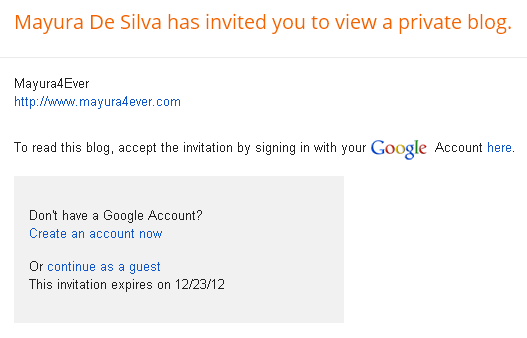
6. Now click Save Changes button to apply changes.
More Information:
* If you wanna revoke permission or remove access to your blog for a specific reader who accepted your invitation, just click on remove icon corresponds to the reader mentioned in readers list.
Enjoy :-)
13 comments:
Hi Brenda,
Absolutely dear :) I had a query on that lately too and made me write about it. Glad your friend got the right help on it dear. Well, there's advantages of being on others platforms too, eh? ;)
When it comes to online, we can never be too private Brenda ;) But by knowing limitations, we can still make use of 'em, right?
I think, TRUST matters always and that's why we provide Credit Card number when do online purchasing :) A little bit of private space with friends and family won't hurt, right dear? :) Gotta be responsible of what we do online.
Thank you for coming and sharing your ideas and experience you had dear :)
Cheers...
Can you hide specific blog entries?
Hi Janai,
Oops... as I get your question, I think you just mentioning about hiding posts from anyone.
Well, if you wanna hide, the best option would be reverting the post to draft, so no one can see it ever again until you publish it again dear :)
Else you can't just hide some posts from only few people :) You have to block that readers completely from reading your entire blog using the options we discussed above.
Hope it helps :)
Cheers...
Awesome tip Mayura! Not everyone knows about this. I had a friend start blogging on blogger, wanted to keep it private, and I told her to share with a select few people; however I'm like Lisa. How private is "private" on the worldwide net?
Great tip, Mayura. I love this feature and use it :D
Hi Vidya,
Really? :) With your family members or friends dear? Seems like you gotta story for that too.
Nice to know that you have been make use of such features dear. That's what technology for :)
Thanks for coming and sharing your thoughts on that dear :)
Cheers...
Mayura, I was always fascinated by that option. I think it's great for sharing family pics but I wonder would I ever go public if someone made a mistake? I always think that anything online could be seen by anyone - you just never know what one wrong code would do or Google change the rules in midstream, no?
Hi Lisa,
It's one nice feature and I love it as we can make use of it when we through a redesign or maintenance dear :)
Mmm... Privacy and Security ;) Well, in that case if you are the only admin responsible for that blog and others are only authors or readers, no one can make your blog public except for you Lisa.
But you know, images can be downloaded by anyone who can view 'em. You can disable right click to be secure and if anyone doesn't know how to view/edit source code, you are safe. However, on top of all, TRUST is what matters there dear :) It sounds like we are talking about Pinterest ;)
I agree with you about online content Lisa :) We never know who will access secretly. On the other hand, I wonder who are keen to access ours too :D lol... Anyway sensitive stuff is always better off from Internet :)
I know a family with a private blog where all of 'em are not together :) They share images that way and I asked why not Facebook? One little boy has no Facebook and others prefer that way as they can comment as they talk at home, in their own language. They said on Facebook, they can't comment like that as others watching their comments too ;) Cool, right?
Thank you for stopping by and adding more value with your critical online content safety measures Lisa :)
Cheers...
Interesting indeed Mayura!
I wish I knew about this when I was using Bloggers long back! I might have just created a private - secret group with a few people. :)
I wonder if there is anything like this on WordPress, or I might not be knowing if there is one. But nevertheless, it does sound exciting. And yes, now you can make secret boards even on Pinterest that you can share with those you like, though I haven't tried out that as yet.
Thanks for sharing this with all of us. Have a nice weekend :)
Hi Harleena,
Back then I used to blog with my friends about subjects we have been learning and it was really fun time dear :) And it was much productive rather than being on social media and being distracted by others.
Well... I don't think WordPress is lack of that feature Harleena :) I remember one plugin called "Members Only" :)
Oh Pinterest... Secret boards are cool too, but yet I fail to see how it's gonna help me out though ;) lol... I know, girlies are much more like Pinterest platform and sure, they love it.
Thank you for coming over and adding value with your thoughts on it dear :)
Have a fabulous weekend too Harleena :)
Cheers...
It could be interesting as a family site... Otherwise, blocking readers sure seems counter-productive to what I'm trying to accomplish here! Lol
Hey Felicia,
Of course dear :) This options will be very helpful if it's dedicated for group of people or else just if you are going through a redesign or maintenance with your blog ;)
lol :D No don't do it for yours. If you do, you will comment again on this post :D
Cheers...
You're welcome Mort :)
My friends and I had a private blog during the time of our higher studies to share and discuss study materials and it helped a lot that time :)
Well, you can invite via Settings just by specifying their email addresses, so they can be a part of your blog just after accepting the invitation received in their inboxes Mort :) Have been doing it?
Cheers...
Post a Comment