
You know how to create a blog on Blogger platform, without any doubt. Obviously, Blogger is not operated with the availability of massive built-in plugins where you can click and add right into your blog. But there are many choices and still it's much HTML friendly, so you can add any third party HTML / JavaScript based plugins very easily. It's true that quality content matters in a blog for readers to embrace the blog as a valuable resource. In addition to content, have you ever been thinking about your blog address? I mean, URL of your blog. Do you wanna change your blog address you have chosen initially when you create your blog?
Necessity of Blog Address Change
Things can go as you never predicted. Initially, you may have thinking about blogging your personal stuff, but you may now review your favorite books or write about social media, life and family, online marketing, pitbulls or random cool stuff. I know, it happens. So, does your blog address comply with your content? It doesn't need to, but it will help users identify what is your blog about, plus more exposure. Anyway you don't wanna have a blog address with completely different meaning compared to your blog content. Imagine you are blogging about online marketing strategies and you named your blog as FamilyAndMe. I love it, but don't follow it. It doesn't make any sense. I'm terrible with that, right? ;) My blog name doesn't reflect what it's suppose to offer, but I'm cool with it, love it and doesn't have opposite meaning compared to content as it has no meaning at all. Is your blog address easy to remember? That's a good question. Think about it for a while.
It's Quite Easy
If you are wondering how, it's just too easy. Create a new blog with the preferred blog address and export your existing content to it. Sounds very easy solution, isn't it? But hey, it's not the way Blogger expecting you to follow, if you wanna change your blog address while you are on blogspot subdomain. Yeah, you can't change domain name after establishing on a custom domain. Blogger made it more user friendly. You can change the blog address or URL of any existing blog without thinking of creating a new blog and exporting existing content. You will have same blog, but different URL. Blogger settings allows you to change your blog address instantly and the only requirement is that the new blog URL you are thinking of should be still available to use. If someone already using it, you have to go with another one. Isn't it obvious? If you are thinking about changing your blog URL, let's figure out how to.
Steps:
1. Go to Blogger Dashboard.
2. Click on your Blog Title.
3. Jump to Settings tab from left pane.
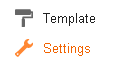
4. Now find Publishing heading at Basic settings tab.
5. Click on Edit link corresponds to your current blog address.

6. Enter your preferred new blog address in the active text field and click Save to confirm change.
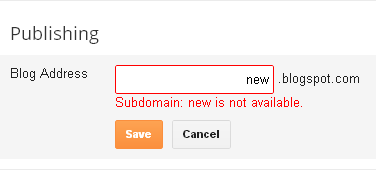
Note: If your new blog address is still available for you, it will save without any problem. But if it isn't, you will prompt to use another subdomain name.
More Information:
* Make sure to update all your external links point to your blog or posts with the new blog address you have chosen.
* Search engines will take some time to update your new changes in search results. But you can notify your changes to search engines to crawl them quickly as possible.
Enjoy :-)


