
How much information you have been fetching into your LinkedIn profile lately? LinkedIn is a social network for professionals to meet up, exchange knowledge and ideas, build long-term business relationships and to stay connected with each other and interested companies. Therefore LinkedIn profile is not like other usual social profiles, where you list your favorite movies, artists and everything personal.
LinkedIn profile is your professional identity online and is designed to show off your specialties, skills and experience along with other relevant basic profile information to find career and business opportunities online while growing your professional network. LinkedIn profile itself like an online resume. Unlike resume you made for yourself using a word processor, you can update your information quickly and able to receive recommendation for your work on LinkedIn. Don't you think it's necessary to have a copy of information on your professional profile?
LinkedIn profile is your professional identity online and is designed to show off your specialties, skills and experience along with other relevant basic profile information to find career and business opportunities online while growing your professional network. LinkedIn profile itself like an online resume. Unlike resume you made for yourself using a word processor, you can update your information quickly and able to receive recommendation for your work on LinkedIn. Don't you think it's necessary to have a copy of information on your professional profile?
If you can recall, once we have discussed about downloading information on Facebook. It was very helpful to back up your information on Facebook, just in case you need them to refer or use again. As like on Facebook, LinkedIn offer you a way to export your profile information as a PDF document. It just allows you to export and refer your professional profile information, but cannot be used to import into your profile again. The PDF document holds following information,
● Name, Headline and E-Mail
● Summary
● Specialties
● Experience
● Projects
● Languages
● Skills and Expertise
● Education Information
● Interests
● Recommendations
Did I miss something there? I hope not. Let me check again. I think, it's alright. Those are the content of your PDF document export from LinkedIn. In case if you need to refer offline, back up information on LinkedIn profile or wanna create an instant resume without wasting time on tying all of the information again, it's a Do you wanna know how to export your LinkedIn profile information?
Steps:
1. Log in to your LinkedIn profile.
2. Now click on Profile menu on to and click View Profile to navigated to your LinkedIn profile.
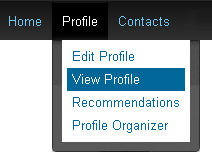
3. Find the Edit button there and click on drop down button with down arrow icon.
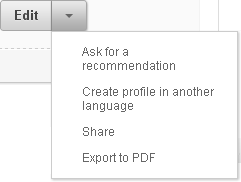
4. Now click on Export to PDF option and instantly you will prompt to or download a PDF document with the information on your LinkedIn profile.
Enjoy :-)


