
How much information you have been fetching into your LinkedIn profile lately? LinkedIn is a social network for professionals to meet up, exchange knowledge and ideas, build long-term business relationships and to stay connected with each other and interested companies. Therefore LinkedIn profile is not like other usual social profiles, where you list your favorite movies, artists and everything personal.
LinkedIn profile is your professional identity online and is designed to show off your specialties, skills and experience along with other relevant basic profile information to find career and business opportunities online while growing your professional network. LinkedIn profile itself like an online resume. Unlike resume you made for yourself using a word processor, you can update your information quickly and able to receive recommendation for your work on LinkedIn. Don't you think it's necessary to have a copy of information on your professional profile?
LinkedIn profile is your professional identity online and is designed to show off your specialties, skills and experience along with other relevant basic profile information to find career and business opportunities online while growing your professional network. LinkedIn profile itself like an online resume. Unlike resume you made for yourself using a word processor, you can update your information quickly and able to receive recommendation for your work on LinkedIn. Don't you think it's necessary to have a copy of information on your professional profile?
If you can recall, once we have discussed about downloading information on Facebook. It was very helpful to back up your information on Facebook, just in case you need them to refer or use again. As like on Facebook, LinkedIn offer you a way to export your profile information as a PDF document. It just allows you to export and refer your professional profile information, but cannot be used to import into your profile again. The PDF document holds following information,
● Name, Headline and E-Mail
● Summary
● Specialties
● Experience
● Projects
● Languages
● Skills and Expertise
● Education Information
● Interests
● Recommendations
Did I miss something there? I hope not. Let me check again. I think, it's alright. Those are the content of your PDF document export from LinkedIn. In case if you need to refer offline, back up information on LinkedIn profile or wanna create an instant resume without wasting time on tying all of the information again, it's a Do you wanna know how to export your LinkedIn profile information?
Steps:
1. Log in to your LinkedIn profile.
2. Now click on Profile menu on to and click View Profile to navigated to your LinkedIn profile.
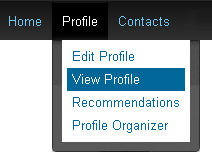
3. Find the Edit button there and click on drop down button with down arrow icon.
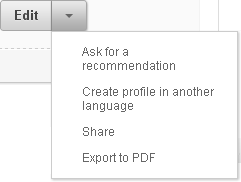
4. Now click on Export to PDF option and instantly you will prompt to or download a PDF document with the information on your LinkedIn profile.
Enjoy :-)



What a teaching machine you've become Mayura. I've never thought of doing this but was aware that you could export all your information.
One things for sure. If anyone needs to know how, you're the man.
Great tutorial and thank you so much.
Have a great week.
~Adrienne
Hi Adrienne,
Share with readers as we find new stuff, right? :) I found it as I explore LinkedIn lately and feels really cool. We do change and update information there as we move on with milestones, so just one click to export up-to-date information.
I do use it as a reference for now to keep all information there :) I know you keep track of everything you do, so it will make it easy to back up your information on LinkedIn.
Thanks for stopping by and for your wonderful compliments Adrienne :)
Have a great week too dear...
Cheers...
Ohhh....I have to do this! The last time I looked at my profile, it was so outdated. It has been one of my to-do's. Now you have just taught me a short cut and made my life so much easier.
This is why I have to visit you Mayura. You are always teaching me such valuable things and reminding me what I need to do.
I am so grateful that I met you,
Donna
Hi Donna,
You learnt me about preventing procrastination :) So, I know you gonna make it work and keep it up-to-date. Am I right? :)
Yeah Donna, it's a great way to keep your information back up and really easy way to create a resume with up-to-date information with recommendations in it. Wonderful, isn't it? :)
Thanks for coming over and always appreciate wonderful compliments with positive energy dear :) I'm really glad to have a friend like you Donna.
Cheers...
I ditto what Adrienne said, Mayura!
You have become a teaching machine with all your wonderful lessons and tutorials. And more-so we all are aware of all these things, but never used them in our real life, or don't care to try out these things.
I knew of the way to export our profile through the PDF format on LinkedIn, yet I typed my way to fill up those details. But that was a few years ago. I guess I need to head over and fill in all the details once again, and try it through this method now.
Yes, you are right. Once you fill up and save the profile in the PDF format, it can be used anywhere, anytime within a few seconds, without having to sit and fill up all the details all over again, which just take away so much of our time.
Thanks for sharing this with all of us. :)
I had not thought of this one Mayura as I've updated both my profile and resume but this is a great way to combine them. Thanks so much for sharing the concept as well as the "how to". As always, a great how to :)
excellent! excellent! i'm doing this today. thank you Mayura!
Hi Harleena,
I think that is really a cool feature available at LinkedIn :) You can back up your information anytime you need or use it as a resume right away. You know, it takes lot more time to create a resume from scratch. But here, you just need to fill up new information and just a click to generate new resume :)
It's very interesting that it also includes client or friend recommendations you received on LinkedIn. You can attach it on your blog for anyone to go through before someone wanna hire you too.
I like sharing information about what I have learnt dear :) Earlier I was responding to queries from users, but blog helps me to broadcast and more people can make use of 'em.
Thanks for sharing your views on LinkedIn and its feature dear :) Ohw yeah, and for wonderful compliments too...
Cheers...
Hi Lisa,
It's really cool feature, right? :) As on Facebook, but here it can be use as a resume too. Along with recommendations :) I really like this feature as I like to have a copy of what information I have on profiles. I think you will love it too...
Thanks for coming over and sharing your thoughts dear :)
Cheers...
Hi Van,
Owh yeah... That's great. Fill up LinkedIn profile and one click to resume ;) Cool, isn't it? I hope you really love to make use of it and you can save more time on updating your resume too. Ohw, you can show it off on your service page too.
Thanks for commenting and for your compliments dear :)
Cheers...
Now that's something that could be handy ;)
I don't have an updated resume as of now (I have to go back and work on that, and this I think can help me a lot as I have many information - especially my skill set with blogging and other online in my LinkedIn profile :D).
Thanks Mayura ;)
Hi Jeevan,
Absolutely mate :) I think LinkedIn is your resume online. Complete your profile as you are on professional network to grab more opportunities and for extra exposure. As a Blogger, you can list out all your skills and get recommendation on 'em too. And they will mention on your exported document ;) Interesting, eh?
Thanks for stopping by and sharing your thoughts Jeevan :)
Cheers...
That's a good tip, Mayura. I'm downloading my info pretty soon. It's also useful to have as a form of backup - resume!
Thanks for the tip!
Hi Jan,
I'm with you on that mate :) I'm having back up of my information. My first priority is exporting my information on LinkedIn with this feature. Further you can include it on your blog or at about page if you wanna show 'em off for readers to get to know you better ;) Especially if you offer services.
I hope you will make use of it to have your information back up too.
Thanks for coming over and commenting Jan :)
Cheers...
Is there a way of including your picture in the exported PDF?
Hi Will,
Oops... Yet LinkedIn not including your profile image when exporting as PDF mate. But may be you can use a PDF editor to attach a photo of your choice though :)
Cheers...
yes but the pdf file doesn't have the photo on it...
Yeah mate :) As I mentioned to Will, it doesn't include your profile picture though.