This tutorial only applicable for Get Satisfaction's legacy application.

If you believe in what you are good at in business, you will enjoy serving your readers or customers with your whole heart. If you are an individual managing the site, your website structure, design and content depends on your own preferences. Even if it's managed by a team, it will take the collaborative approach. Mostly your changes will depend on the intuition, knowledge, sense and ideas or feedback you get from the end users.
We have already discussed about creating an Online Support Community. This community let you help and support your readers or customers, and it's a fabulous alternative to get feedback from them. Instead of redirecting to another page, your readers or customers would prefer to leave feedback while they are on your site. Isn't it?
With the help of Get Satisfaction you can get feedback and provide help in return for your readers and customers. They can report problems they have been experiencing with your product / service, send questions and leave ideas for improvement. Unlike commenting or emailing, users and you can engage in real-time conversations. It will aid you to cut down your additional cost and time for support activities. All the conversations will be on one place and easy to access too.
Beyond the community, now you can enable your readers to provide feedback while they are on your site using the Feedback tab widget. So they won't need to leave your site to drop their questions or to report problems. They will be just a click away.
We have already discussed about creating an Online Support Community. This community let you help and support your readers or customers, and it's a fabulous alternative to get feedback from them. Instead of redirecting to another page, your readers or customers would prefer to leave feedback while they are on your site. Isn't it?
With the help of Get Satisfaction you can get feedback and provide help in return for your readers and customers. They can report problems they have been experiencing with your product / service, send questions and leave ideas for improvement. Unlike commenting or emailing, users and you can engage in real-time conversations. It will aid you to cut down your additional cost and time for support activities. All the conversations will be on one place and easy to access too.
Beyond the community, now you can enable your readers to provide feedback while they are on your site using the Feedback tab widget. So they won't need to leave your site to drop their questions or to report problems. They will be just a click away.
Before You Go:
You need to create your own community at Get satisfaction and you should have the admin privileges of the community. If you have no community created yet, read How to Create an Online Support Community with Get Satisfaction before you proceed.
Steps:
1. Sign in to your account at Get Satisfaction Login Page.
2. Now visit you community page using My Communities menu at top pane.
3. Now click on Admin link on the top panel.
4. Provide your login details and click Login button to access Community Administration page.
5. Now click the arrow with Engage Widgets link from Configuration pane on Community Administration page and click on Legacy Widgets link..

6. Find Feedback Tab widget and click the Get the code for this widget link correspond to the widget.
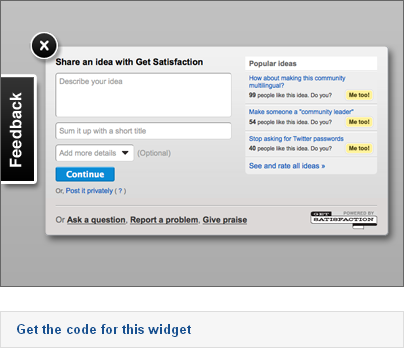
7. Now customize your tab using provided options and click Update your code button.
8. Select the code snippet from below text area and keep it safe.
9. Now find the </body> tag in your site template and add your code snippet just before the </body> tag.
Note: If you are a Blogger user and don't know how to edit your template, read How to Edit Your Blogger Template.
Enjoy :-)


