ContactMe has been shut down.

Do you have a contact form on your blog or website you manage? If you are still unable to create a contact page for your site, you may missing opportunity and your visitors find it very desperate to contact you. May be you are showing your contacts publicly. But don't you think it may attract spammers more than folks who wanna contact you?
We already discussed about it here, but if you have missed it, you can read why you need a contact form. In addition to your site, where else did you find that people tend to engage with you? Most probably it would be social networks. Isn't it true enough? What if someone who did find your Facebook page just need to contact you and they can contact you while on Facebook without going back to your blog or website?
We already discussed about it here, but if you have missed it, you can read why you need a contact form. In addition to your site, where else did you find that people tend to engage with you? Most probably it would be social networks. Isn't it true enough? What if someone who did find your Facebook page just need to contact you and they can contact you while on Facebook without going back to your blog or website?
Don't Wait for It...
Opportunities doesn't come on your way always. Contact form is a way for you to grab more opportunities from outside of your scope. So you have to open for it wherever possible and it can be a turning point too. If you are only finding that contact page on your site is enough for you, it's alright. But sometimes Facebook page is where some people come and look at, especially due to recommendations. Therefore if you are on a business or just an individual who manages a blog or website, Facebook page is a great way to open for opportunities.
"Opportunity does not knock. You have to find it." ~ Sumner Redstone
Anyway forget about sites, but you may have a Facebook page you manage and publish content. So there it is a huge advantage for you by having a way to contact you directly instead of showing off your personal or business email address publicly. Your fans may impressed with the work you do on Facebook and may need to contact you for suggestions, businesses or for such opportunities. You wanna miss them?
Contact Tab on Facebook Page
ContactMe is a contact management service we discussed earlier where you can manage contacts from one place and most probably you already know what it is now. Instead of contact forms for websites, it has a Facebook application where you can display a contact form on your fan page. So further you don't need to expose your personal email addresses for visitors as Facebook page is publicly accessible. It's really simple to set up, easy to customize (No need to update tab for future customization) and you will able to benefit from great features it provides too. Still don't wanna grab your opportunity?
Before You Go:
Prior to set up Contact tab on Facebook, you have to design a contact form with ContactMe. If you don't have a contact form ready, read How to Add a Contact Form to Your Website with ContactMe.
Steps:
1. Go to ContactMe Facebook Application page.
2. Click on Get Started button.

3. Now, select the Facebook Page you need the Contact tab installed.
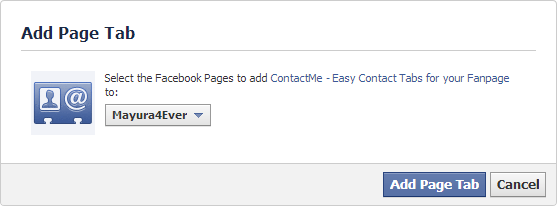
4. Then click Add ContactMe - Easy Contact Tabs for your Fanpage button.
5. Navigate back to the Facebook page you selected, and click on new Contact tab.
6. Now you will prompt to enter your email address associated with your ContactMe account. Enter your email address in the given field and click Setup Account button.
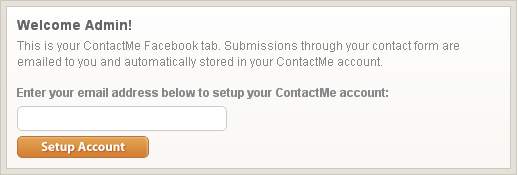
7. If you already have a ContactMe account and given email address associated with your ContactMe account, it will prompt to enter password of your existing account. Enter your account password on next field and click Setup Account button again..
8. Once you find the "Setup Complete." message pops up, refresh the page to find your contact form.
More Information:
* If you wanna customize your contact form, you can click on Customize My Form button on the Contact tab.

* You can view statistics and access additional features for your contact form by switching to Admin tab on our contact tab.

* If you wanna change Contact tab name or image, read How to Change Custom Tab Image and Name on Your Facebook Page.
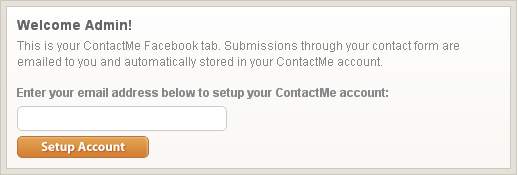
Note: If you don't have a ContactMe account yet, it will automatically create one with the email you specify here.
7. If you already have a ContactMe account and given email address associated with your ContactMe account, it will prompt to enter password of your existing account. Enter your account password on next field and click Setup Account button again..
8. Once you find the "Setup Complete." message pops up, refresh the page to find your contact form.
More Information:
* If you wanna customize your contact form, you can click on Customize My Form button on the Contact tab.

* You can view statistics and access additional features for your contact form by switching to Admin tab on our contact tab.

* If you wanna change Contact tab name or image, read How to Change Custom Tab Image and Name on Your Facebook Page.
Enjoy :-)


