
Have you ever been wondering about updating your Facebook profile via Twitter? If you have been spending more time on Twitter to share tweets with your friends and followers, that thought might have been around for a while. So you have to head back to Facebook and share same message again. What if you forgot?
If you are really fond of Twitter and not a Facebookholic, you may prefer sending tweets onto Facebook while on Twitter. What if you can select which of your tweets should be get posted on your Facebook profile or page?
If you are really fond of Twitter and not a Facebookholic, you may prefer sending tweets onto Facebook while on Twitter. What if you can select which of your tweets should be get posted on your Facebook profile or page?
Didn't We Talk About It Earlier?
Obviously, we did talk about it earlier. You can easily synchronize your Twitter updates with Facebook using Twitter for Facebook application. Either on your Facebook profile or your Facebook page. But as it post each and every tweet of yours on Facebook, it can annoy your Facebook friends and followers. Isn't it?
It's a common question I've been asked from my dearest readers and it made me find another application who don't wanna share each and every Twitter update on Facebook. Questions turning into posts! Yeah, Thanks for all your inputs and it helped me find a new app and write a new tutorial. So now you know, the application I'm gonna talk about let you select which tweets should get posted on your Facebook profile or fan page.
It's a common question I've been asked from my dearest readers and it made me find another application who don't wanna share each and every Twitter update on Facebook. Questions turning into posts! Yeah, Thanks for all your inputs and it helped me find a new app and write a new tutorial. So now you know, the application I'm gonna talk about let you select which tweets should get posted on your Facebook profile or fan page.
Select Your Tweets
Selective Tweets is an application which helps you to send your tweets onto Facebook. But specifically tweets of your choice. Once you set up this application with your Twitter profile, you just need to append #fb hashtag to tweets you wanna share with Facebook.
If you tweet this:
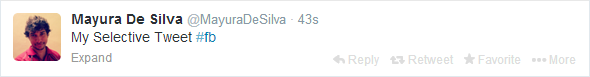
This is how Selective Tweets will post your updates on Facebook,
If you tweet this:
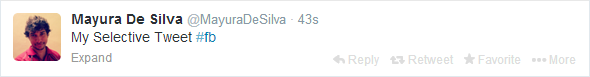
This is how Selective Tweets will post your updates on Facebook,
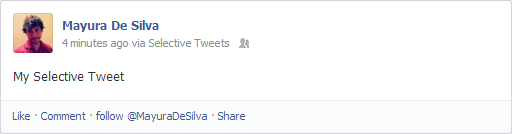
The update links back to your Twitter profile, but doesn't post #fb tag you appended in your tweet though. Unlike Twitter to Facebook setting, you can publish mentions with Selective Tweets too. So, no tweet flooding on Facebook and only selected tweets that matters. Do you prefer this application over the official Twitter sharing method we discussed? If you do, follow the steps below.
Before You Go:
* If you had Twitter to Facebook setting enabled, you have to disable it.
* If you had any apps installed for the same process, remove them from your Facebook account. Else it will interfere with Selective Tweets, or multiple Twitter updates will get posted. Navigate to Facebook Application Settings page and remove if you have such apps in the list.
Steps:
1. Log in to your Facebook account.
2. Navigate to Selective Tweets application page on Facebook.
3. Now enter your Twitter handle or username in given field without preceding @ sign.
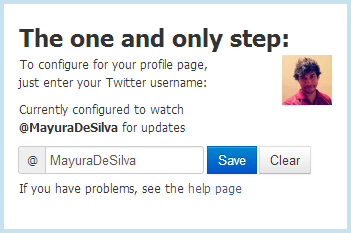
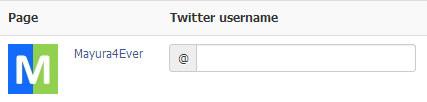
Enjoy :-)
* If you had Twitter to Facebook setting enabled, you have to disable it.
* If you had any apps installed for the same process, remove them from your Facebook account. Else it will interfere with Selective Tweets, or multiple Twitter updates will get posted. Navigate to Facebook Application Settings page and remove if you have such apps in the list.
Steps:
1. Log in to your Facebook account.
2. Navigate to Selective Tweets application page on Facebook.
3. Now enter your Twitter handle or username in given field without preceding @ sign.
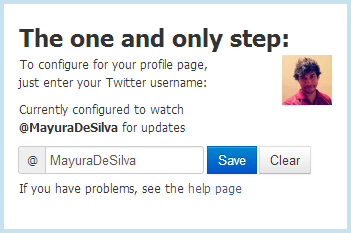
4. Click Save button next to text field.
5. Now you will prompt to continue with Selective Tweets. Click Go to App button on the pop up.
6. Click Allow button to authorize Selective Tweets to post on behalf of you on Facebook.
7. You will be directed to another page after granting permissions and click Continue button to continue.
8. If you don't see your username in the text box, enter it again and save it.
9. Now you just need to add #fb to the tweets you wanna post to Facebook.
Note: Usually Selective Tweets post tweets to your Facebook profile which ends with #fb tag. If you wanna let Selective Tweets to post updates eventhough it detects #fb tag anywhere in your tweet, then enable Allow the #fb tag anywhere in the tweet? option at Settings tab.
More Information:
* You can change prefixes to trigger Selective Tweets at Settings tab.
* If you need, you can manage who can see your tweets get posted on Facebook via Selective Twitter. Read How to Control Who Can See Your Application Activities on Facebook and change Post on your behalf setting for Selective Tweets application.
* If you wanna post Twitter updates on your Facebook pages, navigate to Your Pages tab and enter your Twitter handle in the corresponding text box. Then click Save Changes button.
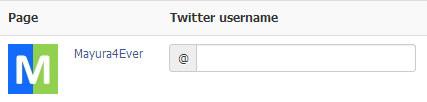
Enjoy :-)


