
The content you publish on your blog or website can be really helpful. I know, your content matters most to you too. Your blog / website visitors interact with your content and when they find them interesting, they will go extra mile and share it with their friends and followers too. Talking about sharing, you may have implemented sharing tools to make sharing easy. As it link back to your original content page, it helps you to get more visitors on your content.
But it's not the only way of sharing. Copying and pasting content is a common scenario which can be considered as sharing too. Sometimes users just don't need all your content to be shared, but may need to copy or share a portion of your blog post / article such as specific code snippet, paragraph, image on your post or somewhat useful for their friends. Can you count on them too?
But it's not the only way of sharing. Copying and pasting content is a common scenario which can be considered as sharing too. Sometimes users just don't need all your content to be shared, but may need to copy or share a portion of your blog post / article such as specific code snippet, paragraph, image on your post or somewhat useful for their friends. Can you count on them too?
Are You Missing Opportunity?
When people share your content using sharing tools you have implemented on your blog or website, you are getting more and more exposure to your content. But what if they copy portion of your content and share with their friends? Most of time there is no link attached with the content they copy and send to their friends. Therefore there is no way they will come back to your blog or website to read your content if they need more help of it or wanna see full content. Now you start thinking. So absolutely you are missing opportunity. Opportunity of increasing engagement and reach. It's probably higher than you imagine. Did you ever think about it?
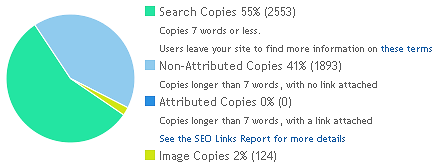
This is just insights for my blog for a month when I test out Tynt to see how much content being copied on my blog according to Tynt. So copying happens,
matters and we are missing opportunity, right? I don't say I can convert all copying activities into page views, as I provide code snippets for them to copy and use. But missing opportunity of benefiting from content being copied on my blog.
How Tynt Helps Drive Traffic?
When it comes to copying content from your blog or website, that's where Tynt gonna help you. Tynt offers Attribution link generation feature. Simply it provides you a Java Script which helps append URL of your original page when an user copy your content. Here's how it append link with content.
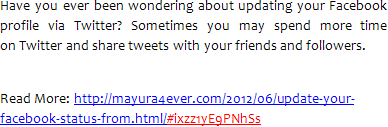
So as users copy content and send them via email, on social networks or similar way, the source page URL will send along with the content copied from your site. It will generate more link backs and helps to increase SEO. The receiver will be able to click on the link and visit your blog or website to read full content if they need. So more incoming traffic. When it happens, Tynt do track it for you. Tynt use unique tracking code with each attribution link it generates, as shown on above preview, text in red color. A hashag in URL. We can't predict that all of users will click on link or sender won't remove link attached with copied content. But there is greater chance to increase engagement for your content by automatically attaching link with copied content.
Insights for Content Being Copied
Tynt helps increase engagement via copy and paste activity happen on your site. Also it provides insights for your content being copied too. Insights helps you to understand what content matters most for readers. Tynt publisher tools mainly consists of Keywords, SEO Links, Generated Traffic, Content and Social reporting tools for you to view insights for content being shared. Tynt use Attribution feature to drive traffic into your website and Address Bar Tracking to measure social impact of your site.
Copying Sharing - This will show you the most engaging content on your blog or website, how many words copied per each copy and display images copied most often too. Here you can grab idea about what content matters most.
Generated Traffic - This tool helps you to find which pages got more attention of visitors and also how Tynt helping to generate traffic for your site too. You can analyze what topics you need to concentrate on if you wanna add more value to your audience and of course to increase traffic.
Top Images - This shows which images being copied on your blog or website with the number of times it copied. You would never know which images being preferred by users and also you can take it as clue that someone using your images too.
Keywords - This tool helps you to identify which keywords drives more traffic to your site and what are the keywords 'cause users to leave your blog or website. Leaving means, it can be words that they find confusing and leave your site to search about such words or phrases. You can identify what words made leave users and simplify or taking into consideration when writing content in future.
SEO Links - This tool will show you how much content including images being copied on your blog or website and on what pages mostly content being copied. Also it depicts how much visits generated by Tynt generated attribution links. You can find how Tynt contribute to SEO of your site.
Social - This shows which social networks drives you more traffic to your blog or website if you use Address Bar Tracking feature to measure social impact of your site.
What Do You Think?
At last it's your choice and depend on your content. You may think using Tynt could be annoying when users copy content, as I did before. We just think like that, but never know it works until we try. It doesn't affect on SEO efforts. If you doubt using Tynt, just use it without Attribution and Address Bar Tracking features to see how much content copying each day on your site and then determine those features are worthy or not.
Before You Go:
Go to Tynt Publisher Sign up page and sign up for a new account if you don't have one. Just sign up and no need to customize script right after.
Go to Tynt Publisher Sign up page and sign up for a new account if you don't have one. Just sign up and no need to customize script right after.
Steps:
1. Sign in to Tynt Publisher Tools. If you just signed up, you may have signed in already.
2. Navigate to Script Settings page.
3. Now you can set up Address Bar Tracking and Attribution features.
Address Bar Tracking
Address bar tracking option will append a tracking code for your page URLs (A hashtag) as below,
and Tynt will track your content page links being shared directly by copying and pasting page URL displayed on web browser address bar. So you can find where your content being shared mostly eventhough visitors don't use sharing buttons to share your content. If you are worrying about hastag and thinking it hurts your SEO efforts, it doesn't. Now search engines do ignore anything after # in URL, so it doesn't contribute to hurt your SEO efforts.
http://mayura4ever.com/2012/06/update-your-facebook-status.hml/#ixbdfha
and Tynt will track your content page links being shared directly by copying and pasting page URL displayed on web browser address bar. So you can find where your content being shared mostly eventhough visitors don't use sharing buttons to share your content. If you are worrying about hastag and thinking it hurts your SEO efforts, it doesn't. Now search engines do ignore anything after # in URL, so it doesn't contribute to hurt your SEO efforts.
i. Click on the button/switch next to Address Bar Tracking heading to enable feature.
ii. Now, select your preferred option for tracking.
Track all pages - This option will enable tracking for all pages.
Exclude home page - This option tracks all pages but exclude tracking of your homepage.
Use advanced page exclusion - You can use this option to tracks all pages but to exclude tracking from specific pages.
iii. Click Save button once you done with it.
Attribution and SEO Link
Tynt Attribution feature will automatically generate a trackable link of your content page and append with the content whenever someone copies text on your pages which generates a backlink for your pages. yeah, it adds SEO value too. Further you can display your Twitter and Facebook social profiles too.
i. Click on the button/switch next to Attribution and SEO Link heading to enable feature.
ii. Now you can customize attribution link and display more details with attribution link.
Prefix - This will add prefix for generated attribution link append with copied content. Meaningful prefix will helpful for users to understand what is your link.
Creative Commons License - You can use this if you wanna allow some rights for our content rather than reserving all rights for our content. If you are not familiar with Creative Commons, read about available licenses.
Follow us on Twitter - Here you can enter your Twitter username so it will display along with attribution link.
Follow us on Facebook - If you wanna show off your Facebook profile or page along with attribution link, enter your Facebook username here.
iii. You can configure more advanced settings by clicking Advanced Settings link. There you can change the way how attribution link displayed, change placement of attribution link, change minimum words required to be copied to append attribution link and add a suffix if preferable.
iv. Once you done with attribution settings, click Save button.
SpeedShare
Tynt SpeedShare feature allows your readers to share your content on popular social platforms instantly. Once they highlight or select text that matters most in your post, a pop up will appear to share it on Facebook or Twitter. For images, a Pinterest Pin it button will appear when someone hover mouse pointer over an image.
i. Click on the button/switch next to SpeedShare heading to enable feature.
ii. Now you can select which social platforms to enable with SpeedShare - Facebook, Twitter and/or Pinterest.
iii. Once you selected necessary platforms, click Save button.
5. Now navigate to Script Installation page.
6. Copy the JavaScript snippet provided in green color and paste in your blog or website just before </head> tag.
Note: If you are a Blogger user and don't know how to edit your template, read How to Edit Your Blogger Template.
More Information:
* Tynt provides various type of reports to show social engagement, content engagement of visitors, trending keywords or topics and SEO impact via content being copied. You can access all your reporting tools via Tynt Dashboard.
* If you wanna customize settings for your Tynt script, navigate to Script Installation page, change settings and add new script to your blog or website again.
* If you wanna use in another site of yours, you can use Account Rollup to manage all domains via single account. Navigate to Account Rollup page and create your rollup login.
* If you wanna customize settings for your Tynt script, navigate to Script Installation page, change settings and add new script to your blog or website again.
* If you wanna use in another site of yours, you can use Account Rollup to manage all domains via single account. Navigate to Account Rollup page and create your rollup login.
Enjoy :-)


