Timeline Movie Maker has been shut down. It was really fun!

Facebook is a great way to get connected with your friends and family online to share and care. You can share photos, videos, events and quite like being in a party with everyone you love. Not only your friends and family members, but also you can engage with your customers and followers through Facebook Pages. Can you recall best memories you had on Facebook?
Does It Matters?
Memories does matter! Isn't it? Sweet memories can nourishes the relationships. It can be in personal or business level, but still they can be sweet enough to recall and live in those times.
How about if you can bring those memories back and enjoy with your friends and followers? That would be awesome! Your friends will love to know about good times you had with them and your fans / followers will exhilarated to go back in time to enjoy them once again. But, how come you tackle all your best moments? Of course, you can go back in your Facebook timeline and find them. Sounds like really a time consuming process. Isn't it?
How about is an application can go through your every moments and bring out the best of you within a short period of time? yes, a Timeline Video is all you need.
How about if you can bring those memories back and enjoy with your friends and followers? That would be awesome! Your friends will love to know about good times you had with them and your fans / followers will exhilarated to go back in time to enjoy them once again. But, how come you tackle all your best moments? Of course, you can go back in your Facebook timeline and find them. Sounds like really a time consuming process. Isn't it?
How about is an application can go through your every moments and bring out the best of you within a short period of time? yes, a Timeline Video is all you need.
What is a Timeline Video?
A Timeline Video is an interesting concept with visual experience to bring out the old and gold memories you shared on Facebook.
Either it's your personal profile or business page, Timeline Movie Maker is capable of scanning through what you have shared and capture the moments you cherished. Then it will compose a video full of your sweet memories based on your sharings, and walk you through the moments, events and photos it captured. After that, you have the liberty to share your Timeline video with your friends and followers. Isn't that really cool?
Wanna try out, and surprise your friends and followers?
Either it's your personal profile or business page, Timeline Movie Maker is capable of scanning through what you have shared and capture the moments you cherished. Then it will compose a video full of your sweet memories based on your sharings, and walk you through the moments, events and photos it captured. After that, you have the liberty to share your Timeline video with your friends and followers. Isn't that really cool?
Wanna try out, and surprise your friends and followers?
Steps:
1. If you wanna create a video for your Facebook profile, navigate to Timeline Movie Maker website. Else if you wanna create a video for your Facebook page, go to Timeline Movie Maker for Pages page.
2. Now click Make Your Movie button to continue.

3. You will need to authorize the application to access your Facebook profile to grab your historical moments and events. Click Allow to authorize.
Note: If you are creating video for Facebook pages and administering multiple pages, you have to select which page you wanna select for the video.
4. The application will start to run through your timeline and create movie for your profile or page.
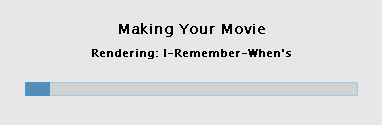
Note: To make a movie, you should have at least 50 photos that you've shared with friends or public.
5. Once after creating your movie, it will start playing it for you.
6. At the end of your movie, it will let you share instantly or customize your created movie. If you wanna customize it, you can change default soundtrack and also able to replace images it has been selected to use with the movie with your existing images in Facebook albums.
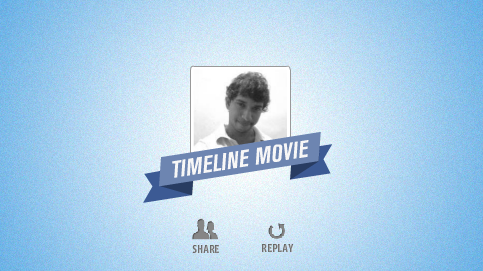
Enjoy :-)



New comments are not allowed.
I did not know you could have video in timeline, that is really neat! It looks to be pretty simple too. Thanks for sharing this one...
Me neither Lisa :) I've recently come across this one and it's really simple and cool. I love the way it generates timeline video. It remembers me of Timeline introduction video of Facebook. Hope you will enjoy it as I did :)
Thanks for commenting and have a great day Lisa :)
Cheers...
Wow, I didn't know they were doing this? Just when you think you have it down packed, they come out with something else. I will have to check this out for sure. Thanks Mayura for sharing this!
Hi Sonia,
Glad to see you here :) Welcome to Mayura4Ever...
Yeah, that's awesome and a great way to rejoice of our past moments again with a visual experience. It has really cool effects. I hope you will love it as it is works for brand pages too.
Thanks for stopping by and commenting dear...
Cheers...
wow how cool Mayura! Love your blog as always, such good info, I regularly stop by for tips and tricks!!! Thanks again (c: xo, Kate
Hi Kate,
Woops... Glad to see you here :) Welcome to Mayura4Ever...
Thanks for your compliments dear :) Hope you love the timeline video... It will include your sweetest moments shared on your Facebook timeline in a video. No... I'm not gonna say it ;) Try it out and see...
Thanks for coming here and commenting dear...
Cheers...
I tried this and thanks a lot for that info. And this is really simple to do too. :)
Thanks Chathu :) It's awesome and yeah, we don't need much effort on it too... Like the way it walk us through the timeline with events... Really glad you like it dear...
Cheers...
I had heard about that but hadn't looked into it Mayura so thanks for sharing this post and letting us know how we can create our own movie if we want. What will they come up with next! :-)
Ohw... Just try it once Adrienne :) You will be amazed how it walk through your events and all, shared on your timeline. It's pretty neat. Also you can create one for your brand pages and your fans will love the visual experience...
Thanks for your comment Adrienne :)
Have a great day...Cheers...
I was expecting something which would need me to spend a day doing, but this seems pretty easy :-)
Thanks for sharing.
Hi Praveen,
Ha ha... Hope you had a great one then :)
Well, unfortunately, Facebook no longer keep it available for everyone now mate. Sad to find it out. It was fun and cool.
Thanks for coming over and sharing your thoughts mate :)
Cheers...