
How many social networks you have heard of? Think... Absolutely, you can take you time. Err... Seems like it takes more time. Alright, think about it later. Okay? What if I ask, what is your favorite social network? You will come up with an answer in no time. Was it Twitter? or Facebook? or something else? However if you are interested in Twitter and Facebook, you can count on. Currently, Twitter and Facebook are popular social networks on the web. Eventhough you on Twitter and Facebook, are you spending most of your time on Facebook? Or do you wanna share interesting facts or information you share on your Facebook with followers on Twitter at the same time?
Why Synchronize?
Some days you are just addicted to Facebook or else spend most of your time on Twitter. Aren't you? However that's me. And, I know you too. But you have interesting friends and followers interested in your sharing habits or information you share on social networks. Some friends and followers just not interested in Twitter and subscribe to your updates or friend with you on Facebook. Other friends and followers not interested in Facebook and value your information being shared will stay in touch with you by following your profile on Twitter. All of them are looking out for your updates and information. Therefore, sometimes you have to share same update twice on both places, just not to let them down and keep them updated. I'm with you on that.
Facebook to Twitter...
If you remember, we have already discussed how to synchronize Twitter updates to your Facebook profile or send them out to Facebook page. So it doesn't matter anymore when you are on Twitter. Both your Facebook and Twitter followers will get notify of your updates when you tweet on Twitter. But what if you are a Facebook addict? Fortunately, you know how to post your Facebook page updates on Twitter. But you may wanna share your Facebook profile updates on Twitter too. That's where you wanna make use of this post. Let's learn how to.
Before You Go:
If you wanna share Facebook fan page updates on Twitter, read How to Link Your Facebook Fan Page to Twitter.
Before You Go:
If you wanna share Facebook fan page updates on Twitter, read How to Link Your Facebook Fan Page to Twitter.
Steps:
1. Log in to your Facebook account and Twitter account.
2. Navigate go to Facebook to Twitter page at Facebook.
3. Now click Link My Profile to Twitter button.
Note: If you have already linked your Facebook page to Twitter, click Link to Twitter button next to your Facebook profile and authorize Facebook to post updates on Twitter by clicking Authorize app button.
4. You will be directed to Facebook again and select which of your Facebook updates should get posted on Twitter and click Save Changes button.
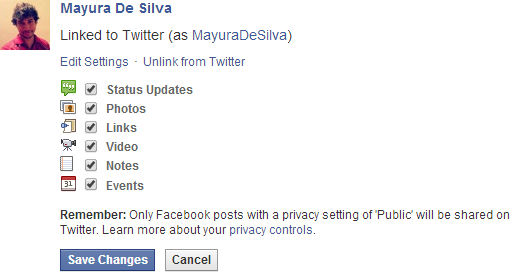
Note: Only selected types of updates and Facebook updates with Public privacy setting will be posted to your Twitter account.
More Information:
* If you wanna change sharing preferences, just navigate to Facebook to Twitter page at Facebook and click Edit Settings link beneath your Facebook profile or click Unlink from Twitter link to stop posting your updates on Twitter.
Enjoy :-)



Thank you for this Mayura.
The good thing about social media is that we are able to link one to another as long as we know how in some cases. Posts like this helps use to learn how. It's also possible to link pinterest to facebook and twitter.
Have a great week end :)
Hi Sylviane,
Interconnecting social networks are really helpful to build audience and strengthen relationships among our existing readers and subscribers. Also we don't wanna worry about logging in to different services to manage our updates on all networks for the benefit of our awesome friends and followers. It's really time saving and reliable. So no one will miss any kind of updates.
Thanks for stopping by and adding your idea dear :)
Have a great weekend for you too.
Cheers...
I like this one a lot - been wondering how it's been done but no time to figure it out. I would not put my tweets on FB because I tweet much more than I FB - but I would consider the other way. Do all FB posts have to go to Twitter if you set it up that way or can you select which ones?
Hope you'd like it as you always busy with tweeting :) You can select which type of posts (such as links, video etc.) should get posted on Twitter at settings. However Facebook will post only your Public posts or updates Lisa :) Other posts won't get posted on Twitter.
Cheers...
great walk through Mayura. I use to do this and then i stopped. i found that when i was on linkedin, seeing the twitter updates in my linkedin stream that i already saw in my twitter stream was annoying. lol. and i realized if i find it annoying i shouldn't be doing it myself. lol. but many people do find it helpful. it's a great way to stay connected. but you know me, i can't stand facebook. lol
Thanks Vanita :) I know you don't pops up much on Facebook... Thanks to mobile I think you just go there sometimes ;) Oops... I know how you feel when you see same kind of updates over and over again. LinkedIn, not good for syncing I think. On Twitter, they vanish very soon ;) You know what I mean.
However after Lisa dragging me to Twitter, I just love tweeting more than posting on Facebook. I find this app useful 'cause I was used to tweet same useful updates after I post on Facebook. So now it's more easy ;) You can make use of it so your Twitter followers never miss your updates.
Thanks for stopping by and commenting dear :)
Cheers...