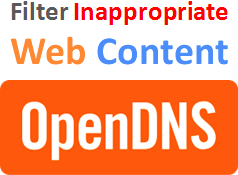
You and I both know Internet is not a safe place even we spend most time on it everyday. Some of us just use Internet to pass time with friends and family, another may research and make use it for study purposes and most of people today define it as their livelihood. What else can you think of? I can't imagine or count how many opportunities it has made for people. It's amazing. Now it's just not a resource for people as it has already embedded with human lives. However as you surf through Internet you have to concern about your privacy and security. We have already discussed about web browser applications that helps you to improve privacy. Internet is consist of different types of websites. As you surf Internet, you might never wanna land on what you call "crappy" websites or wanna get rid of them as much as possible. However you don't have authority to remove such websites exist on the web. But would you like to filter or block them to prevent landing on them even mistakenly?
Watch Out for "Crappy" Websites?
There are many different types of blogs and websites online and everyday millions of them popping up like blooming flowers. But they all don't create web such a beautiful place. All of them created for specific purpose of creators eventhough the intentions were good or bad. As I've mentioned earlier, we can't just remove them from web space. Have you ever come across an inappropriate website? Generally, as you browse online, you may end up on inappropriate websites that can be categorized as phonographic, nudity and gambling or so. You may not visit them intentionally, but you may land on such websites 'cause some websites promote such links and directing you automatically for such websites. I can't explain exactly what's inappropriate for you as you have different perspectives. But wouldn't it better if you can block all to be safe online?
It May Not You, But...
Malicious websites are known as a direct threat and they pose a greater risk for your safety and security. They can gain control of your computer if you allowed them to and they are always look out for security holes to gather sensitive information and gain unauthorized access. You may have security solutions such as antivirus, anti-malware and firewalls and all. But once you get infected, you can't blame them. Security solutions are not perfect always as new threats pops up in each second you count. As you surf online, you may end up on such a websites unwittingly. I know you are always look out for such websites and always watch your clicks. But what if someone else use your computer to surf Internet? They might never understand such a risk and may expose to malicious websites unwittingly. You may never know it's infected until your computer crashes or intrude with a sudden malicious attack. Malicious websites are not just a matter for you. If you have children, family members or friends that doesn't know about such security threats online, you may wanna filter such websites for them and create safer background on Internet as you care them most.
No Internet, No Risk...
Don't wanna risk your stuff stored in your Internet connected devices? You have a simple solution. Don't use Internet. You heard me? Just don't use it. So you are completely risk free from online threats and you don't wanna watch out your children or loved ones to prevent from exposing to threats. Further, you don't wanna worry about extra money you payout for security solutions. But can you? I bet you can't. As I've said Internet is not just a want anymore. It becomes a need for humans in modern days. So you gotta find a way to get rid of unwanted and inappropriate websites on the web while using Internet. Here I'm gonna share what I've trusted, reliable, flexible and really worthwhile solution when it comes to filtering web content.
OpenDNS is a reliable DNS resolution service which you can use to block unwanted or inappropriate web content online. Domain Name System aka DNS is a service which interact with almost anything whenever you surf Internet. You know, Internet is all interconnected via IP addresses rely on network infrastructures around the world. DNS is responsible of converting IP addresses into human readable names to to make it easier for users to access Internet. OpenDNS will replace your local Internet service provider's DNS and provides you advanced parental control which you can keep away from unwanted or inappropriate websites.
OpenDNS follow category based filtering and it includes site categories such as porn, gamble, nudity, weapons, tasteless and you can customize preferences as you wish in anytime. That's flexibility. In addition to content filtering it includes enhanced security features like Phishing protection, Suspicious response protection, Typo correction and offer you traffic reports and much more to be secure and safe online. OpenDNS claims that you will get faster performance with their DNS configuration. However I'm not looking for faster Internet with DNS and personally. I don't see any difference in Internet performance for myself. But I hope if you are located in US, you will be able to experience improved performance. But it's perfectly reliable, simple and it does its job well when it comes to web content filtering. Personally I found it myself as another layer of security between Internet and my computer.
OpenDNS follow category based filtering and it includes site categories such as porn, gamble, nudity, weapons, tasteless and you can customize preferences as you wish in anytime. That's flexibility. In addition to content filtering it includes enhanced security features like Phishing protection, Suspicious response protection, Typo correction and offer you traffic reports and much more to be secure and safe online. OpenDNS claims that you will get faster performance with their DNS configuration. However I'm not looking for faster Internet with DNS and personally. I don't see any difference in Internet performance for myself. But I hope if you are located in US, you will be able to experience improved performance. But it's perfectly reliable, simple and it does its job well when it comes to web content filtering. Personally I found it myself as another layer of security between Internet and my computer.
Steps:
1. First off, sign up for a new OpenDNS Home account.
2. Once after registration you need to configure your DNS settings on your computer. You can setup DNS either on your computer or on your router if have one. If you setup OpenDNS on your router, each connected computer will benefit protection of OpenDNS. Navigate to DNS Setup page and change your DNS settings by selecting your preferred device.
Note: As you change settings, if they have existing values, please make sure to note it down just for reference.
3. Once after completing configuration, go to OpenDNS Settings page.
4. Now you need to add your IP address to your account to stay connected with your OpenDNS account to apply changes made on your account and review statistics for your network over time. It doesn't matter if you don't know your IP address. It will automatically list at there for you in the text boxes and click Add This Network button to add your current IP address to your account.
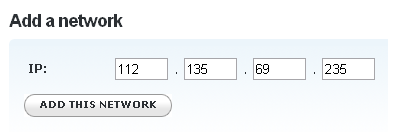
5. Now you will prompt to name your new network. Give it a friendly name which makes sense to your network.
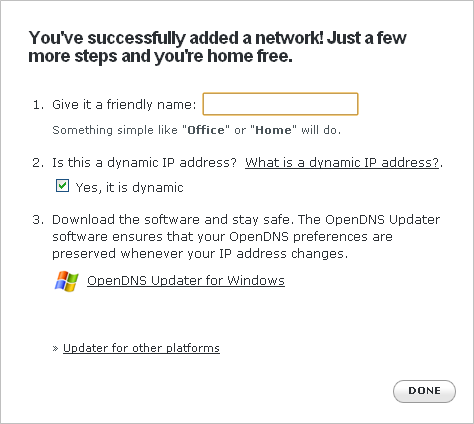
6. Now you need to select whether your connection or network has dynamic IP address. If you don't know exactly what you've got, keep Yes, it is dynamic option selected.
Note: Simply, if you have a dynamic IP address, it will change over time and will not stick to only one IP address. If you have static IP address, your IP address will be same everyday since your connection has been established. In order to protect your computer or filter content on the web, OpenDNS keep track of your current IP address to communicate with your computer. If you have a dynamic IP address, then your added IP address will change after re-booting and OpenDNS will lost connection with your computer as your OpenDNS account has your previous IP address not current one. As a solution for this matter, OpenDNS provides you an updater software to notify your current IP address whenever it changes or assign new IP address on your devices. So if you have a dynamic IP address, download and install OpenDNS Dynamic IP Address Updater Client on your computer and click Done once you finished with it.
7. Click on your added IP address under Your Networks heading to manage settings.
8. Now select most preferable content filtering level for you. You can view which kind of content groups would be filtered at each level using View link. But if you wanna select your own groups to filter, select Custom and go for your choices. Once you done with selecting preferred groups, click Apply button to apply changes to your network.

9. If you have domains that you wanna block or allow always by OpenDNS, add those domains under Manage individual domains setting.
10. Now jump to Stats and Logs tab from left navigation pane. Select Enable stats and logs option and click Apply button.
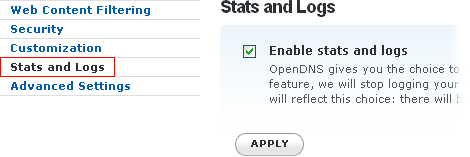
11. Further you can check other tabs such as Security, Advanced Settings if you wish to configure more settings related to your account. However default settings except for what we have changed, will works for you mostly. But take a look at them to see if you have something to deal with.
More Information:
* You can view statistics for your network at Statistics page.
* In case, if you wanna change settings of your OpenDNS account, jump to Settings page.
* If you have installed OpenDNS Dynamic IP Address Updater Client, as you have dynamic IP address, make sure you have logged in to updater with your OpenDNS credentials and always running in background.
Enjoy :-)



Hi Mayura,
Would you recommend that everyone sign up with this type of service or just people who have had issues in the past and hope to prevent them in the future? I'm just curious about your thoughts. I've heard people talk about this before but just didn't totally understand it all. Thanks for making this much clearer for me.
~Adrienne
Hi Adrienne,
As a quick reply I'd say, I'm recommending it for anyone who surf online dear :) There are few other services like this but as my personal experience they are not effective as this one.
I ll be more descriptive from now on. The first reason you wanna use this service is, you can block any type of websites you don't wanna come across. Also it blocks such advertisements too. This is really suites for parents to assure their children's safety online. Don't forget if you have such friends who doesn't know about Internet threats.
I know, as we live on web, we always see many inappropriate websites out there and we know how to ignore them and move on. Absolutely, neither of us need such a service. But the reason still I'm using it, because of it's additional protection - Anti-phishing, Malware protection and it blocks suspicious or dangerous sites automatically. It doesn't affect your computer or internet performance too. You better use it and see if it helps for you dear. It's better to have something, than nothing. right? :)
Hope it helps Adrienne :)
Thanks for stopping by and commenting on this dear...
Cheers...
Hi Mayura,
Great write up on a topic that people really need to know about, especially those that are new to the internet or have a shared PC or children that use computers.
In my earlier days i was one of those users that didn't really have a clue how to check for security issues. On occasion I would click a link and suddenly have loads of pages open showing loads of unsavoury content and as quick as I closed a page more would open.
The result was that the PC would become really slow to do anything from then on. I now know that I was infected by these sites and had to change the PC as I just couldn't get it clean again.
Now I'm the only one that uses my PC and I'm a lot more switched on to the dangers lurking online.
For those that aren't web savvy I would suggest they follow your instructions and keep themselves safe.
Thanks Mayura for a well written and detailed post :)
Barry
Hi Barry,
It's really worthy solution for parents with children and for people who has no idea about Internet threats :) That's why it's popular in schools and among parents mostly.
I agree Barry, I had no idea about what we clicking and why such pop ups or new tabs coming up suddenly. It really cause sluggishness and can't work anymore. I've experienced that too :)
I started to use OpenDNS long ago and had no idea about it then. As I get to know more, I felt web content filtering is what I can do myself. I mean, now we know how to be safe online without any assistant of others and we don't need it anymore. Right? :)
But I like its anti-phishing, malware and automatic blocking features. You know, phishing will kill your privacy. I don't know how, but whenever I go to OpenDNS dashboard I see few malwares they've tracked down and blocked. Also I've no idea how it happens. But I'm glad it giving me extra protection.
I'd like if you can try and see how it goes as it is a free solution :) We never say "NO" for extra security unless they annoying. no?
Really appreciate adding your experiences and recommending it Barry :) Oh yeah, thanks for commenting too...
Cheers...