
Did you categorize or label your posts? You should find a reason to categorize or label your posts. Else it won't help you and could be just a time consuming activity. Isn't it? Yeah, it could be the attitude hidden inside in your mind towards categorizing or labeling your posts. Absolutely, you don't need to categorize your posts for your visitors land on your posts via organic web search. It's a matter of Search Engine Optimization. But after landing on your posts, if readers interested in your content or topic you have written about, they will more prefer to seek out more similar content on your blog. Then, how would you offer a way to find similar content on your blog without letting them going through series of pages or using site search?
Labels Can Help You?
Do you remember? You can show related content with your posts for users to find similar content. We already discussed about showing related content with nRelate. But visitors may not land only on posts. They can land on your blog homepage too. Then what would be your solution? Previously we have discussed importance of categorization and how to label your posts at Blogger. With the help of labels, you can help your visitors explore your content easily.
Blogger offers you a simple widget via Blogger Gadget List which helps you to show off your post labels for your visitors - Labels. So visitors land on your pages can go through list of labels and explore your content by categories or labels. It's really helpful for them if they have no idea where to look at. You can display your favorite labels, popular categories or all of them for your visitors. However in order to show post labels for your visitors, you should have your posts labeled or categorized.
How It Works...
Blogger offers you a simple widget via Blogger Gadget List which helps you to show off your post labels for your visitors - Labels. So visitors land on your pages can go through list of labels and explore your content by categories or labels. It's really helpful for them if they have no idea where to look at. You can display your favorite labels, popular categories or all of them for your visitors. However in order to show post labels for your visitors, you should have your posts labeled or categorized.
Before You Go:
Make sure you have already labeled or categorized your posts to display them on this widget. Else read How to Label or Categorize Your Posts in Blogger and label your posts first.
Steps:
1. Navigate to Blogger Dashboard.
2. Click on your Blog Title.
3. Jump to Layout tab.
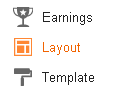
4. Click on a Add a Gadget link on the page.
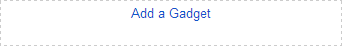
5. Now go through the gadget list displayed on imminent pop up box and click on Labels gadget.
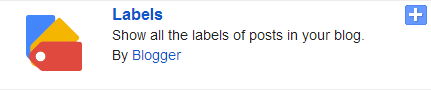
6. Now you will be directed to the configuration page. There you can configure your labels widget by going through given options. However they are really self-descriptive. But in case if you didn't get what it means, I just provide a brief description here.
Show - Either you can show all your labels or else you can select which labels you needs to display.
Sorting - You can change the display order of labels either by alphabetically or frequency of the labels.
Display - This option let you change the way your labels widget appears on your blog. You can show them as a list which takes more space vertically or else display them as a cloud in scattered way. The cloud option will save more space if you've got many number of labels defined in your posts and highlight labels with high frequencies. Further Show number of posts per label option will show the frequency of labels with each of labels.
7. After configuring your labels widget, click Save button to save changes.
8. Now arrange your widget by dragging it and dropping on the place where you wanna show it on the blog.
9. Preview your blog for the label widget and click Save arrangement button once you satisfied with the placement of widget.
More Information:
* Further, you can display your labels in a very interactive way using animation effects. If you are interested, read Blogumus: Animated Label Cloud for Blogger.
Enjoy :-)


