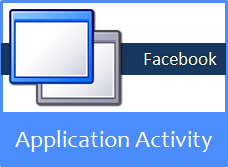
Don't you love to have some privacy? Everyone does. Even on Facebook, you have settings to take control over the information you share and whom you wanna share with. Talking about Facebook, you can find many applications to use with and can be very helpful. For example, to enhance the security. But if you don't know how to set up privacy controls for your applications, some information can go into wrong hands. Were you aware of that?
Applications Share Your Information
We use applications for different purposes in Facebook. It could be a birthday application which reminds you about upcoming birthdays of your Facebook friends, a music application to listen to music and share with friends, a game which share your game activities with friends and so on.
Generally they have access to your profile information that you've made public, and share activities with your friends and followers. It's not only about applications made available on Facebook, some websites use their own applications to connect with Facebook and share your activities.
For example, If you're on Pinterest, you can link to Facebook to share your Pinterest activity on Facebook and it will broadcast what you have been pinning. Hence, information being shared via applications can be useful.
Generally they have access to your profile information that you've made public, and share activities with your friends and followers. It's not only about applications made available on Facebook, some websites use their own applications to connect with Facebook and share your activities.
For example, If you're on Pinterest, you can link to Facebook to share your Pinterest activity on Facebook and it will broadcast what you have been pinning. Hence, information being shared via applications can be useful.
Why Application Privacy Matters?
When you wanna share something on Facebook, you set the appropriate audience. Sometimes you may wanna share publicly, so everyone can learn about it. But it's bit different when it comes to Facebook applications you are using.
Applications share updates or send notifications, when you interact with the application or as predefined. Further, it takes your predefined privacy settings into account when sharing updates on your timeline. Hence they don't prompt and ask each time, whom you wanna share with. Wouldn't that be annoying if they did?
However, you have to review your privacy settings relate to applications and make sure they are set up for the right audience. Else, you may come across embarrassing situations where your friends find you have been spamming.
Applications share updates or send notifications, when you interact with the application or as predefined. Further, it takes your predefined privacy settings into account when sharing updates on your timeline. Hence they don't prompt and ask each time, whom you wanna share with. Wouldn't that be annoying if they did?
However, you have to review your privacy settings relate to applications and make sure they are set up for the right audience. Else, you may come across embarrassing situations where your friends find you have been spamming.
Can I Change Now?
As you start to use an applications on Facebook and authorize to post on behalf of you, it gives you the opportunity to set the appropriate audience. May be, you have missed it. Did you?
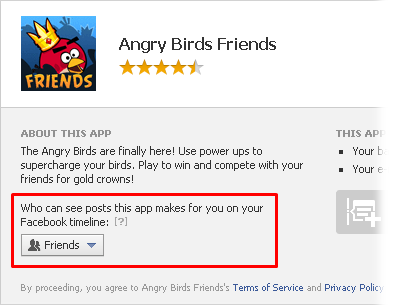
Also, there are some applications that sticks to your default privacy settings and give you no control over changing the privacy settings.
Anyway, Facebook allows you to review and control your application privacy anytime. If you find an application is sharing your activity, but not with the right audience, still you can change it. Let's take a peek which applications sharing your information, and how to take control of the privacy settings.
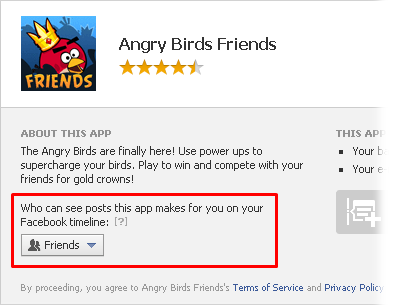
Also, there are some applications that sticks to your default privacy settings and give you no control over changing the privacy settings.
Anyway, Facebook allows you to review and control your application privacy anytime. If you find an application is sharing your activity, but not with the right audience, still you can change it. Let's take a peek which applications sharing your information, and how to take control of the privacy settings.
Steps:
1. Log in to your Facebook account.
2. Now navigate to your account drop down menu and click on Privacy Settings.
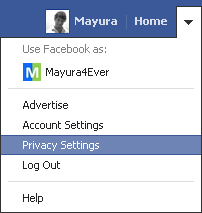
3. Now jump to Apps setting from left pane.
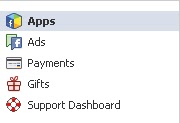
4. Now you can see list of applications authorized and interacting with your Facebook account. Click on Edit link correspond to your preferred application to change settings.
5. Now you can see information and settings related to the application. There you can change the group of people whom you wanna see application activity by changing option Post on your behalf setting.
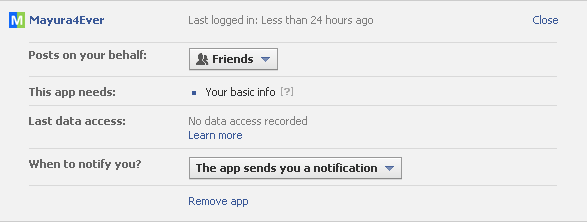
Notes:
* The new settings will be valid only for future activities. All your previous activities shared via application remain unchanged.
* Here you can review granted permissions for the application and if you are not using the application anymore, you can remove it too.
6. Once after changing settings, click Close button to confirm.
Enjoy :-)



Mayura, this is really good info. Thanks as I'm off to check out mine. I know I have done a few in the past but as we add more applications it's important to check on these settings.
Yeah Lisa :) Applications in Facebook can really pose a threat to our privacy if they share our data with wrong audience. When we authorize applications we might not think about that and it may have set to Public. But later on when we find that fault, it may be too late. However Facebook allows us to control privacy of applications and why don't we make use of it? :)
Thanks for visiting and adding your views Lisa :) Hope you are going through your app list on Facebook right now...
Cheers...
It's really helpful for anyone who use Facebook. :)
Absolutely Chathu :) There's no reason to ignore applications on Facebook. We all use them for different purposes and else Facebook will be just another social network.
If we can know Facebook more and manage each privacy setting wisely, we don't wanna worry about our privacy or security at all. Hope you will make use of it...
Thanks for stopping by and commenting dear :)
Cheers...
That's great :) Seems like performing a clean up after a long time on Facebook. isn't it? That's how I felt when I remove unwanted apps.
You're always welcome Lisa :) Really glad it helps you out...
Cheers...
Thanks for putting important things like that. :) They are really important.
You're welcome dear :) Thanks for your compliments...
Cheers...
Thanks for this tutorial, Mayura.
I just found out that my email linked to facebook was compromised and some stupid spam message popped up every time someone commented on my post on facebook.
By the way, do you know by any chance how to reset your security question? This info is not to be found anywhere!
Thank for this step by step. Very helpful!
Hi Sylviane,
Unfortunately Facebook doesn't let you update your security question dear. BTW if your account has been hacked, I mean really, you will not be able to access your account or post anything. So as you can log in, your security question is safe. Else if a spammy activity going on your account, either you may have clicked a spammy link posted by a friend (Friend never know) while you logged into your Facebook account or you have allowed permission for such application on Facebook. For such spams, they don't need to get into your account to be active. Just you Facebook profile ID and a one time click is enough.
First, check all your applications and remove suspicious ones. Due to increase of such spammy activities, Facebook introduced a way to secure accounts. Did you try it? :)
Cheers...
Ha Ha :D Yeah dear, it's kind of hard to find but if we can go through Facebook settings we can easily find it. But still people unfamiliar with how this apps involve with Facebook platform. So they don't worry about apps they used after all and still those apps can retrieve our data on Facebook.
However it may not be a harm to us, but our privacy could be at a risk. Sometimes we don't know how it shares information and with whom. So it's better to go thorough it again and confirm our safety.Thanks for your comment and enjoy your week too dear :)
Cheers...
You explained that very well Mayura so thank you for taking the time to put this post together. There are a lot of people who are still unfamiliar with how to set this up correctly. I was happy when I figured it all out. Don't know why they have to make some things so hard.
Great post and thanks again.
Enjoy your week!
~Adrienne
This is very helpful information. Every users now can enter on a particular application that they want without posting it on there wall.
Facebook
Application Development Companies
Yes I did go through it and was amazed how many I had and some were not turned off so thank you again for this post!