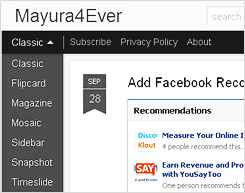
What kind of template are you using on your blog? It may be a official Blogger template or custom template. However most probably you are using a traditional template. Actually I call it traditional 'cause your blog structure goes with a header, body including sidebars and a footer with predefined template. Have you ever think about giving a fresh new look for your blog with a new template. Sort of techy process for you but changes are what we call motivation pills for your readers. You need a change sometimes so your template. Time to time you may try different widgets, styles and kind of design stuff on your blog. That's really good, I appreciate you. But did you ever try out Dynamic Views for your blog?
What are Dynamic Views?
Dynamic Views are not type of gadgets you gonna implement. They are actually new ways for you to present your content for your readers. It's totally a unique and interactive browser experience. Simply I'd say they are another kind of templates offered by Blogger. That makes sense, right? Yeah, I ll make it more clear for you. Here we go for a video clip demonstrate Dynamic Views and how they different from each other.
Awesome. isn't it? Further you can experience Blogger dynamic views live at Blogger Buzz blog. As you seen on above video, there are 7 Dynamic Views you can try out.
- Classic
- Flipcard
- Magazine
- Mosaic
- Sidebar
- Snapshot
- Timeslide
These are all glossy and interactive layouts exposed to latest web technologies. Also these views will load faster and adds more exposure to archived or old posts by displaying older entries on the surface. Dynamic views featured with integrated search, sorting by date, label and author, light-box style posts, keyboard shortcuts and sharing made available to Google+, Facebook and Twitter.
If you plan to switch to one of these glossy layouts,you won't be able to add any type of custom widgets to your layout as you prefer you can add widgets to your blog but not like the way you were able to in traditional templates. Currently, Blogger support some of important gadgets on dynamic views. However Blogger working on making all other widgets compatible for dynamic views. You can hear about them sooner or later. So if you love to have a dynamic view for your blog and you are not much considering about adding all the widgets, now it's time for you to switch to a dynamic view.
But...
If you plan to switch to one of these glossy layouts,
Before You Go:
* Your blog feeds (posts and comment) should be fully enabled. If you are not sure about that, read How to Change Your Feed Settings in Blogger.
* Make sure your blog is not restricted from public and it's available for anybody. If you don't know how to check it out, read How to Set Up Who Can Read Your Blog in Blogger.
* If all above prerequisites are true, then just append /view to end of your blog URL and see how it looks like when it comes to dynamic view. If you're happy with new template, you can proceed with steps and make it default template for your blog.
Steps:
1. Go to Blogger Dashboard.
2. Click on your Blog Title.
3. Navigate to Template tab.
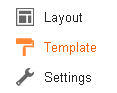
Note: Before make changes to your template, you may want to save a copy of it. Read How to Back Up Your Template.
4. There you will find set of dynamic views available. Select most suitable dynamic view for your blog. If you wanna see live preview before applying it, just click on one of dynamic view and you will see a live preview of your blog with selected dynamic view. Click Apply to Blog button if you ready to go live with a dynamic view.
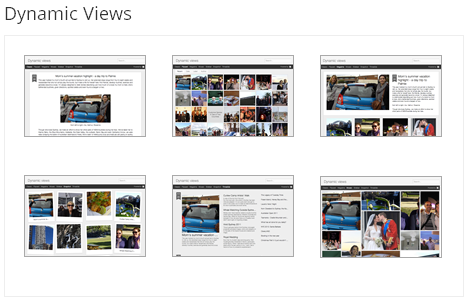
Note: Eventhough you set a default dynamic view for your readers, they can still switch to a different view while they reading your blog.
More Information:
* After selecting a dynamic view, you can still switch back to previous template by using Revert to previous template option at Template tab.
* Make sure to customize your blog header, background and favorites icon too.
Enjoy :-)


