
Tired of managing your blogs or seems you can't find enough time to publish fresh content on your blog? Sometimes you may find it difficult to publish posts as you were used to due to increase of workload or if you have to be away from your blog for some time. But if there are some more users willing to post on your blog, you might wanna give them a chance to publish content and keep your readers updated with brand new content. However else you may just seeking a way to add more authors and set up a blog as a team blog to contributed by set of contributors where only they can interact with the blog without exposing to public. Can you think of more reasons where you need to add more contributors on a blog?
Why More Contributors?
You may seeking a way to be more productive by adding up more authors to your blog. More authors means more content to be published for your readers. Else you might just wanna create a private blog where managed by and read by only few people. It reminds me of a blog I used to have earlier when I was studying for my degree. It was really helpful as my friends and I can communicate with each other by contributing to blog and commenting on what others publish on the blog. So there could be similar reasons where you wanna have more contributors or authors for your blog.
Add Contributors...
If you are wish to create a blog where can be contributed by few more contributors or authors, then Blogger made it easy for you. Blogger let you add one or more authors to your blog via email invitations. Also if you are finding a way for guest authors to post on behalf of you, you will find this feature more useful. Authors added to your blog will be able to manage the posts they create and they have no access to posts published by other contributors. However if you grant admin privilages to any of contributor, he or she will able to access all settings and posts as you does. In Blogger, you don't have to go through a complex process to add authors and you can add maximum of 100 authors per blog. Excited? Let's find the way to add more authors to your blog.
Before You Go:
The people you gonna invite as authors or contributors need to have a Google Account to contribute to your blog. You can advice them to create a Google account before inviting them or after clicking on their invitation, they will prompt to create one.
Steps:
1. Go to Blogger Dashboard.
2. Click on your Blog Title.
3. Navigate to Settings tab from left pane.
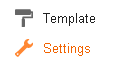
4. As you are on Basic tab, find Blog Authors setting under Permissions heading.
5. Click on Add authors link there.
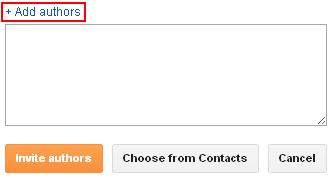
6. Now you will get a text area and type in email addresses of users you need to add as contributors, separated by commas.
7. Now click on Invite authors button.
8. Once they confirm your invitation, they will be listed automatically as authors under Blog Authors. In addition, you can grant admin privileges for authors too.
Note: Blogger authors can only create and edit their own posts. But if you grant admin privileges to them, they will be able access all settings of your blog including all posts published by other authors.
More Information:
* If you need to remove an added contributor or author from your blog, you can click on X mark next to author details at Basic settings tab.
Enjoy :-)
2 comments:
You never fail to post helpful info! Rock on Mayura!
Hey Brenda,
Thanks you very much dear :) Thanks for stopping by and commenting. I hope you will find it helpful if you wanna add few more friends to your blog as authors ;)
Have a great weekend !
Cheers...
Post a Comment