
Are you new to blogging? May be you may have never heard of labeling or categorizing posts, but I know you already have the idea of categorization. Simply, if you get a movie as an example, you can see that it has been categorized under Action, Drama, Sci-Fi or such categories. The use of categories is productive when an user needs to find related movies. For example, if he interested in Horror movies, he would like to go through Horror category and find interesting movies that matches to his tastes. As like that, when you are writing posts or publish media on your blog, visitors would like to go through related and interested categories instead of going through each and every posts. Obviously, everyone doesn't like each of your posts. But they might prefer posts written about specific subject. That's why categorization plays a major role on your blog and need to think about. So would you like to categorize or label your posts too?
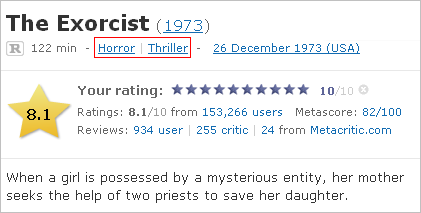
This is how the movie "The Exorcist" categorized at imdb.com. Familiar?
When you blogging, at first, you may feel that categorization seems like a unwanted and time consuming activity for you. But when you grow with more posts on your blog, you will feel the need of labeling or categorizing your posts. However that's my story :) I've had no idea about categorization until I find it really useful after writing few more posts. You don't wanna get into hot water, right? Here you can learn how to label your posts in Blogger. So your readers can go through their interested topics posted on your blog. However at first you may not come up with best suited labels for your posts. But try to make them simple, self-descriptive, short and sweet for your readers. That's natural and over time you will find the best labels for your posts.
Steps:
1. Go to Blogger Dashboard.
2. Click on your Blog Title.
3. Navigate to Posts tab from left pane if you wanna apply search description for existing post. Else click New post button to start with new post.
4. Take a look at Post settings on right sidebar and click on Labels setting.
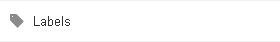
5. Now enter your categories of labels relevant to the post, in the give text area with each label separated by commas.
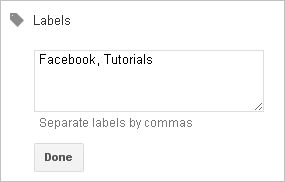
6. Click Done button once you done with labeling your post.
7. Now either you can publish or update if it is a existing post.
More Information:
* After you start to label your posts, the Labels setting will display available labels beneath when you gonna label your posts in future.
* By default, post labels will be listed on your post footer. If you wanna customize labels displayed on post footer, read Customize Post Footer in Blogger.
* In case if you wanna change labels of a post or group of posts, you can apply or remove existing labels of your posts at Posts page by clicking on label button. Yeah, you can add a new label by using New Label... option. Make sure to select relevant posts before you apply or delete labels.
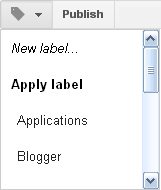
Enjoy :-)
2 comments:
any ideas on how to have "categories" and "tags" instead of "labels" in blogger, just like using wordpress?
You can change Labels label appeared on your post footer to Categories or Tags, by editing Blog Posts element in Layout page mate :) If you're not familiar, read Customize Post Footer in Blogger.
Cheers...
Post a Comment