
How are you doing on Google+? Almost addicted? Or feels boring and staring at it? Else you just started to play with Google+ to give more exposure to your content. But the question is, did you get more attention to your content on Google+? Sometimes you may find that Google+ does better in creating conversations. But sometimes even not a single interaction. Just go through your old posts on Google+ and you may find a solution yourself. You can analyze the posts that have more interaction and try posting future posts on identified productive time slots. That's your best shot. Apart from that, what if can get more exposure for your Google+ posts on Facebook?
How to Get More Exposure?
Confused? Hmmm... How you give more exposure to your Google+ content? No... no... the first question you should ask is "Why you should show them off on Facebook?". If you have a blog or website, you can let people follow you or your Google+ page directly from your site. But do visitors make use of it? May be people just never notice it or some just read your content via email or news reader. Else you just don't have a website. But they may still engage with your page on Facebook. Therefore, you can show off your Google+ posts on it and let them find out your Google+ page or profile if they wanna follow or switch. Absolutely, this is a kind of promotional activity. Did you remember showing off Pinterest boards and pins on Facebook? Same goes here. You have to find this as a opportunity. Not as your strength to grab more followers or recommendations. 'Cause you can't forget about 900 million of users on Facebook. The more population means, you are exposed to more opportunity. So if you're interested, you can find how you gonna show them off.
Let's Talk "How"...
Cercoe offers you Google+ Tab for Pages Facebook application which helps you to show off your Google+ posts on your Facebook fan page. It's really easy and matter of few steps. Using this application, you can show off posts published either on your Google+ profile or business page. So you have to select carefully, what stream matters most and relevant. In addition to posts or published content, it will show active +1 button with count corresponding to each post too. So if they like, they can recommend your content on Google+ while they are on your Facebook page or else they can jump onto your Google+ profile or page to explore more. Wanna try it out? Let's go find out.
Steps:
1. Log in to your Facebook account.
2. Navigate to Google Plus Tab for Pages application page.
3. Now click on Go to App button displayed on the page.
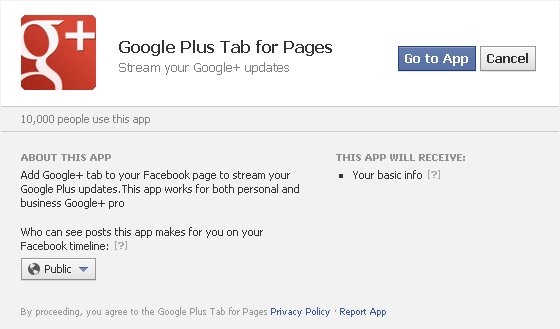
4. Authorize application to access your pages to install tab by clicking Allow button.
5. On next page, click Add Google+ to your page button.

6. You will prompt to select your Facebook page you wanna add Google+ tab. Select your Facebook page via drop down menu and click Add Google Plus Tab for Pages button.
7. Now you will be redirected to your Facebook page and you can see new Google+ tab on your page. Click on the Google+ tab.
8. Click Admin Settings button.
9. Now specify your Google+ profile or page id and select number of posts to be shown on the tab.
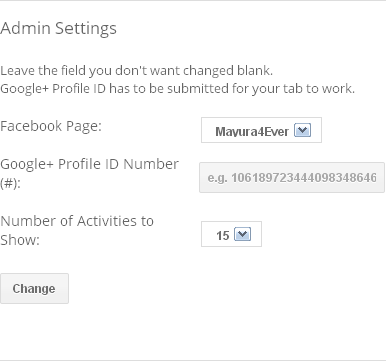
Notes:
* If you don't know your Google+ profile ID, navigate to your Google+ profile and grab your profile ID from the URL displayed on your web browser address bar. Your profile ID is a number as highlighted in this example profile URL - i.e: https://plus.google.com/110895337863776656534
* If you don't know your Google+ page ID, you can find it as below.
How to Find Your Google+ Page ID
i. Sign in to your Google+ profile.
ii. Navigate to Google+ Page Management page.
iii. Click on page title.
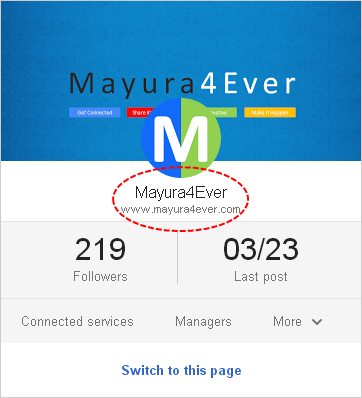
iv. Now get to your browse address bar and copy Google+ page ID as highlighted in this below page URL - i.e: https://plus.google.com/111117610607219889806/posts
* If you don't know your Google+ profile ID, navigate to your Google+ profile and grab your profile ID from the URL displayed on your web browser address bar. Your profile ID is a number as highlighted in this example profile URL - i.e: https://plus.google.com/110895337863776656534
* If you don't know your Google+ page ID, you can find it as below.
How to Find Your Google+ Page ID
i. Sign in to your Google+ profile.
ii. Navigate to Google+ Page Management page.
iii. Click on page title.
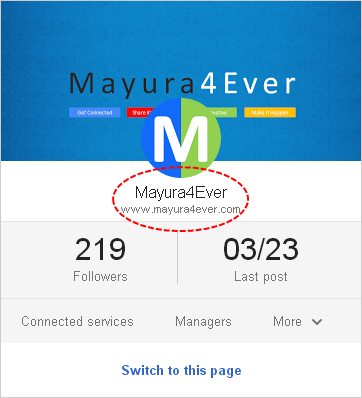
iv. Now get to your browse address bar and copy Google+ page ID as highlighted in this below page URL - i.e: https://plus.google.com/111117610607219889806/posts
10. Once you done with configuration, click Change button to apply settings.
11. Navigate to your Facebook page and click on your Google+ tab to see your Google+ activities.
More Information:
* You can change settings for your Google+ tab by clicking on Admin Settings button on your Google+ tab.
* If you wanna change custom iframe tab name or image, read How to Change Custom Tab Image and Name on Your Facebook Page.
Enjoy :-)



This looks like a great application that I may try when I have more time. I'm all technically challenged out after this week :) I do want to add more tabs on the Facebook pages. This will inspire me to do it in the very near future. Thanks!
You're welcome Lisa :) I know what you mean. I hope many who would like to get more conversations on Google+ or spend more time on Google+ would find this one interesting. Actually to promote Google+ profile or page :)
Cheers...
Hi Mayura,
Thank you for this tip. I have never really had the time to analyse Google+ much so far, except for linking my content to it, but thanks to posts like this one I am learning tricks.
I will definitely follow the steps you indicate here and do that :)
Hi Sylviane,
You're welcome dear :) It's a great way to expose your Google+ content and grab more attention on it via Facebook. Sometimes your fans never notice your Google+ posts and here they can find them easily. Absolutely worth a shot :)
Thanks for stopping by and commenting dear :)
Cheers...
Hi! I think there is some issue with this app, when I hit the configure button it keeps routing me back to the same install screen, it never gives me the option to enter in my google plus page ID, do you have any suggestions? Please email me at cdavy7@yahoo.com~ thanks Calla!
Hi Calla,
Generally it happens if you haven't authorized the app to access your Facebook account. Are you sure, you have allowed it? If you allowed, I suggest you try it again in few hours. For me, it's working right now.Please don't expose email addresses in public Calla :) Spammers will love it.
Thanks for stopping by and let me know if it's not working.
Cheers...
Hi Mayura, I'm dropping by to say "THANKS" for this tutorial and for the app. I'm not sure if you are the author of the app, but it works fine and setup went smoothly. Plus, thanks for recommending the app, I thought it was difficult to setup a Google+ tab within Facebook page, but it turned out very easy. Thanks again!
Hi Michael,
Oh no mate, I'm not the developer :) Just sharing about the app and how to implement here.
Yeah, It's very easy to setup and glad you have made it mate :)
Thanks for coming by and sharing your comment after tryin' it out Michael :)
Cheers...
That's fine Mayura.. I'm still thankful you've shared this amazing piece of tutorial along with the application that simplify the process significantly.
Happy Easter :)
You're most welcome and thank you for your kind words Michael :) Really glad to help you out with adding the Google+ tab.
Happy Easter too mate :)
Cheers...
;)
:)