
Did you ever think of blogging? Or looking forward to start your own blog or team blog? I presume, that's why you are here. You may have impressed in blogging or willing to share your ideas, interests, knowledge, stories and other stuff with millions of people out there on the web. Blogging is a really cool interest where there is no rules, but there is always an ethical way to do something. Each blog is a unique resource blended with ideas, experiences, creativeness and it's all about sharing. Yeah... each one is unique and it will depicts your personality. So your stuff, behavior and engagement decides how good and ethical you are in blogging. Are you eagering to create your own blog?
You can create a free blog with Blogger via this tutorial. You may find many other platforms online for blogging and could claim other services are far more better or worse than Blogger. I have no offence or personal criticism over others and I encourage you to try other free services before you stick into one platform. However it's your choice and you ought to try out and find what platform is best suite for you as you won't lose anything by trying out free blogging services at first. Here I dedicate this post for people who are still willing and waiting to start or create a blog with Blogger. Some of users keep asking me how to create a blog as I did and start writing. Sounds funny? Yeah... sort of. But I've got few people still wondering about creating a blog. I think this should have to be my first post on my blog. But I didn't think it could useful as it is just a basic thing. However after few requests I made up my mind to write about this.
As I said here I would like to direct you and help you to create your own blog in Blogger platform. Blogger itself define it as a free service for communication, self-expression and freedom of speech. And you don't need extensive knowledge in web applications or HTML to start blogging. It's really self-descriptive and much convenient for beginners with easy to use user interface. You may find it as easy as writing a letter in a word processing application. Also you can easily design and customize your blog with wide range of customization options.
Blogger offers basic features required for blogging and it's come in handy with its advanced features. And there is more to come. Read set of Blogger features and take Blogger tour to find out what you gonna experience after creating a blog on Blogger platform. Also in order to maintain quality of blogs and prevent from abusing this free service, Blogger imposed a content policy for their users. So I recommend you to take a look at it, if you believe your content is going to matter with public or specific group. Else if your blog violates content policy, you will find that your blog is deleted or inaccessible after putting lot of effort on it. Further your ignorance doesn't count as an excuse after encountering with policy violations.
Why Blogger Platform?
You can create a free blog with Blogger via this tutorial. You may find many other platforms online for blogging and could claim other services are far more better or worse than Blogger. I have no offence or personal criticism over others and I encourage you to try other free services before you stick into one platform. However it's your choice and you ought to try out and find what platform is best suite for you as you won't lose anything by trying out free blogging services at first. Here I dedicate this post for people who are still willing and waiting to start or create a blog with Blogger. Some of users keep asking me how to create a blog as I did and start writing. Sounds funny? Yeah... sort of. But I've got few people still wondering about creating a blog. I think this should have to be my first post on my blog. But I didn't think it could useful as it is just a basic thing. However after few requests I made up my mind to write about this.
As I said here I would like to direct you and help you to create your own blog in Blogger platform. Blogger itself define it as a free service for communication, self-expression and freedom of speech. And you don't need extensive knowledge in web applications or HTML to start blogging. It's really self-descriptive and much convenient for beginners with easy to use user interface. You may find it as easy as writing a letter in a word processing application. Also you can easily design and customize your blog with wide range of customization options.
Before You Step In...
Blogger offers basic features required for blogging and it's come in handy with its advanced features. And there is more to come. Read set of Blogger features and take Blogger tour to find out what you gonna experience after creating a blog on Blogger platform. Also in order to maintain quality of blogs and prevent from abusing this free service, Blogger imposed a content policy for their users. So I recommend you to take a look at it, if you believe your content is going to matter with public or specific group. Else if your blog violates content policy, you will find that your blog is deleted or inaccessible after putting lot of effort on it. Further your ignorance doesn't count as an excuse after encountering with policy violations.
Before You Go:
In order to get on with Blogger, you need to have a Google account. If you haven't got a Google account, create a new Google account.
Steps:
1. Sign in to your Google account.
2. Navigate to Blogger.
3. Now you will have to go through Blogger sign up wizard if you haven't been through it earlier. Enter your Display name which will be used to sign your posts and accept Blogger's Terms of Service.
4. Once after you redirected to Blogger dashboard, click on New Blog button.

5. Now you will get a Create a new blog box. Enter your preferred blog title and select preferred blog address followed by blogspot.com.
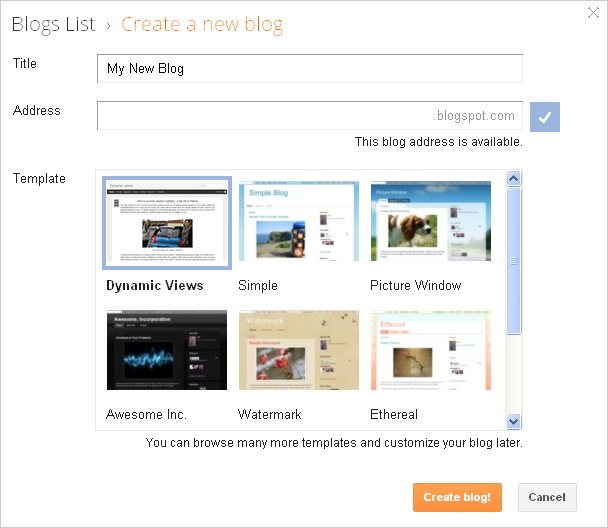
Note: If your entered blog address is not available, it has taken by someone already. Then you will prompt to enter another one. You are eligible to have only available blog address.
6. Thereafter select your favorite template from given template list. However you can change it later.
7. Click Create blog button.
8. Now your new blog title will appear on your dashboard. Click on your Blog Title.
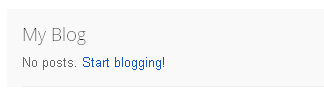
9. There you will find all related options for your blog and yet most of them are self descriptive. You can start writing a new post by clicking New post button. Sooner you will explore and get to know all Blogger functionalities and capabilities. And wish you Happy Blogging... :-)
Enjoy :-)


