
Sometimes you may wonder how do some bloggers take control of their template and customize their templates or position widgets as they need. But there is no wonder at all. All you need is giving up resistance to change and know what you need to do exactly to result your intended changes. As other websites, Blogger is also based on markup languages. Eventhough you are much familiar with HTML and other markup languages, you may unable to find where you should deploy your expertise in Blogger. Are you still wondering where you find and take charge of your template?
Trick and Get into Template?
You don't have to trick your blog to get into your blog template. Blogger offers you the core template code and let you edit your current blog template directly via its Template Editor. All you need is basic knowledge in HTML and you have to spend some time with template code to understand structure and apply relevant changes. If you are not good with HTML sort of markup languages, it may end up being broken too. However you can reset them if something has gone wrong and also backup feature is available for your template. However if you have a reference which depicts how to do all things, you just need to follow and make necessary changes here.
What Can I Find in Template?
There you can find each and every HTML code and relevant styles used to build up your template including widget templates. If you get to template editor, you just need to modify them as your preference with the knowledge of your markup languages. Different people can customize their template in different ways. However you don't need to touch your template always to make changes to your template. Blogger let you customize background image and color of your blog, add and arrange widgets easily, change blog template without stepping into your template and more. But still there are limitations. So here you will find the way to modify your template directly. Wanna edit your template now?
Steps:
1. Go to your Blogger Dashboard.
2. Click on your Blog Title.
3. Jump to Template tab.
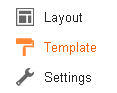
Note: Before editing your template, you may want to save a copy of it. Read How to Back Up Your Template.
4. Click Edit HTML button below your blog preview.

5. Now you can add codes or modify content of your template.
6. Once you done with modifications, Save your template.
Enjoy :-)
6. Once you done with modifications, Save your template.
Enjoy :-)



Hello, I'm a blind blogger and need help. I'm trying to figure out where the opening body tag is located. Is there any way you can give me step by step instructions to finding it? I would really appreciate it.
Mayura, how will I know it's the opening body tag? I didn't notice anywhere that says opening body tage directly. My main problem is that I don't know where the opeing body tag is in order to insert the facebook javascriptsdk right after it. Does the body tag look the same for everyone? If so what can I expect to see when looking for it? Thank you very much for helping me
Nikki
Hi Nikki,
Ya it's your opening body tag. And you will find only one opening body tag in your template dear :) In Blogger, it will look like <body expr:class... just after the </head> tag.
Cheers...
Okay so I feel like a total idiot lol but would I insert the javascript directly after the "<body expr:class"? I'm sorry this whole HTML thing is like a foreign language to me. Hopefully I will understand it all soon lol
Nikki
Ya Nikki, absolutely :) Place it there. You just learnt it. No sorries accepted coz that's how people learn. If you got any problem on implementing JavaScript SDK, just drop your comments under that post dear.
Have a great day :)
Cheers...
Okay so I found the line that says <body expr:class... From there it goes on to say =blah blah blah etc do I put the code diectly after the word class or after t the several lines of code that follow it. Am I really supposed to put the java script sdk in the middle of another code? Before I make a final attempt at this can you please be more specific with the placeing of the new code after the <body expr:class
Let me try and re-ask that question more clearly. I am going to use the codes in terms of paragraphs. After the opening body tag there is 18 more lines to the paragraph. Do I insert the new code immediately after the word class? Or, do I go to the end of that paragraph and start a new paragraph with the new code. I call them paragraphs because there is a line break between each code.
Hi Nikki,
Sorry I just got it :) I think you find it really hard with HTML. Let me explain it specifically. Add your code in a new line right after the line <body expr:class...>.
i.e:
<body expr:class='loading'>
[Add Your Code Here]
I hope you get it :)
Cheers...
I DID IT!!! I'M SO EXCITED!! You totally rock thank you so so so so much. Now on to adding static pages lol...do you have any articles on that?
Nikki
Wonderful :) I hope you might know how to add static pages. If you don't refer, How to Create Pages in Blogger. Further you can help yourself by searching my content via search bar on top dear :)
Cheers...
Great work mayura,You really have worked hard on your blog to make it beautiful. Thumbs up.
BTW why don't write about new blogger interface? It looks good but i really hate editing html from new blogger interface as it really brakes most of the time giving some non sense error code.
I am stuck into new inteface & not able to find how to go back to the old interface..any help?
You can find a option button with gear icon on your dashboard mate. It's on top right corner. Click on it and select Old Blogger interface :)
Cheers...
i found your post desperately searching for a solution to continue blogging after blogger has forced the new interface upon myself. i hope you can help me, as i have seen many desperate people on forums but NOT ONE solution. the break spaces don't work. i need to post multiple pictures and add space between them, or space, then text. i tried the thing, i tried switching to the option of using Enter to introduce breaks, but nothing works. i see the post as it should be in Html, but in preview i see no breaks, no matter i do. even if i don't revert to Compose mode, the breaks don't work.
thank you in advice for your answer.
Hi Roxana,
Are you familiar with HTML? Did you try adding <br /> tags at HTML view, after the image tag? :)
Cheers...
1. Go to your Blogger Dashboard.
2. Click on your Blog Title.
3. Jump to Template tab.
Where is the Blogger Dashboard, Blog Title, and Template tab.
I have none of those things. I just see my title and some prose, but not controls to change anything. In other words, back up a step or two please!!
Thanks,
Steve
Hi Mate,
Click on the Blog Dashboard link. It will navigate you to dashboard :)
Cheers...
Hi Mayura, I tried this instruction but I'm always getting an error:
Error parsing XML, line 1013, column 62: The reference to entity "appId" must end with the ';' delimiter.
I tried to place ; after the "appId" but I got this error:Error parsing XML, line 1013, column 63: The entity "appId" was referenced, but not declared.
I would appreciate your help.
Hi Dear,
Can you please tell me what are you gonna implement in your blog? :) Is it Facebook application related?
Cheers...
Yes it's Facebook application related. you can call me Van :)
Hi Van,
Where did you get the code from? :) Is it really Facebook application you gonna implement or is it one of Facebook plugins such as like box, like button etc? :)
Cheers...
I'm sorry. It's Facebook plugins for comment box. i got the codes from this url
http://www.bloggerplugins.org/2011/09/facebook-comments-for-blogger.html
Oh it's alrighty dear :) Ugh... Can you just check this post ~ Add Facebook Comment Social Plugin to Blogger and try adding comment box code there? :)
Facebook plugins had problem which doesn't let you save template with Application ID. Anyway I did some changes due to that. Oh and, please add your questions pop up from now on under that post dear :)
Cheers...
thank u very much
Hey :) please help. after i edited my html now i can't access the template section of my dashboard. at all. it's redirecting to some super long url that results in a blank page. is there a way of editing my html not through blogger?
Hi Zofia,
Can't you even see any content on template section - backup/restore buttons, blog preview, templates etc.?
Cheers...
Hi, do you know how to get next/previous type photogallery template for blogger blog?. It should be applicable to all the blog posts.
Hi Mate,
Did you try applying Dynamic Views? They are much more suitable to present photos as a gallery. Further you can explore web and search for custom made Blogger templates too.
Hope it helps :)
Cheers...
Hi Mayura,
I am Priya, content writer and blogger. Two days ago, I tried to personalize my background template. A few tweaks of the HTML (a territory I am completely unfamiliar with) and a couple of hours later, I found that I had messed up the template completely. Now I have lost both the 'unknown angel' as well as the 'old devil', so to speak. My posts are there on my blog, no doubt, but I am unable to apply even default templates.
I'd be really grateful if you can help me out.
Hi Priya,
What is the template you currently using dear? :)
Try resetting widget templates and applying a new template again for your blog.
Cheers...
My background is an existing Blogger template image by konradlew - it is a picture of autumn leaves. Or it was. Now, there is no background on display.
Yes, I tried out your suggestion. It doesn't work :(.
Will you be able to sort out the html if I send you a copy?
Many thanks,
Priya
Did you try to apply background image or template? :)
You need to try reset template dear. Not background image. Resetting template will reset all codings so no need to inspect it again.
If things not working the way it is, you might need to report your problem at help forum.
Cheers...
Ok. Managed to change it to a classic dynamic views template. That too by changing the browser.
Now I find I am unable to make changes using Firefox or Google Chrome. And need to depend on a painfully slow IE.
What do you suggest?
Many thanks,
Priya
Hi Priya,
What was the browser you generally use? :)
Are you alright with current Dynamic View template? I mean, to have it from now.
Use CCleaner and perform a clean. Most probably it will help your browsers.
Try changing background again after all and let me know how it goes :)
Cheers...
Hi Mayura,
I use Firefox for its efficiency. Never had a problem so far with it. Until now.
The 'Apply to Blog' button continues to behave like a stubborn cow, despite using CCleaner.
I am fine with the Dynamic View template. But that's only a temporary solution, isn't it?
Best Regards,
Priya
Hi Priya,
Ah still it's not responding?
Seems you are not alone and some other people experiencing the same issue dear. Follow these steps to report issue for Blogger Engineers.
i. Change to a template you wish to to have from Template tab.
ii. Go to Blogger Product Forum and create a new topic with your problem in Something is Broken section. Make sure to inclue your blog URL and browsers you are using.
You will be contacted and they will take a look at your blog specifically :)
Cheers...
Have done accordingly.
Thanks, Mayura, for your immense support :)
Best Regards,
Priya
You're welcome Priya :) Hope everything will be fine for you.
Have a Nice Sunday :)
Cheers...
Hello. If I edit my template, for instance adding an image to my post title, will this affect only new posts or will is change old posts as well?
I tried to enter a "Search Description" for a post in Blogger and am getting this error message " TEMPLATE ERROR: LHS of numeric is null before 9". Do you know why and how to fix it?
Hi Michelle,
Are you still experiencing it? :)
It's probably a technical issue. Report the issue at Blogger Product Forum under Something is Broken.
A contributor will reach out and direct your issue to Blogger team :)
Cheers...
hi, am new to blogging , i want to learn how to customize my blog. i need your help. thanks
Hi Louis,
On customization you can check out design tutorials here and as you start customization, obviously you will get questions there.
You can search for helpful tutorials answer your questions on the web easily. There are lot of tutorials on customizing :)
Just start doing it, so you will get to know how slowly. It takes some time :)
Cheers...
Hi, thank you so much for this post. I had been pulling my hair out for a month over installing my pinterest widget and stumbled on this site. After reading your post and all the comments, the penny finally dropped and I have been successful! You are so very helpful especially in the comments box. Again Thank you.
http://www.onlyboysandtomboys.blogspot.co.uk
can u edit my template please.. jst wanted to increase the width of content...
I can't get this, for the life of me!
I am using the template 'SanKloud' on my blog. I've been trying to implement a Facebook Like Box for ages, but I can't get it right.
After I click on 'Edit HTML' , there is no "Expand Widget Template' box anywhere. Is it because of the SanKloud template? Please help me out!
9 April, Blogger make enhancements to Blogger’s Template HTML Editor.
Hi Shubham,
You can change width via Template Designer. Follow first 4 steps in How to Change the Layout in Blogger and then skip to step 7.
Cheers...
Hi Tejaswini,
Sorry about the confusion here. I've updated this post as Blogger made changes to the steps recently. Now you can try again :)
Cheers...
Hi Reader,
Thanks for the reminder on it and I've made changes to the post :) I really appreciate it.
Cheers...
sir i have problem in creating adsense account they are saying they will email me in a week.
Hi Sarfraz,
I need to know more details about your problem mate. Ask it out at Support section and I'll reply there as your question is not related to this post.
Cheers...
This can't help a learner.
Those who will find helpful make use of it Hyceinth :)
Cheers...
mayura this is hyceinth. I am frustrated and mad. tired of reading from blog analysts and trying it own my own. i have built it to the best i can. you all should tell what it will cost to look into our blogs, get the email and password and work on it as professional. I have been awake for 2days reading. just mad now. all i need is an abc description or a charge to help me get things done the way i like.
Hello,
Every time I go to edit my font size on my blog and "apply it to blog" nothing saves. This is very frustrating, please help.
Hello Britt,
Well, that can be happened if your blog template is highly customized. Hence some source code may not work properly.
Take a look at resetting widget templates and proceed if you wanna do it. Make sure to back up your template before that though.
Cheers...
Thanks :)