
Are you managing a Facebook fan page? Yeah your Facebook fans gather around your Facebook page and see what's new happening over there. Sometimes you may wanna make few changes to your page, such as editing basic information, changing page name or adding applications to your page. In such scenario, you may need Facebook users out from your Facebook page or just wanna make sure it's inaccessible until you done with a process on it. Hmm.... If you need you can post a message that your page is going through a maintenance in such period of time. But still they can access your page. Wouldn't it better if you can make your Facebook page inaccessible from public when you are working on it?
Why You Need to Make Your Fan Page Inaccessible?
Changing basic information and settings doesn't take much time. But in some scenarios if you are adding applications to your fan page, you may have to spend lot of time with the application to customize it before enable accessing for public. Eventhough you are busy with customization, meantime users land on your page may try to access them even you are not done with them. Also sometimes you may wanna edit older content or remove application from your page without letting users access them furthermore. If you have got a fresh page that you need to post from scratch, you may wanna synchronize posts to your page wall before go public with it. What if there is a spam activity going on your page and wanna remove all the links before you proceed? Who knows. There could be many reasons you can think of. But how you gonna deal with it, if such situation arise?
Let's Unpublish...
Are you aware of letting visitors see your Facebook page before committing all changes? Then you might have to notify your users to not to access your page in such time period. isn't it? Nope. It may not prevent accessing. You can do it easily without passing any messages around. Facebook allows you to unpublish your page from users until you done with changes to your Facebook page. By unpublishing, your page will be invisible for external users and users who liked your page too. At that state, only administrators will be able to see their fan page with the indication of your page visibility. So if you are hoping to do any major change on your fan page, you will find this option really awesome and it will prevent you from seeing ongoing changes by other users.
Steps:
1. Sign in to your Facebook account.
2. Navigate to your Facebook page.
3. Find Admin Panel on top of page.
4. Click on Edit Page on drop down menu.
5. Now select Manage Permissions.
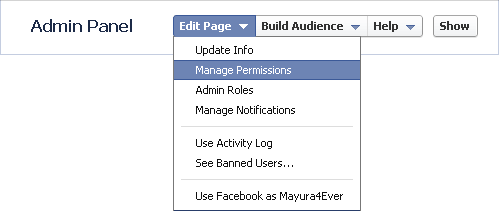
5. Now select Manage Permissions.
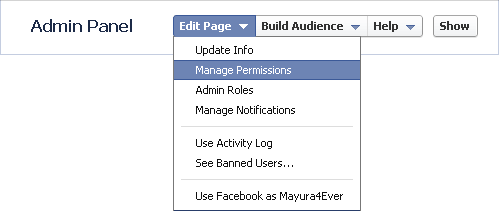
6. Navigate to Page Visibility setting and tick on Unpublish page option.
7. Now click Save Changes button.
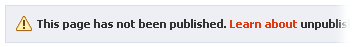
More Information:
Note: Once your page switched to unpublish state, you will see following notification on top of your cover.
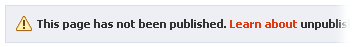
More Information:
* To publish your page again, click on publish this page link on the notification bar or follow same steps above and untick Unpublish page option.
Enjoy :-)
8 comments:
Thanks, I have just added my business to facebook, and couldn't figure out of the tick meant it was published, or the un-tick meant it was published. So finally, you have figured it out for me!
You're welcome James :) Glad you resolved it after going through here. Enjoy involvement with your fans on Facebook...
Cheers...
Finally...a clear explanation. Thanks!
You're welcome dear :) Glad you find it easy to follow.
Cheers...
Thank you. It was helpfull. Clear and simple.
You're welcome Dejan :) Glad you found it helpful on unpublishing the Facebook page mate.
Cheers...
Will I lose likes if I unpublish my page temorarily?
No Summer, your likes will be preserved :)
Post a Comment