
In blogging, people used to come visit your blog if they really worth what they are reading and some people might land on your blog after finding out your interesting blog posts via recommendations, web search or from wherever your content has been shared. Did you feel eventhough you have interesting posts, they have no readers as you expected?
Some marketers may recommend you to try best SEO techniques to bring out more users. Yeah there is greater chance to see your posts on web search. But people searching for what they need and what they feel interesting. And once they obsessed with interesting content, they would really like to share them with people who has similar interests. That will end up with gaining more traffic or readers to your content. So would you like to set up a way to share your posts in a giffy?
Some marketers may recommend you to try best SEO techniques to bring out more users. Yeah there is greater chance to see your posts on web search. But people searching for what they need and what they feel interesting. And once they obsessed with interesting content, they would really like to share them with people who has similar interests. That will end up with gaining more traffic or readers to your content. So would you like to set up a way to share your posts in a giffy?
Sharing could result more audience for your content. In Blogger, you can offer few sharing capabilities for your readers on your post footer. But few means few sharing or not at all. The social web is consist of several hundred of social networks and there people finding for interesting content. People tend not to share and don't waste their time if there is no quick way to share your posts. Do you?
AddThis is a content sharing platform which enables users to share your content quite easily across many international social networks. AddThis allows you to use personalize services and tools with real-time tracking. So you can measure all sharing happen on your blog and find what matter most to your readers. Also it reveals how many new site visits come back from shared content. As it is offering you a reliable service, reader may never find any difficulties in sharing your content. And yeah, it's easy to implement.
Before You Go:
You need to have an AddThis account before you proceed with below steps. Sign up for a new AddThis account if you haven't got one yet.
AddThis is a content sharing platform which enables users to share your content quite easily across many international social networks. AddThis allows you to use personalize services and tools with real-time tracking. So you can measure all sharing happen on your blog and find what matter most to your readers. Also it reveals how many new site visits come back from shared content. As it is offering you a reliable service, reader may never find any difficulties in sharing your content. And yeah, it's easy to implement.
Before You Go:
You need to have an AddThis account before you proceed with below steps. Sign up for a new AddThis account if you haven't got one yet.
Steps:
1. Navigate to Blogger Dashboard.
2. Click on your Blog Title.
3. Jump to Template tab.
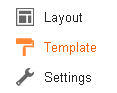
Note: Before editing your template, you may want to save a copy of it. Read How to Back Up Your Template.
4. Click Edit HTML button underneath your blog preview.

5. Now find </head> in your template.
6. Add following AddThis script right before the </head> tag.
Color Indication Information:
- Click Tracking
- Address Bar Tracking
- Your Twitter Username
- AddThis Profile ID
Add your AddThis profile ID here. You can find your AddThis profile ID on AddThis Publisher Profiles page.
Style 01

Style 02









8. Now Save your template.
More Information:
* You can obtain or review analytics for shares on your blog via AddThis Analytics page.
Enjoy :-)
6. Add following AddThis script right before the </head> tag.
<script type='text/javascript'>
var addthis_config = {"data_track_clickback":true, "data_track_addressbar":false};
var addthis_share =
{
templates:
{
};
</script>
<script src='http://s7.addthis.com/js/300/addthis_widget.js#pubid=[Your Profile ID]' type='text/javascript'/>
var addthis_config = {"data_track_clickback":true, "data_track_addressbar":false};
var addthis_share =
{
templates:
{
twitter: "{{title}} {{url}} via @[Your Twitter Username]"
}};
</script>
<script src='http://s7.addthis.com/js/300/addthis_widget.js#pubid=[Your Profile ID]' type='text/javascript'/>
Color Indication Information:
- Click Tracking
Here this will enable tracking of click backs for your shared content. If you wanna disable click tracking of your shared content, set this as false. However this doesn't affect on your SEO.
- Address Bar Tracking
This feature responsible for tracking of your content being shared by copying the page URL from user's address bar. If you wish to enable this feature, specify true here.
- Your Twitter Username
Add your Twitter username here. So whenever someone share your posts via Twitter, it will mention your Twitter username in the tweet.
- AddThis Profile ID
Add your AddThis profile ID here. You can find your AddThis profile ID on AddThis Publisher Profiles page.
7. Now search for <data:post.body/> in your template and just after that add the code snippet correspond to your preferred style.
Notes:
* Adding below <data:post.body/> will place your button under the post. If you need to place it elsewhere on post page, read How to Position Elements on a Blogger Post Page.
* You may encounter two search results for <data:post.body/>. If it doesn't work by placing the code snippet after first resulted line of code, you might need to try second one.
* Adding below <data:post.body/> will place your button under the post. If you need to place it elsewhere on post page, read How to Position Elements on a Blogger Post Page.
* You may encounter two search results for <data:post.body/>. If it doesn't work by placing the code snippet after first resulted line of code, you might need to try second one.
Style 01

<b:if cond='data:blog.pageType == "item"'>
<a href="http://www.addthis.com/bookmark.php?v=300&pubid=[Your Profile ID]" class="addthis_button_compact">Share</a>
</b:if>
<a href="http://www.addthis.com/bookmark.php?v=300&pubid=[Your Profile ID]" class="addthis_button_compact">Share</a>
</b:if>
Style 02

<b:if cond='data:blog.pageType == "item"'>
<a class="addthis_counter addthis_pill_style"/>
</b:if>
<a class="addthis_counter addthis_pill_style"/>
</b:if>
Style 03

<b:if cond='data:blog.pageType == "item"'>
<a class="addthis_counter">
</b:if>
<a class="addthis_counter">
</b:if>
Style 04

<b:if cond='data:blog.pageType == "item"'>
<a class="addthis_button" href="http://www.addthis.com/bookmark.php?v=300&pubid=[Your Profile ID]"><img src="http://s7.addthis.com/static/btn/sm-share-en.gif" width="83" height="16" alt="Bookmark and Share" style="border:0"/></a>
</b:if>
Style 05

<b:if cond='data:blog.pageType == "item"'>
<a class="addthis_button" href="http://www.addthis.com/bookmark.php?v=300&pubid=[Your Profile ID]"><img src="http://s7.addthis.com/static/btn/v2/lg-share-en.gif" width="125" height="16" alt="Bookmark and Share" style="border:0"/></a>
</b:if>
Style 06

<b:if cond='data:blog.pageType == "item"'>
<div class="addthis_toolbox addthis_default_style ">
<a href="http://www.addthis.com/bookmark.php?v=300&pubid=[Your Profile ID]" class="addthis_button_compact">Share</a>
<span class="addthis_separator">|</span>
<a class="addthis_button_preferred_1"/>
<a class="addthis_button_preferred_2"/>
<a class="addthis_button_preferred_3"/>
<a class="addthis_button_preferred_4"/>
</div>
</b:if>
Style 07

<b:if cond='data:blog.pageType == "item"'>
<div class="addthis_toolbox addthis_default_style ">
<a class="addthis_button_preferred_1"/>
<a class="addthis_button_preferred_2"/>
<a class="addthis_button_preferred_3"/>
<a class="addthis_button_preferred_4"/>
<a class="addthis_button_compact"/>
<a class="addthis_counter addthis_bubble_style"/>
</div>
</b:if>
Style 08

<b:if cond='data:blog.pageType == "item"'>
<div class="addthis_toolbox addthis_default_style addthis_32x32_style">
<a class="addthis_button_preferred_1"/>
<a class="addthis_button_preferred_2"/>
<a class="addthis_button_preferred_3"/>
<a class="addthis_button_preferred_4"/>
<a class="addthis_button_compact"/>
<a class="addthis_counter addthis_bubble_style"/>
</div>
</b:if>
Style 09

<b:if cond='data:blog.pageType == "item"'>
<div class="addthis_toolbox addthis_default_style">
<a class="addthis_button_facebook_like" fb:like:layout="button_count"/>
<a class="addthis_button_tweet" tw:via="[Your Twitter Username]"/>
<a class="addthis_button_google_plusone" g:plusone:size="medium"/>
<a class="addthis_counter addthis_pill_style"/>
</div>
</b:if>
Style 10

<b:if cond='data:blog.pageType == "item"'>
<div class="addthis_toolbox addthis_default_style">
<a class="addthis_button_pinterest_pinit"/>
<a class="addthis_button_facebook_like" fb:like:layout="button_count"/>
<a class="addthis_button_tweet" tw:via="[Your Twitter Username]"/><a class="addthis_button_pinterest_pinit"/>
<a class="addthis_counter addthis_pill_style"/>
</div>
</b:if>
8. Now Save your template.
More Information:
* You can obtain or review analytics for shares on your blog via AddThis Analytics page.
Enjoy :-)


