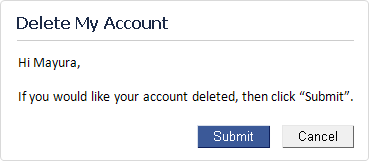
Would you like to delete your Facebook account? Alright, don't be confused... I'm not gonna encourage you to delete your Facebook account right now. But deletion of your Facebook account is obvious if you may have encountered problems in your Facebook account or there could be some rare occasions that you may wanted to delete your account such as creating another Facebook account mistakenly. However Facebook never wanted to leave you and miss your friends and family on Facebook. So they don't let you delete your account in a single click. Let's assume something has gone wrong with your Facebook account and you wanna get rid of it completely. So do you wanna delete your Facebook account?
In most scenarios, Facebook addresses their user needs specifically and it offers you further simple deactivation option if you may wanna leave Facebook for a while. If you are looking for deactivating your account for few more days, read How to Deactivate Your Facebook Account. Else if you are very much confident in deleting your account, then you can continue reading this post. Once you deleted your account, all the information on your account However Facebook doesn't delete your account right after you request it and still after your confirmation you have enough time to cancel your account deletion process. When you delete your account you should assure that your account isn't link with any other external services and no other Facebook services depend upon your account. So make sure to proceed with below prerequisites and they will help you to overcome major embarrassing situations.
Before You Go:
* If you are just looking a way to deactivate your Facebook account temporarily, read How to Deactivate Your Facebook Account.
* If you thing your account being hacked or sending spammy links, you can secure your Facebook account instead of deleting it. Read How to Secure Your Hacked Facebook Account.
* Facebook account deletion process is quite easy, but before you make it go through below checklist just to be on safe side.
Facebook Account Deletion Checklist
i. Deactivate all the external accounts you have signed up or used to sign in using your Facebook account.
ii. If you wish to use email address associated with your current Facebook account on another Facebook account, change it before you delete your account. Read How to Change Email Associated with Your Facebook Account.
Note: Eventhough you were able to make use of your email again, you can't use your claimed Facebook username in another account until your old account get deletes permanently.
iii. If you have Facebook fan page, group or application only administered by your current account, transfer admin privileges of your Facebook fan page, group or application to another Facebook account of yours or friend's, until you come up with new Facebook account and take charge of it. Unless if you make use of your fan page, group or application ever again, be efficient and delete your fan page, group or application before you delete your current Facebook account.
iv. If you wanna save information on your Facebook account before you delete it, read How to Download Your Information on Facebook.
iv. If you wanna save information on your Facebook account before you delete it, read How to Download Your Information on Facebook.
Steps:
1. Sign in to your Facebook account.
2. Now navigate to Facebook Account Deletion Page.
3. Now you will be shown a account deletion form. Click Submit button to proceed with deletion.
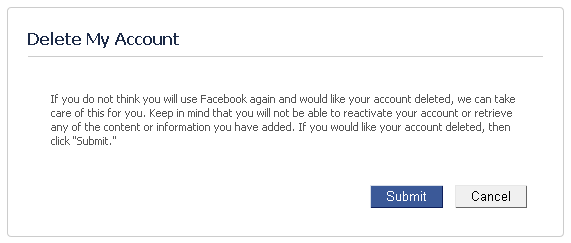
4. Now you will get a pop up box to confirm your account deletion. Provide your Facebook password and go through the security check by entering given text in the textbox. Then click Okay button.
5. After confirmation, leave from Facebook page.
Note: It will take about two weeks to delete your account permanently. Meantime if you change your mind, you can log in to your Facebook account and it will reactivate your Facebook account. So if you have no idea to reactivate it again, neither log in to your deleted account nor use your deleted Facebook account to login to another website.
6. Now go check your email account associated with deleted Facebook account and make sure you have got an email stating that your account deletion process has been initiated.
Note: If you didn't get any email from Facebook regarding to your Facebook account deletion process, you may try account deletion process once again.
Enjoy :-)


