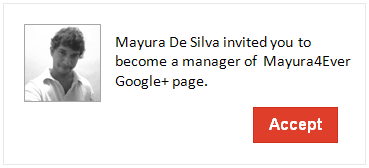
Recently we have been expecting to experience the real life social experience with Google+ and I do hope you may experiencing it right now. Google+ bring you out some unique features in addition to common and popular features we find in other popular social networks. However it's not much long that we have been heard of Google+ brand pages. I hope you might have already get on with it and integrated Google+ to promote your businesses, organizations and brands. But if you are busy with your work or couldn't access or manage your page for sometime, would you like to give your Google account username or password for someone else to take care of your Google+ page?
Oh gosh... you might think about that several times before you take the action or until you find the Mr.Right to take the responsibility. But stop thinking now. Now you can add people as managers to your Google+ pages and let them manage your page while you away. So they can post content even when you can't reach to your page. And also you are on safe side as managers can't delete page or transfer the ownership of your Google+ page. But being a manager will add up these capabilities.
● Managers can change page settings
● Managers can take actions on behalf of the page
● Managers can invite more managers
● Managers can remove existing managers or cancel invited people
● Managers can view list of managers who managing the page
Before You Go:
If you wanna add managers, you need to be the owner or a manager of the Google+ page you are referring to.
Steps:
1. Sign in to your Google+ profile.
2. Navigate to Google+ Page Management page.
3. Click Settings link relevant to the page you wanna add managers.

4. Jump to Managers section on Settings page.
5. Now enter the email of a person you wanna add as manager in the text box and click Invite button.
Note: You can add only 50 managers per page.
6. Now you will prompt to confirm that you wanna invite that person. Click Continue to confirm.
Notes:
* If you invite people who has no Google+ profiles, they will prompt to sign up for a new account once they accepted their invitation.
* Once an invited person accept the invitation, the owner of the page will get notified via email.
* Once an invited person accept the invitation, the owner of the page will get notified via email.
* You can invite only 20 people per day to manage your page.
* You can cancel pending invitations by clicking X mark next to the invited person's email address.
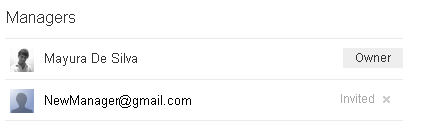
Enjoy :-)
No comments:
Post a Comment