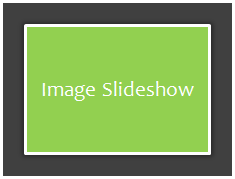
Depending on your blog theme and content, you might add images to represent the ideology of your blog. Or you would like to add images on your blog sidebars to make your blog more colorful and grab attention of your visitors. It may be a personal blog, you may write about travelling, you have a team blog or it may any type of blog. However sometimes you will find that its hard to display collection of images on your blog in a row. You can add standstill images on your posts or even wherever on your blog using HTML image tags. But what if you have large collection of images and how would you show off without spoiling the design?
You may already heard of image or photo slideshows. Well, Do you think you can have a slideshow on your blog? There may be third art widgets for that, right? Hold on... You don't need third part widget codes. Blogger let you add a slideshow in few steps and its an official widget available in Blogger gadget list. It also supports major image hosting sites such as Picasa, Flickr and you can directly play your album photos in a slideshow without much effort. If you are still worrying about displaying collection of your photos or images on your blog, let's get to know how to work it out.
Steps:
1. Go to Blogger Dashboard.
2. Click on your Blog Title.
3. Navigate to Layout tab.
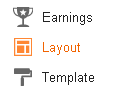
4. Click on one of Add a Gadget link in Page Elements tab.
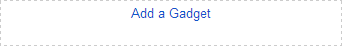
5. Scroll and find Slideshow element from Blogger gadget list and add it to your page.
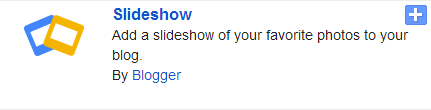
6. Configure your slideshow in configuration pop up. Select your source, speed of slideshow and other options you would like to have.
Note: If your source is different from Picasa, Flickr or Photobucket, select Other option in source and provide the Media RSS URL.
7. Click Save button.
8. Now arrange your Slideshow element in your page.
9. Preview your blog and click Save arrangement button.
Enjoy :-)


