
Do you have a Facebook Page for your business, product, blog or anything related? If you have one, you may tend to keep your followers up-to-date and encourage their engagement by sharing status updates, photos, videos, links or notifying about recent upcoming events. But while you care about your Facebook fans, you have to deal with other social networks to reach wider audience too.
In addition to Facebook, you may have different set of followers at Twitter. So whenever you wanna share important update at Facebook, you have to share it on Twitter again to notify your Twitter followers. But what if you are really busy or finding a way to synchronize your Facebook Fan Page updates with Twitter?
In addition to Facebook, you may have different set of followers at Twitter. So whenever you wanna share important update at Facebook, you have to share it on Twitter again to notify your Twitter followers. But what if you are really busy or finding a way to synchronize your Facebook Fan Page updates with Twitter?
Facebook Page to Twitter
If you are seeking a way to post Facebook Fan page updates directly on Twitter account, you may be interested in what I'm gonna share with you. You can link your Facebook fan page with Twitter and all the updates you post on your fan page will be posted on your Twitter account in no time.
In addition, you can control which updates to be posted on your Twitter account too. But as you linking your Facebook Fan Page, you need to have an authorized Facebook Fan Page. It means, you should be an administrator of your Facebook fan page. If you fulfill those prerequisites, now its time to post your updates to Twitter from one place in no time.
In addition, you can control which updates to be posted on your Twitter account too. But as you linking your Facebook Fan Page, you need to have an authorized Facebook Fan Page. It means, you should be an administrator of your Facebook fan page. If you fulfill those prerequisites, now its time to post your updates to Twitter from one place in no time.
Steps:
1. Log in to your Facebook account and Twitter account.
2. Go to Facebook to Twitter page at Facebook.
3. Click Link a Page to Twitter button.
3. You will see your fan pages listed and click Link to Twitter button corresponding to the page you wanna share updates on Twitter.
4. Now you will be prompted to authorize Facebook to use your Twitter account in order to post fan page updates. Click Authorize app button.
5. After linking with Twitter, you will redirect to Facebook again. Now select which type of fan page updates should be shared on Twitter and click Save Changes button.
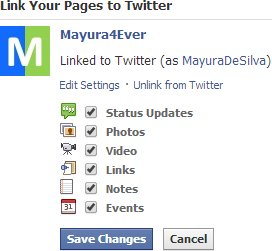
Note: Only selected type of updates will be posted on your Twitter account.
6. You are almost done. Now whenever you post updates on your linked Facebook fan page, it will be posted on your Twitter account as a tweet.
More Information:
* If you wanna change sharing preferences, just navigate to Facebook to Twitter page at Facebook and click Edit Settings link beneath your linked page or if you wanna stop posting updates click Unlink from Twitter link.
Enjoy :-)
More Information:
* If you wanna change sharing preferences, just navigate to Facebook to Twitter page at Facebook and click Edit Settings link beneath your linked page or if you wanna stop posting updates click Unlink from Twitter link.
Enjoy :-)


